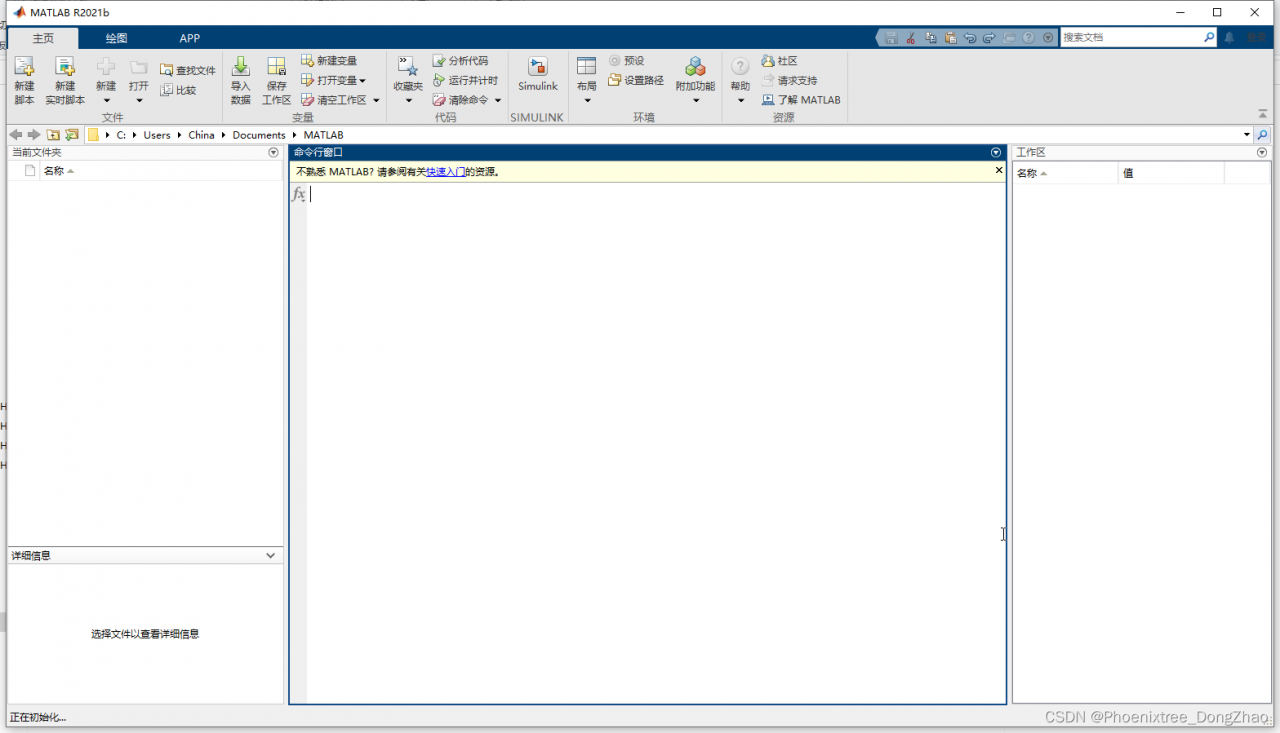Error reporting:
Firstly, this error is not a problem with the installation or activation of MATLAB. Secondly, this occurs only when the remote desktop uses MATLAB.
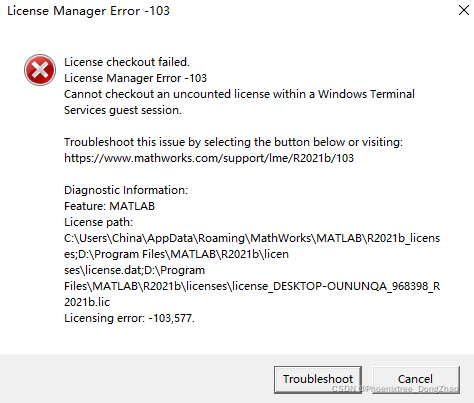
Cause analysis:
This is because matlab uses FLEXlm for license management, while FLEXlm does not support remote desktop access. However, you can use the license file with a little modification.
(reprint the solution of the license manager error – 103 reported by MATLAB on the remote desktop)
Solution:
1. Enter the license file under r2021b\licenses:
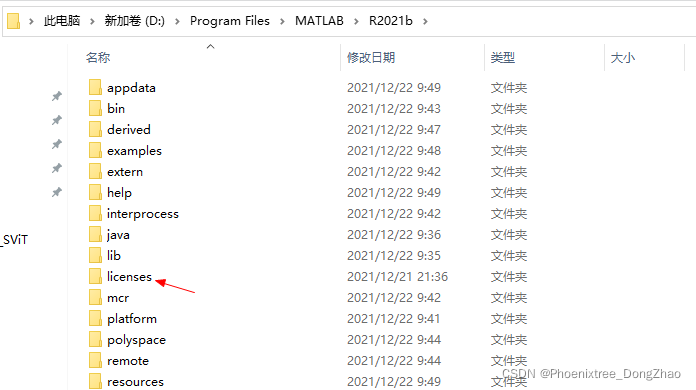
2. Open with Notepad:

3. Ctrl + H enters the replacement window and replaces’ sign = ‘with’ ts’_OK SIGN=’:
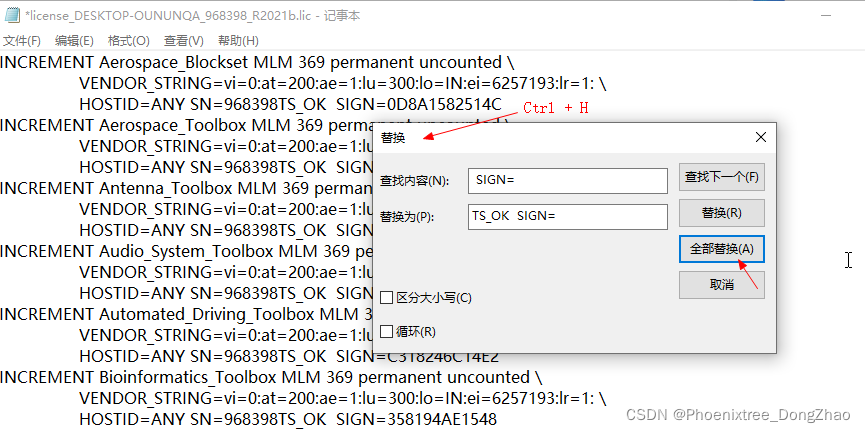
After modification, save.
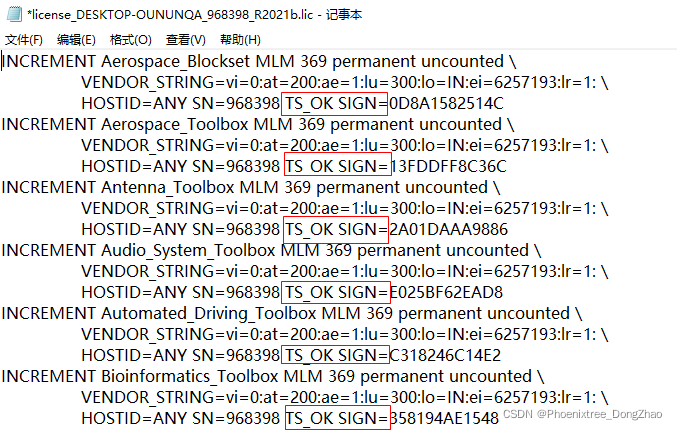
Directly open matlab again, you can succeed!