Executing “sudo gem install -n /usr/local/bin cocoapods” gave me an error: “Failed to build gem native extension”.
Followed the online method, confirmed the ruby version 2.6.3, and installed rvm also reported an error (443 error), in short, tried everything I could find on stackoverflow
The final solution: specify a lower version when installing cocoapods: sudo gem install cocoapods
sudo gem install cocoapods -v 1.8.4
Directly solved.
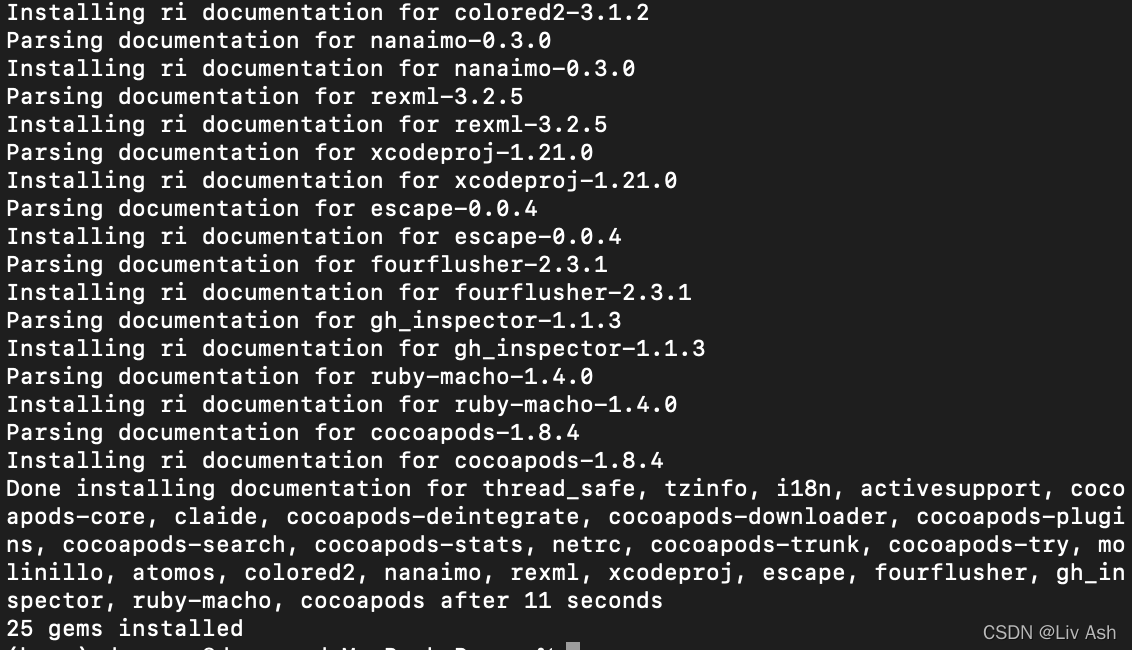
Read More:
- How to Solve program install error 0x80070660
- How to Solve Cython-bbox pip install Error
- How to Solve Oracle 11g Install Stuck 86% error on Linux
- How To Install Java with Apt-Get on Ubuntu 16.04
- How to Use pychar to run tensorflow and virtualenv (How to install tensorflow)
- How to Install FFmpeg on Linux
- Debian: How to install MariaDB
- Install the mxnet-gpu version to solve the problem of “OSError: libnccl.so.2” when importing
- How to install PIL in Python 3
- Mac: How to Install homebrew, nginx, PHP and MySQL
- How to Install PSSH in Centos7
- How To Install WordPress with LAMP on Ubuntu 16.04
- Clion installing glfw_Using clion to configure Vulkan development environment on MacOS
- Docker: How to Install Nacos
- How to Install MongoDB Community Edition Manually on mac and linux
- Solve the error of jupyter labextension install
- How to Install Mongdb4.X in Windows
- How to Sole cmd Install typeScript Error
- How to solve the error of “failed to create the Java virtual machine” in installing eclipse 2020-03 in MAC environment
- FreeSWITCH installation error “You must install libyuv-dev to build mod_fsv” solution