Cython-bbox pip install error
Installation steps
-
- 1. Download Cython_bbox source code, click Download files to download.
-
- 2. Unzip the file.
-
- 3. Open setup.py, find line 31, replace extra_compile_args=[‘-Wno-cpp’] with extra_compile_args={‘gcc’: [‘/Qstd=c99’]}.
-
- 4. Save the changes and return to the cython_bbox-0.1.3 file directory. After calling cmd and jumping to this directory, use the command line
python setup.py build_ext install
The following command is displayed to indicate success:
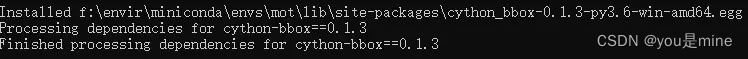
you can also package the file back to the original compressed file and use the offline PIP installation.
https://blog.csdn.net/qq_28949847/article/details/124974088
Read More:
- How to Solve program install error 0x80070660
- Macos: How to Solve cocoapods Install Error
- How to Solve Oracle 11g Install Stuck 86% error on Linux
- How to Install PSSH in Centos7
- How to install PIL in Python 3
- How to Use pychar to run tensorflow and virtualenv (How to install tensorflow)
- How to Install FFmpeg on Linux
- How To Install Java with Apt-Get on Ubuntu 16.04
- How to Install Mongdb4.X in Windows
- Install the mxnet-gpu version to solve the problem of “OSError: libnccl.so.2” when importing
- How To Install WordPress with LAMP on Ubuntu 16.04
- Debian: How to install MariaDB
- How to Install MongoDB Community Edition Manually on mac and linux
- How to Sole cmd Install typeScript Error
- Solve the error of jupyter labextension install
- Mac: How to Install homebrew, nginx, PHP and MySQL
- Docker: How to Install Nacos
- How to solve the error of “failed to create the Java virtual machine” in installing eclipse 2020-03 in MAC environment
- FreeSWITCH installation error “You must install libyuv-dev to build mod_fsv” solution
- [Solved] Acrobat DC 2022 Install Error: Cannot Install Acrobat Update Service