1. The problem that appears, this problem comes from the file system is backed up out. The problem does not occur if you install it yourself using the CD
failed to start remount root and kernel file system
What it means is: Failed to mount root and kernel. 2.
2. the cause of the problem:
The uuid in /etc/fatab is different from the actual uuid.
It is better to comment the unused disk mount
When system boots, it will mount the file system in the order specified in fatab.
3. how to solve:
(1) Go to live cd (the disk where you install Ubuntu) or other linux system
(2) Open terminal, type sudo blkid, check the uuid of all partitions
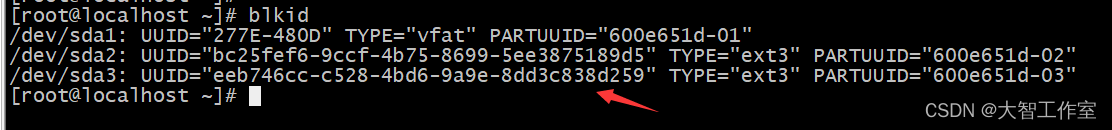
(3) Go to the /etc folder under the root partition where you normally enter the system, open a terminal in the folder, and type sudo gedit fstab (or sudo vim fstab ) to modify fstab
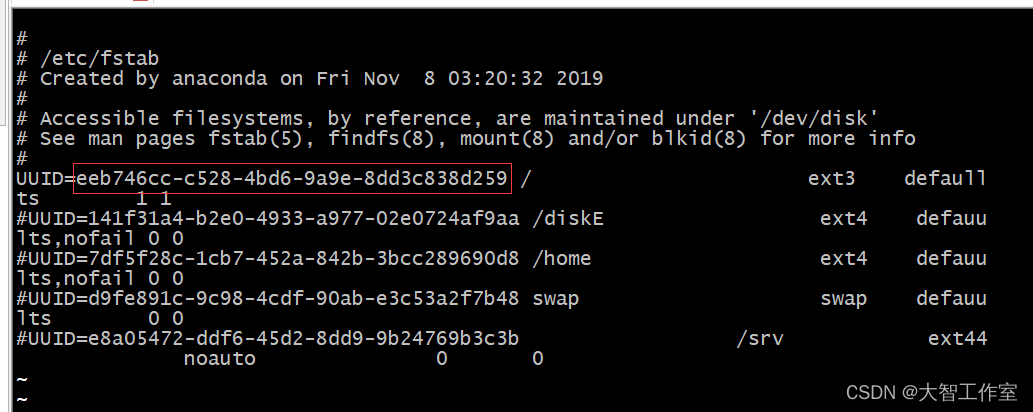
Change it to your own and comment out the rest
In addition to the above problems, it also causes the system to wait overtime:
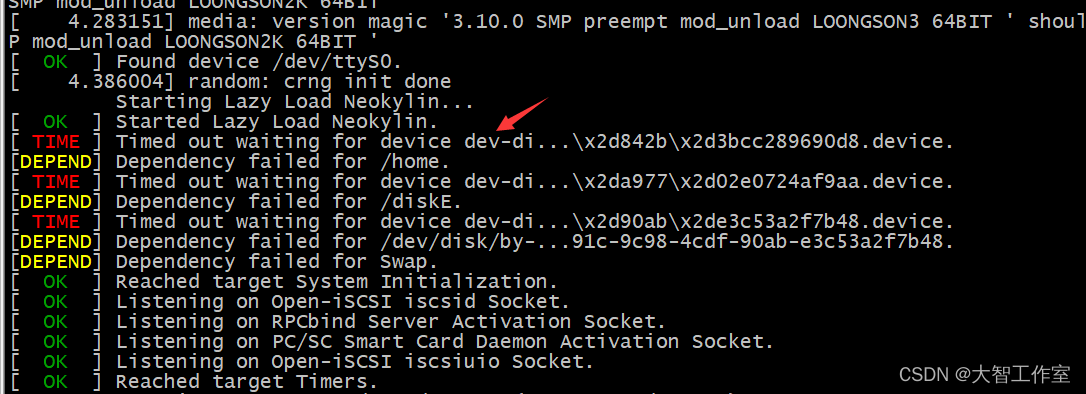
The problem of waiting timeout can be solved by adding the above unused mount notes.
The timeout here is still caused by the file mount in the fstab.
Read More:
- [ERROR SystemVerification]: failed to parse kernel config: unable to load kernel module: “configs“
- [Solved] RHEL 7 installs Oracle RAC 11.2.0.4, executes root.sh error ohasd: failed to start
- [Solved] linux kernel load driver Error: module verification failed: signature and/or required key missing – tainting kernel
- Prompt “entering emergency mode. Exit the shell to continue” if the Linux operating system does not start normally
- [Solved] docker Error: System has not been booted with systemd as init system (PID 1). Can‘t operate. Failed to con
- [Soled] MTPuTTY error: unable to run putty the system cannot find the specified file
- [Solved] Ubuntu 20.04.3 Fail to Start sshd Error: Failed to start OpenBSD Secure Shell server
- [Solved] ERROR: The kernel module failed to load, because it was not signed by a key that is trusted by the
- [Solved] rk3588_buildroot Compile Error: ERROR: Running build_kernel failed!
- [Solved] Linux Error: ENOSPC: System limit for number of file watchers
- redhat7. 5 system service is not started automatically and use systemctl start error: error getting authority: error initializing authority: CO, (the server will restart)
- [Solved] Error: ENOSPC: System limit for number of file watchers reached
- Ubuntu Run Error: not syncing : VFS: Unable to mount root
- [Solve] Yinhe Qilin V10 System Error: Failed to download metadata for repo ‘ks10-adv-os‘
- [FAILED] Failed to start Raise network interfaces
- Error: linker ` link. Exe ` not found | = note: the system cannot find the specified file.
- Linux system service command error: Failed to allocate directory watch: Too many open files
- [Solved] Linux Error: Error: ENOSPC: System limit for number of file watchers
- Ubuntu: How to deal with the fatal: the remote end hung up unexpected error of GIT clone Android kernel
- [Solved] Virtual machine Failed to restart network Error: Error:Failed to start LSB: Bring up/down networking