Implementation npm install --save less less-loader
After installing less, error will be reported when using less in style
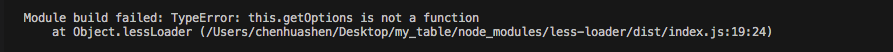
This situation is caused by the over high version of less loader. You can check the current version of less in package.json
to find out
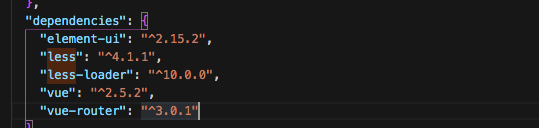
Therefore, in view of this situation, we can first uninstall the existing less loader, and then install the lower version of less loader
NPM install
NPM install [email protected] –save
Run it again