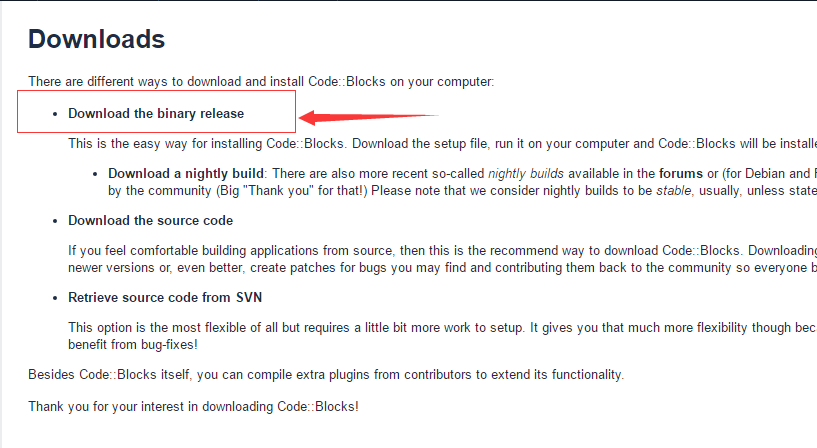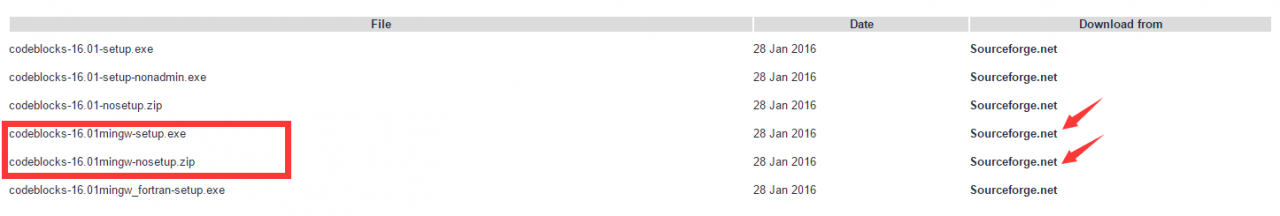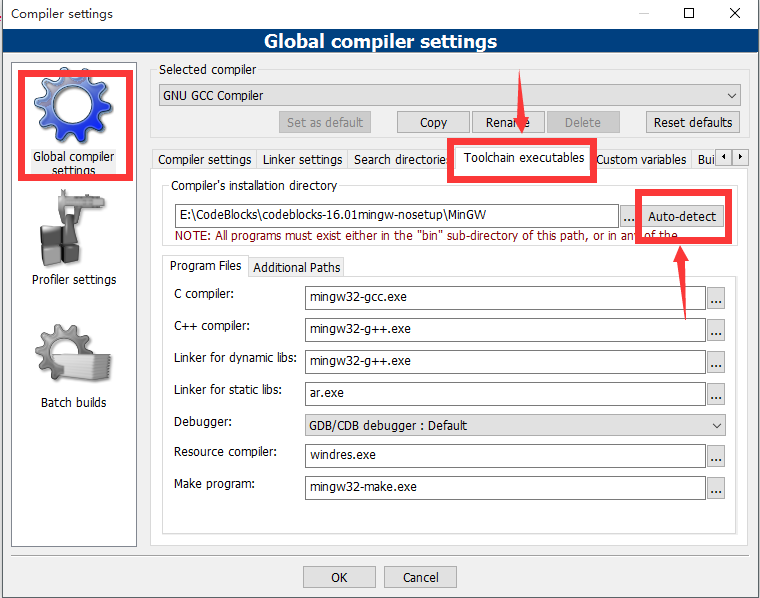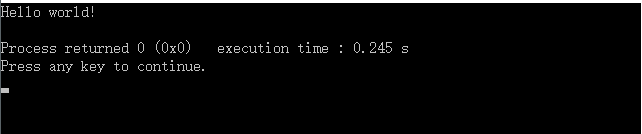I didn’t use the C/C++IDE Codeblocks, so I downloaded it for homework, but found it couldn’t compile, let alone run it.
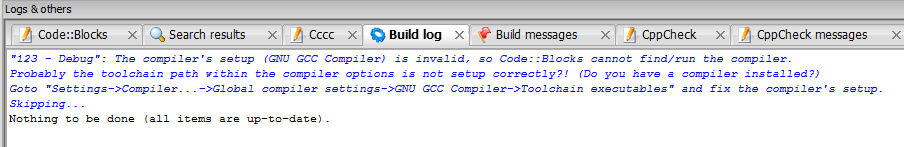
What’s going on with this condition?
See next prompt, original is no compiler!!
found that I had downloaded and installed a version without a compiler. Unfortunately, I also had no other compiler installed on my computer.
>
>
My solution is to uninstall and reinstall!