It is possible to fail to run on newly installed codeblocks and
with the following error message
“HelloWord – Debug” : The compiler’s setup (GNU GCC compiler) is invalid, so Code::Blocks cannot find/run The compiler.
Probably The toolchain path within The compiler options is not setup correctly?! (Do you have a compiler installed?)
Goto “Settings – & gt; The Compiler… -> Global compiler settings-> GNU GCC Compiler-> Toolchain executables “and fix the compiler’s setup.
Nothing to be done (all items are up-to-date).
This is simply a missing configuration file or the wrong location of the root directory of the configuration file
Open Settings-> when prompted; The Compiler… -> Global compiler settings-> GNU GCC Compiler-> Toolchain executables
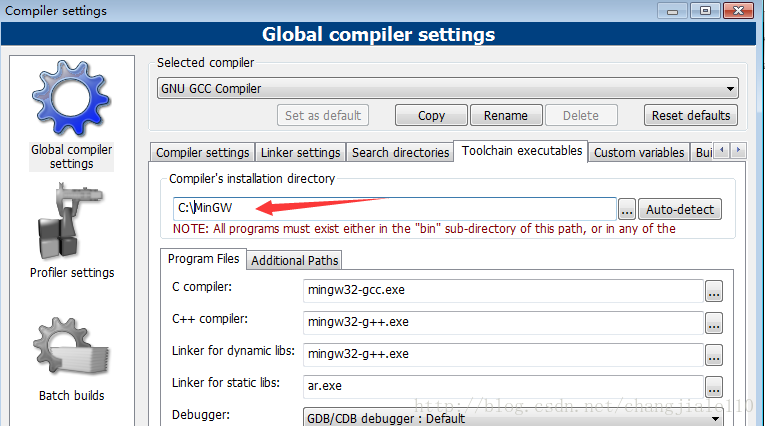
We can see that the default directory address is C:\MinGW
The following prompt cannot be found
If there is no MinGW in this file
download address: click enter
It is generally best to unzip to the root directory of codeblocks
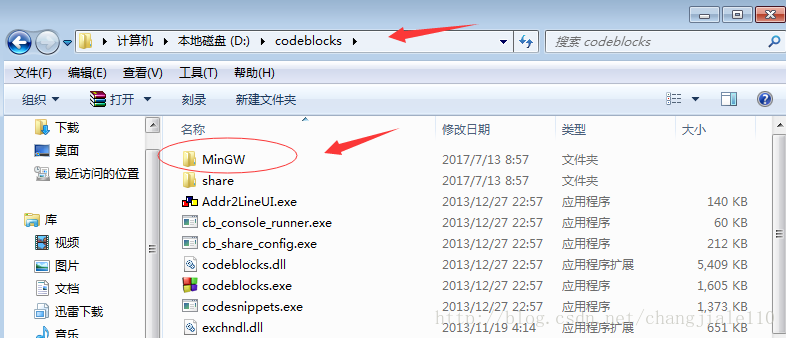
Then in
Settings->; The Compiler… -> Global compiler settings-> GNU GCC Compiler-> Toolchain executables
To change the root address I have D:\codeblocks\MinGW
Then running the program is no problem
Read More:
- Solve the problem that the newly installed CodeBlocks cannot be compiled and run
- CodeBlocks environment error the compiler could not find a solution to the problem
- Solutions to the problem of “Autowired cannot be resolved to a type” in eclipse Maven project
- Configuration of OpenGL under CodeBlocks and solutions to problems encountered
- After installing CodeBlocks, run the prompt: tried to run compiler executable ‘C: / / MinGW / bin / mingw32- gcc.exe ‘, but failed!
- codeblocks ERROR: You need to specify a debugger program in the debuggers’s settings.
- On the problem that CodeBlocks can’t compile glut
- The solution to the problem is different from other solutions
- The corresponding solutions to the problems of various external symbols that cannot be resolved
- CodeBlocks OpenGL configuration process
- Solutions to the problem of vulnerable missing firmware in Ubuntu
- Solutions to the problem of turtle.terminator
- [failed to configure website XXXXXX to use ASP.NET 4.0。 For this site to work correctly, you must manually configure it to use ASP.NET 4.0] solutions to the problem
- Some solutions to the problem of windows flashback after vs running
- 2、 Solutions to the problem of flash back in vs2017
- Solutions to the problem of using sudo caused by Ubuntu’s wrong modification of sudoers
- Solutions to the problem of “there are stopped jobs” in Linux
- Summary of solutions to open flash back problem after Python packaging
- Configure OpenGL in CodeBlocks
- Solutions to the problem of collect2: error: LD returned 1 exit status