This error can occur with either CMake2.84 or with the current update CMake2.87:
Searching the domestic and foreign Internet did not give a feasible way, the result or their own solution
Now the error causes and solutions are as follows:
what went wrong: because is English version, usually didn’t read the installation instructions, according to the default installation and “next” to the next step, the result is to choose what you use in the installation of programming system, such as: Vs2008, vs2010 etc., if a default value for the current installation is not with your current version and do not pay attention to in the use of some details will go wrong, and the output directory already exists in the current setting of error is
solution: The first option is to uninstall and reinstall Cmake, and remember to select the language type when reinstalling it. The second option is to randomly select the correct directory containing cmakelists.txt in the source project box. In the output directory text box, fill in a directory that does not exist, then click Configuer, you will be prompted to create a directory, click “Yes”, a language selection window will pop up, drop down select the language type you are using, that is, you are currently using VS2010 installed;
it can be right for the next step, if again open CMake – GUI. Exe, will be the default language of your choice, won’t go wrong
root cause analysis: when languages die erste installation didn’t choose good, in the running for the first time, the output directory does not pop up when there are language selection window and direct judgment and output of the error message;
Suggestion: The authorities can publish a pop-up language selection window regardless of whether the current output directory exists
My installation environment is VS2013+opencv3.0+cmake3.4, but tried a variety of methods on the Internet or not, finally solved the problem through the following:
Download such a file, http://sourceforge.net/projects/opencvlibrary/files/3rdparty/ippicv/, select download ippicv_windows_20141027. Zip
3. When CMAKE2.8.12 +PCL1.6+VS2010 is configured under Windows 7 32-bit system, it appears
CMake error: error in configuration process, project files may be invalid
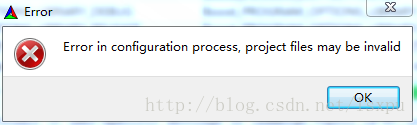
Parse error. Expected a command name, got unquoted argument with text
Solution: Update the version to cmake3.7.
Reproduced in: https://www.cnblogs.com/haoyul/p/4979309.html
Read More:
- When cmake is compiled, “error in configuration process project files may be invalid” appears
- “Error in configuration process project files may be invalid” appears during cmake compilation
- Error resolution-“Error in configuration process, project files may be invalid” appears when Cmake compiles openCV
- Error in configuration process, project files may be invalid in cmake compilation
- Problems in compiling VTK with cmake: solutions to error configuration process, project files may be invalid
- To solve problems in cmake VTK: error configuration process, project files may be invalid
- CMake error: error in configuration process, project files may be invalid
- Project files may be invalid appears when cmake compiles opencv3.1, and the debug additional dependency of the compiled opencv3.1 is at the end
- windows CMake error: error in configuration process, project files may be invalid
- Error configuration process and project file may be invalid appear in cmake compilation
- To solve the problem in Windows opencv installation: error configuration process, project files may be invalid
- Error configuration process, project files may be invalid
- The too many open files solution appears in stream classes such as files.list
- Clion appears cmake error: could not find cmake_ Root! What is the problem and how to solve it?
- Solution to stray’\357′ in program when gcc is compiled
- This configuration cannot edited error is reported in the project today, and the solution is given
- CMake Error at CMakeLists.txt:5 (PROJECT): The CMAKE_C_COMPILER: cl is not a full path
- After eclipse eclipse eclipse imports the correct project, an error is reported in XML and other files
- Solve the problem of the C compiler identification is unknown or the cxx compiler identification is unknown in the process of using cmake
- Vs compiling OpenGL project, the solution of unable to open the source file “GL / glaux. H” appears