Goto “Settings->Compiler…->Global compiler settings->GNU GCC Compiler->Toolchain executables” and fix the compiler’s setup.
Tried to run compiler executable ‘C:\MinGW/bin/mingw32- gcc.exe ‘, but failed!
Skipping…
Nothing to be done (all items are up-to-date).
Contact C for the first time, run the code after installation and report the above error, which means:
An attempt was made to run the compiler executable ‘C’:’mingw / bin / mingw32 ‘- gcc.exe ‘but failed!
The reason is that the compiler location cannot be found. The solution is as follows:
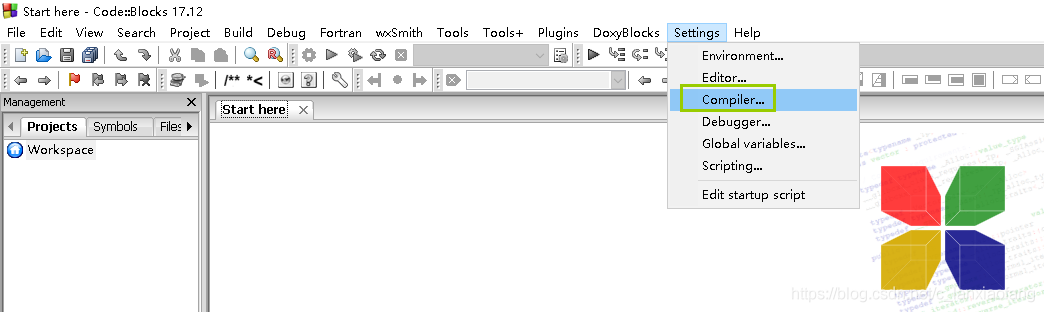
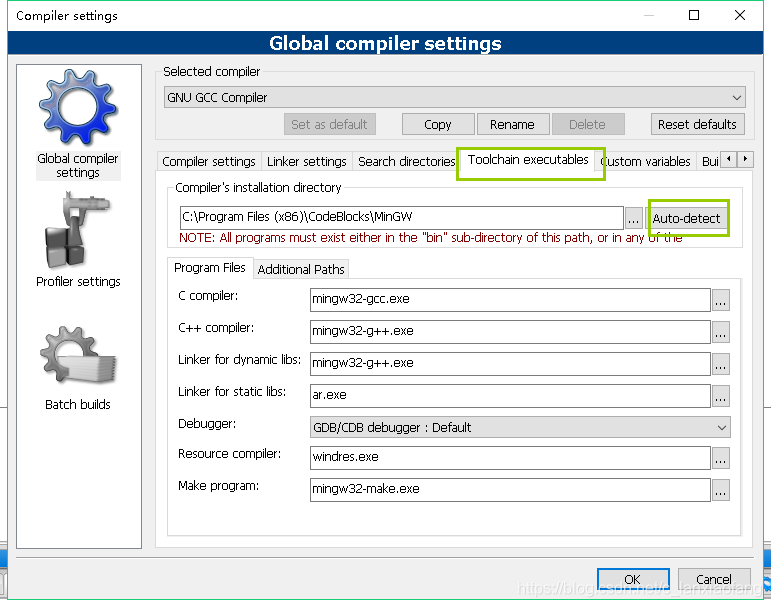
Auto detect: automatic detection
Then run it again
Read More:
- codeblocks error Tried to Run compiler executable ‘C:\MinGW/bin/mingw32-gcc.exe’,but fail
- Go compiles the EXE executable to remove the CMD window at run time
- MinGW + libpython installation record
- CodeBlocks environment error the compiler could not find a solution to the problem
- Solutions to the problem that CodeBlocks cannot be used
- Clion MinGW super fast configuration OpenGL development environment
- Solve the problem that the newly installed CodeBlocks cannot be compiled and run
- Installing GCC reduced version GCC 4.4.6 under Linux
- Install Python C extension compiler environment under windows (solve “error: command” cl.exe ‘ failed: No such file or directory”)
- When using exe4j to generate exe executable file from jar, no JVM could be found on your system exception appears
- Android error: ADB port is occupied( adb.exe ,start-server’ failed — run manually if necessary)
- Gcc compiler warning solution: “extra tokens at end of ifndef directive” Tags: GCC, warning
- Go run error go run: cannot run non main package
- Record the python package EXE file running error importerror, but do not prompt specific error solution
- codeblocks ERROR: You need to specify a debugger program in the debuggers’s settings.
- Solution to prompt run time error “438” when a VB program is opened
- Cannot run program “git.exe”: CreateProcess error=2 the correct solution
- Visual studio 2017 can’t open, prompt this app can’t run on your PC
- Error “/run/lvm/lvmetad.socket: connect failed: No such file or directory” – but not Grub related
- NPM run dev error: cannot find module ‘webpack cli / bin / config yargs‘