An error occurred while configuring the web site with the windows7 operating system IIS.
Here, except that IIS is to be installed and everything in the Internet Information service is checked, after the website is configured and the default website page is configured, click the advanced Settings on the right to change the Application Pool to Classic.Net AppPool
With this configuration, the site is ready to run.
Resolution of “HTTP Error 500.23-Internal Server Error” in IIS7
I ran into this problem today when I deployed the site in IIS7.5, running the development environment all the way to Windows7. Now post my solution.
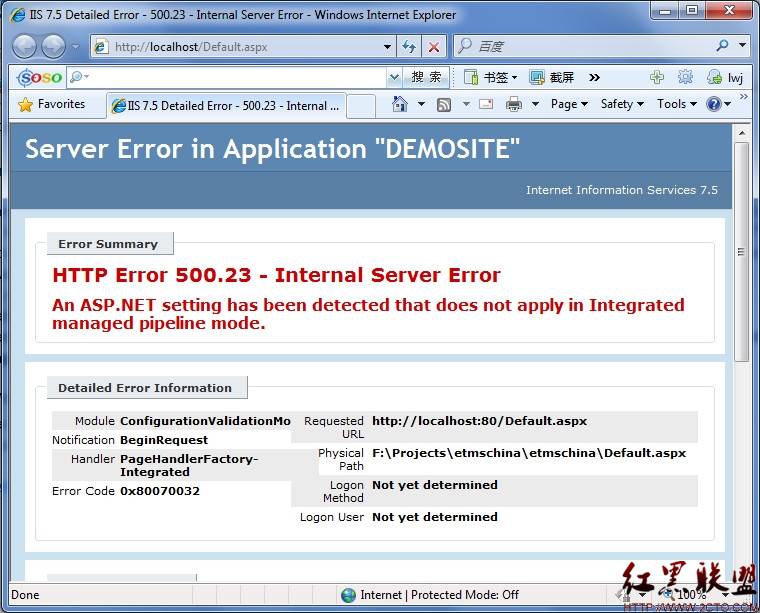
Solution: 1. Open the ISS and enter
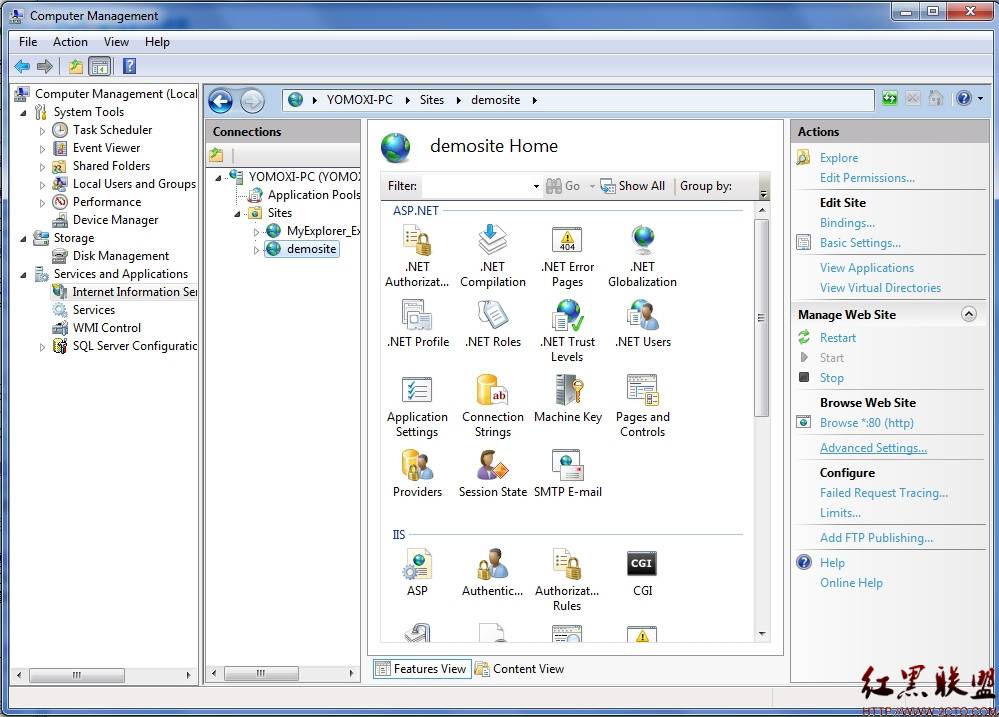
Go to “Advanced Setting” in the list on the right and open it. Go to the “Application Pool” column.
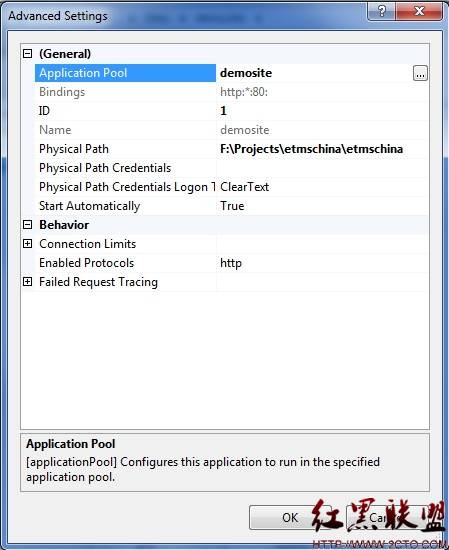
Here are two solutions:
First, set the Application Pool to “Classic.net AppPool”.
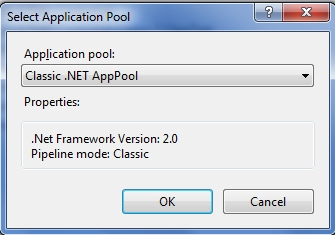
Second, find the name of the corresponding Application pool, in my case demosite
On the IIS home page, find “Application Pools”
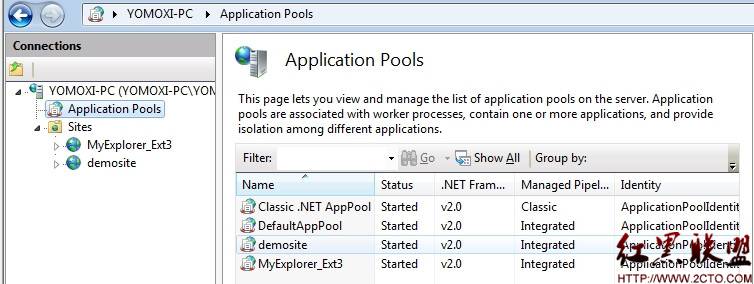
Open “Demosite” in the middle list and change the Managed Pipeline Mode from Integrated to Classic, as shown below
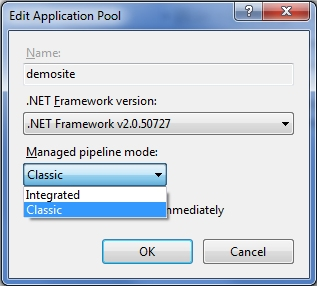
Problem solved!
Read More:
- One of the ways to solve the problem of internal server error in flash learning
- IIS 7.5, ASP.NET MVC. HTTP error 500 (internal server error), but debugging does not enter the background, the browser only reports 500 errors
- Resolution of internal server error problem in diango project
- Solve the problem of using in tensoft 2. X tf.contrib.slim No module named appears in the package: tensorflow.contrib problem
- To solve the problem of failed to load: data in HTML5 game running rmmv locally/ actors.json problem
- Solution to server application error in IIS 5.1
- Solve the problem of There was an unexpected error (type=Internal Server Error, status=500) (using Thymeleaf to report an error)
- Solve the problem of Python in Windows environment: Fatal error in launcher: Unable to create process using’”‘ in pip installation
- Solve the problem of failure in installation of golang plug-in dependency in vscode
- IIS + Django project reported an error. The fastcgi process exited unexpectedly
- To solve the problem of loading rjava in installation of xlsx
- WIN7 + IIS7 Service Unavailable HTTP Error 503. The service is unavailable.
- Solve the problem of flash back in VS2010
- Solve the problem of USB mouse failure in the laptop mode of Ubuntu
- Solve the problem of “A TimThumb error has occured” in the WordPress program
- Solve the problem of multiple root tags in as
- How to solve the problem of “blocked loading mixed active content” in Firefox
- Solve the problem that data cannot be input in idea console
- Solve the problem of available for offline mode in Android studio compilation
- How to solve the problem that the project module turns grey in Maven