An error occurred while configuring the web site with the windows7 operating system IIS.
Here, except that IIS is to be installed and everything in the Internet Information service is checked, after the website is configured and the default website page is configured, click the advanced Settings on the right to change the Application Pool to Classic.Net AppPool
With this configuration, the site is ready to run.
Resolution of “HTTP Error 500.23-Internal Server Error” in IIS7
I ran into this problem today when I deployed the site in IIS7.5, running the development environment all the way to Windows7. Now post my solution.
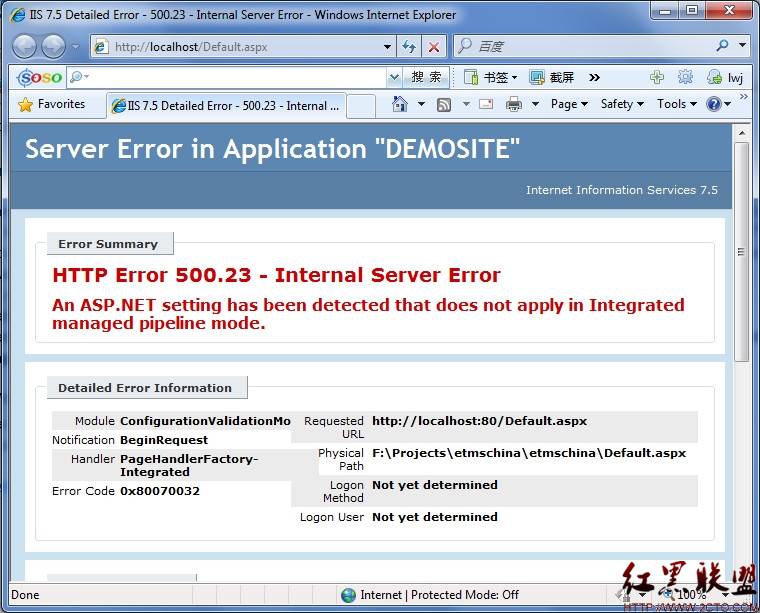
Solution: 1. Open the ISS and enter
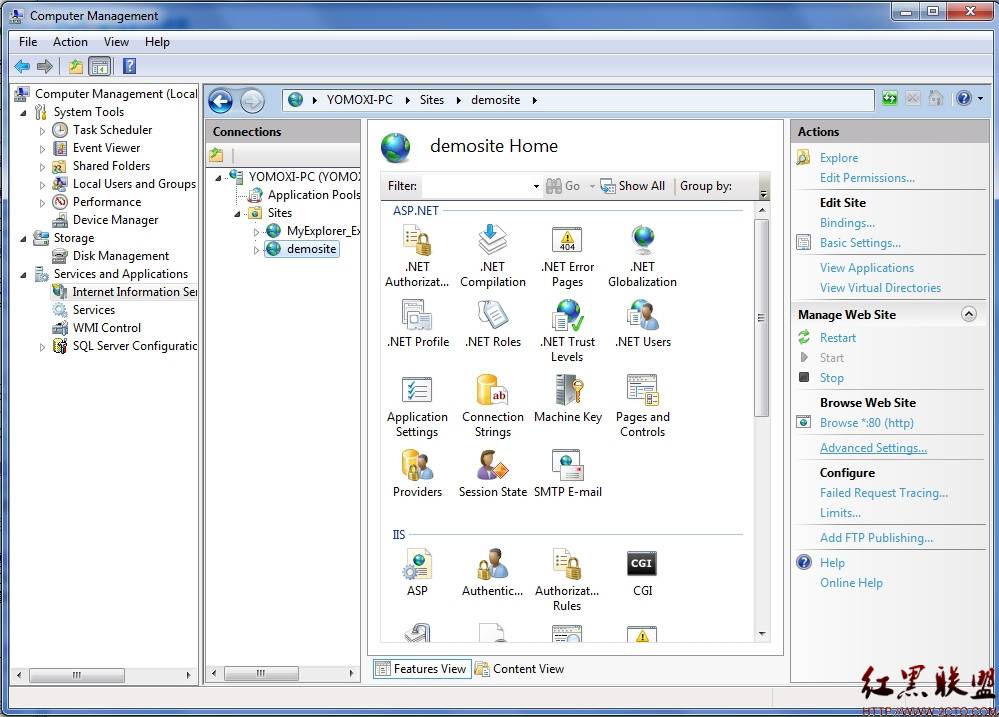
Go to “Advanced Setting” in the list on the right and open it. Go to the “Application Pool” column.
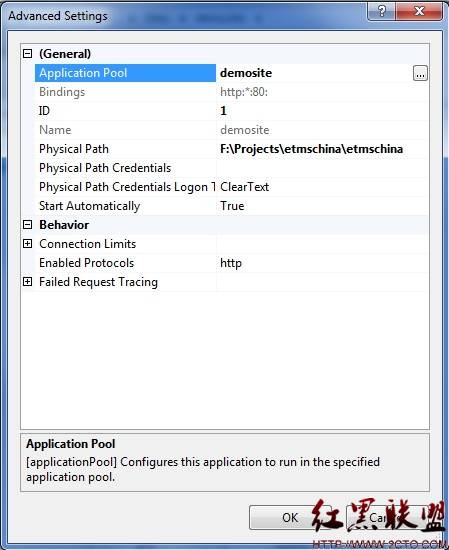
Here are two solutions:
First, set the Application Pool to “Classic.net AppPool”.
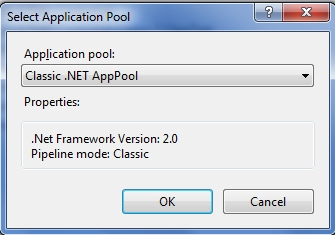
Second, find the name of the corresponding Application pool, in my case demosite
On the IIS home page, find “Application Pools”
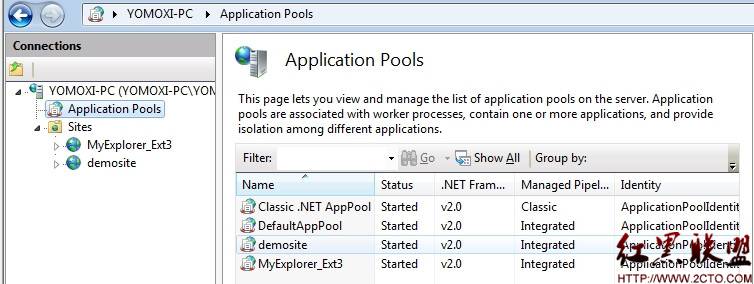
Open “Demosite” in the middle list and change the Managed Pipeline Mode from Integrated to Classic, as shown below
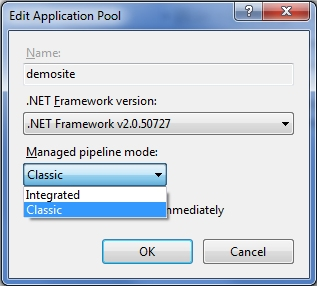
Problem solved!