Error message: when Jenkins slave, the provided port 50000 is not reachable exception is reported, which leads to the serious problem that slave cannot be mounted
terms of settlement:
Step 1: modify the configuration in Jenkins, and specify that the port to boot from the node is 8081

Step 2: close the Jenkins service (service Jenkins stop), and then permanently open the specified port (firewall CMD – zone = public – add port = 8081/TCP – permanent), overload the firewall information (firewall CMD – reload), and start Jenkins (service Jenkins start Jenkins – P 8080:8080 – P 8081:8081 – v/home/Jenkins/var/Jenkins) on the specified port (8080 and 8081) jenkins/ jenkins:lts )
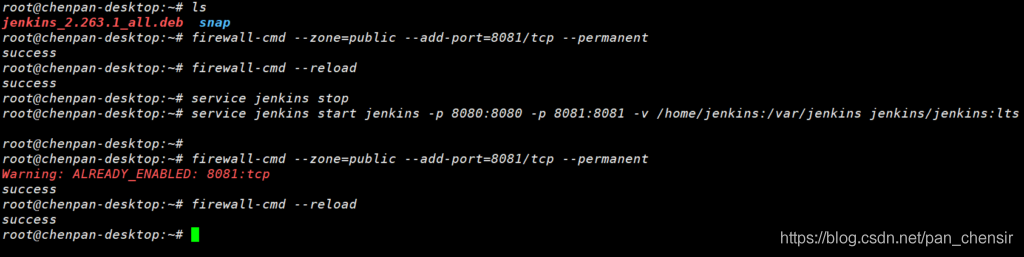
It is also important to note that when CMD starts slave, it is necessary to enter CMD from the specified jar path, and then execute the startup command
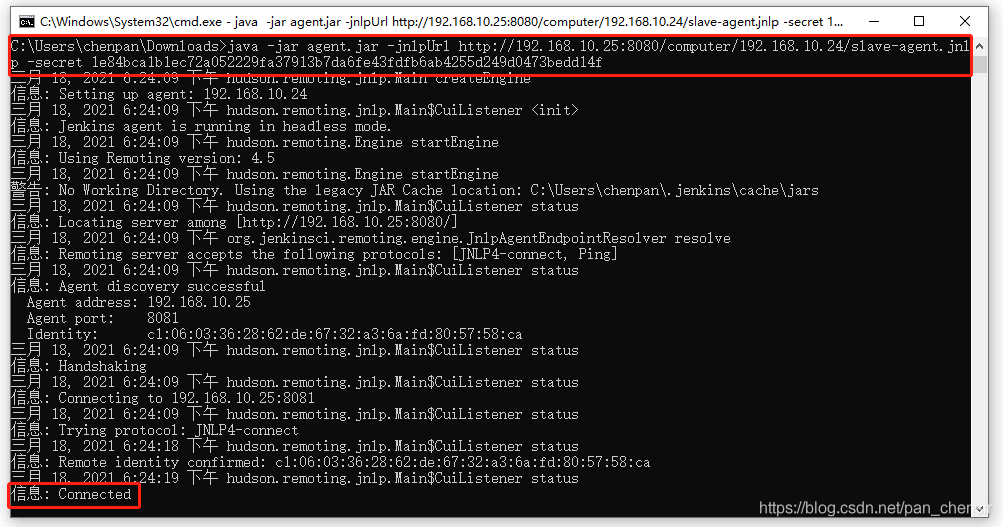
This is a serious error in system integration, which will probably be encountered later. It took a long time to solve this problem. It can be recorded for subsequent reference