problem description: This application failed to start because no Qt platform plugin could be initialized.
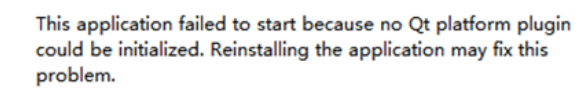
I installed the python environment and PyQt5 library
solution:
CMD command line input PIP list to view the installed python library
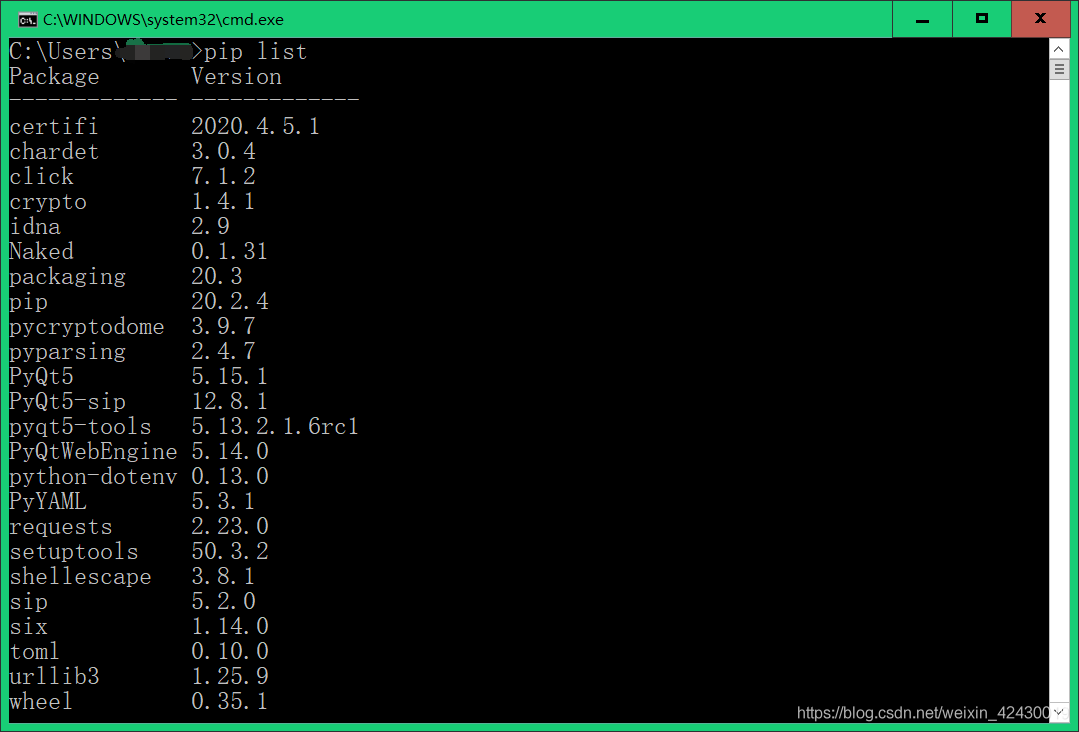
1, first uninstall PyQt5, enter PIP uninstall PyQt5 to uninstall
2. Find the installation location of PyQt5 after uninstalling, and directly delete the folder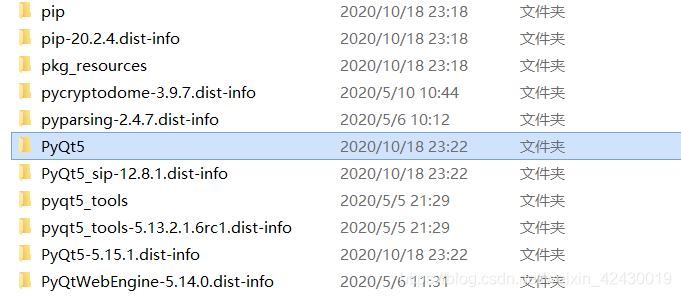
3. Delete environment variables
win10: this computer — > Property – & gt; Advanced system Setup — & GT; Advanced – & gt; Environmental variable — & GT; The system variable
removes the variable named QT_QPA_PLATFORM_PLUGIN_PATH
4. Delete and reinstall PyQt5
command PIP install PyQt5
(download slow if the command line, you can go to the website https://pypi.org/project/PyQt5/#files links from thunderbolt download, download after install, remember not to the right version, don’t know which version download can on the command line input PIP install PyQt5 enter, displays are behind the download version, I download file is the following version
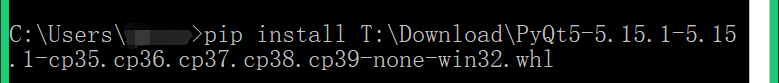 )
)
5. Configure environment variables after installation, and restart the computer after configuration.
variable name: QT_QPA_PLATFORM_PLUGIN_PATH
variable value: C:(PyQt5 installation path)\Python\ python38-32 \Lib\site-packages\PyQt5\Qt\plugins
Read More:
- This application failed to start because it could not find or load the Qt platform plugin “windows”.
- This application failed to start because it could not find or load the QT platform
- python: This application failed to stat could not find or load the Qt platform plugin “windows”
- QT encountered in CentOS installation( qt.qpa.plugin : Could not load the Qt platform plugin “xcb” )
- WSL start QT error qt.qpa.xcb : could not connect to display :0.0
- [Solved] Failed to resolve org.junit.platform:junit-platform-launcher:1.7.2
- Failed to resolve org.junit.platform:junit-platform-launcher:1.7.0
- An error is reported when using react app rewired to start the react project
- UserWarning: Failed to initialize NumPy: No module named ‘numpy.core._multiarray_umath‘
- Using pip to install tensorflow: tensorflow — is not a supported wheel on this platform
- Error: (serious: a child container failed during start) (server component failed to start so Tomcat is unable)
- Can not start, can not find QT pligins “windows” problem after installing QT vs environment 2021-06-13
- failed to lazily initialize a collection of role: ……, no session or session was closed
- [error reported] [Python] [Matplotlib] importerror: failed to import any QT binding
- Failed to load platform rendering library
- ERROR: pygame-1.9.2-cp35-cp35m-win32.whl is not a supported wheel on this platform.
- Net start mongodb failed to start: system error 5 has occurred. Access is denied
- termux Failed to initialize runtime
- FileZilla server failed to initialize SSL Library
- Ubuntu failed to start sshd with an error: failed to start OpenBSD secure shell server