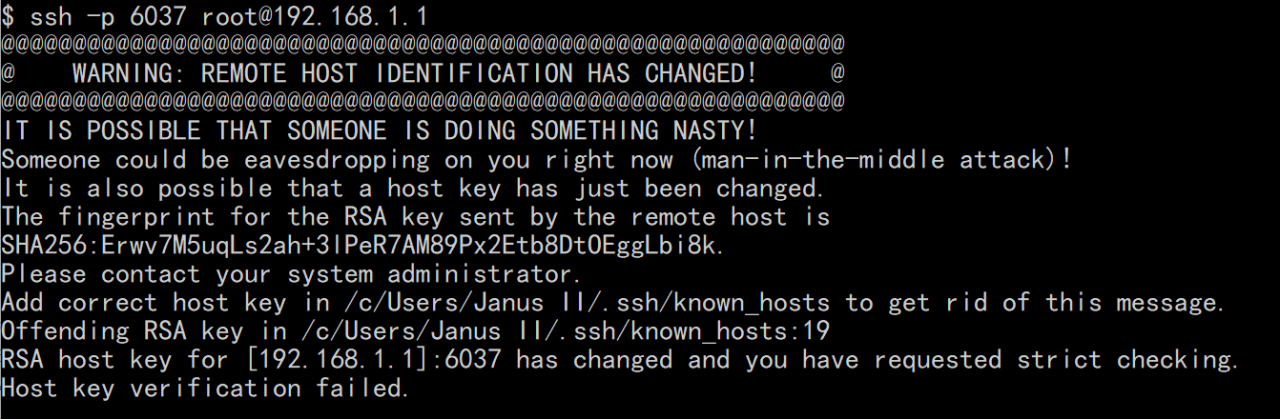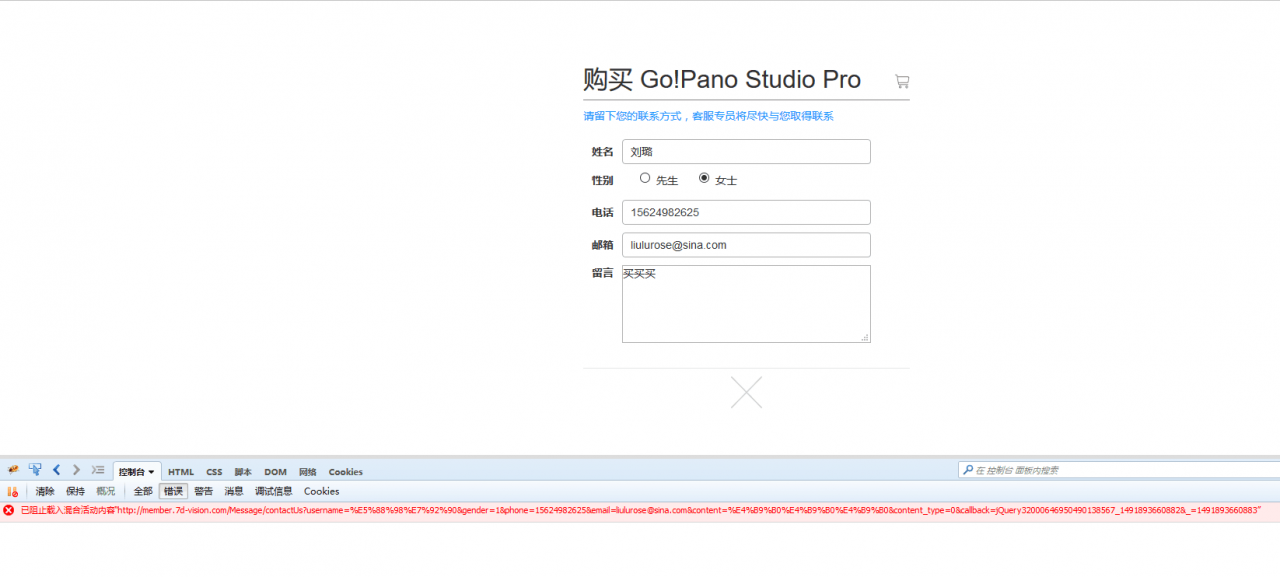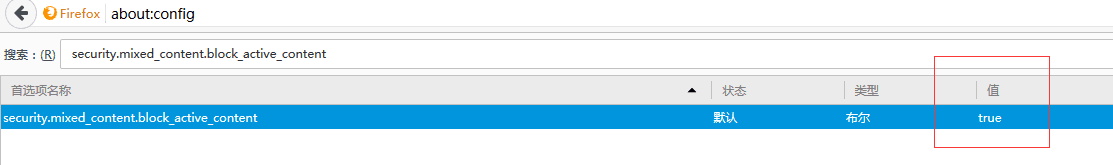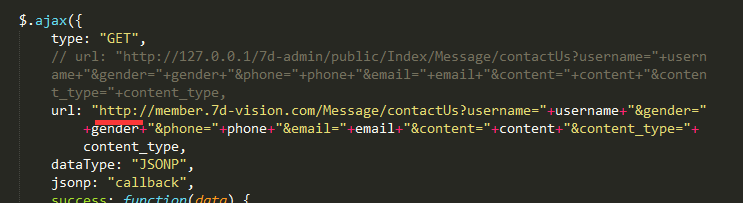Fixed issue: The boot entry for /etc/rc.local file configuration does not work
Start by looking at the contents of the /etc/rc.local file to find the cause of the problem.
[root@localhost ~]# cat /etc/rc.local
#!/bin/bash
# THIS FILE IS ADDED FOR COMPATIBILITY PURPOSES
#**这This file was added for compatibility**
# It is highly advisable to create own systemd services or udev rules
# to run scripts during boot instead of using this file.
#** It is highly advisable to create your own systemd services or udev rules to run scripts during boot instead of using this file. ***
# In contrast to previous versions due to parallel execution during boot
# This script will NOT be run after all other services.
#** In contrast to previous versions due to parallel execution during boot # this script will NOT be run after all other services. **Please note that you must run 'parallel execution during boot'.
# Please note that you must run 'chmod +x /etc/rc.d/rc.local' to ensure
# that this script will be executed during boot.
#** Please note that you must run 'chmod +x /etc/rc.d/rc.local' to ensure # that this script will be executed during boot.
touch /var/lock/subsys/local
#**Create the file /var/lock/subsys/local**
According to the prompt, it may not execute because the file permissions are insufficient. So, first look at the permissions for the /etc/rc.local file.
[root@localhost ~]# ll /etc/rc.local
-rw-r--r--. 1 root root 13 Apr 21 23:06 /etc/rc.local -> rc.d/rc.local
/etc/rc.d/rc.local = /etc/rc.local = /etc/rc.local = /etc/rc.local = /etc/rc.local = /etc/rc.local = /etc/rc.local = /etc/rc.local = /etc/rc.local
[root@localhost ~]# chmod +x /etc/rc.d/rc.local
[root@localhost ~]# ll /etc/rc.d/rc.local
-rwxr-xr-x. 1 root root 13 Apr 21 23:06 /etc/rc.d/rc.local
After restarting the server, I found that the boot items set in the /etc/rc.local file are working properly.