The tasks run by spark are often viewed through the web. However, when the spark streaming task is running, the log is often very large, which makes it inconvenient to view the web. Therefore, it is necessary to locate it on the server. Here are two ways to view the driver side and the executor side logs.
1、 View the web log:
The following is the general web interface of four yarn scheduling spark tasks:
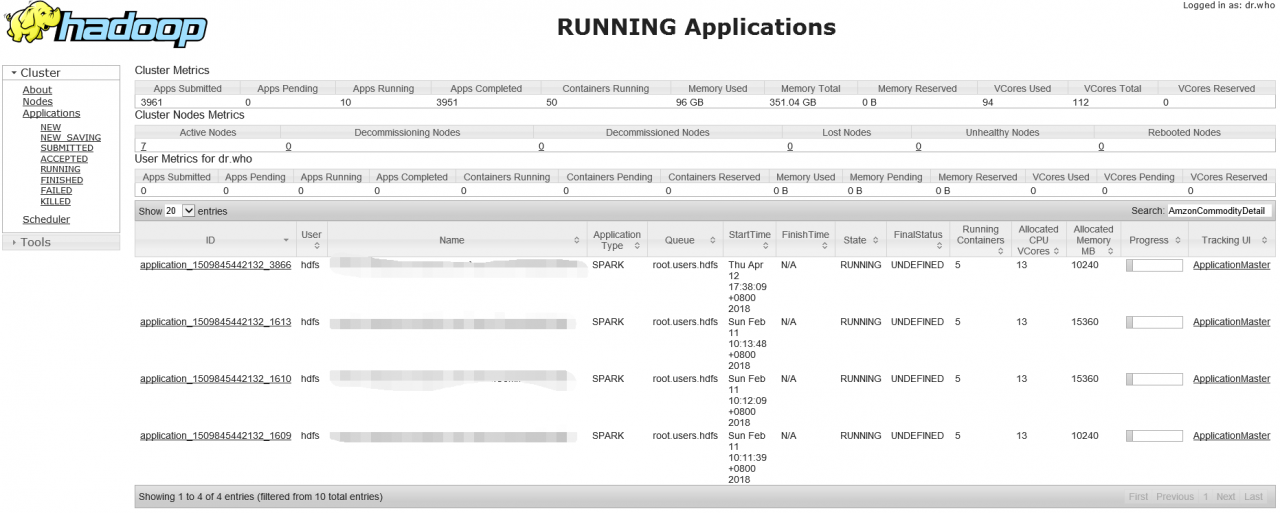
Click the first task: application_ 1509845442132_ 3866 enter the interface below. The log recorded in the lower right corner is actually the log of the driver side. The driver side is on the mosaic node.
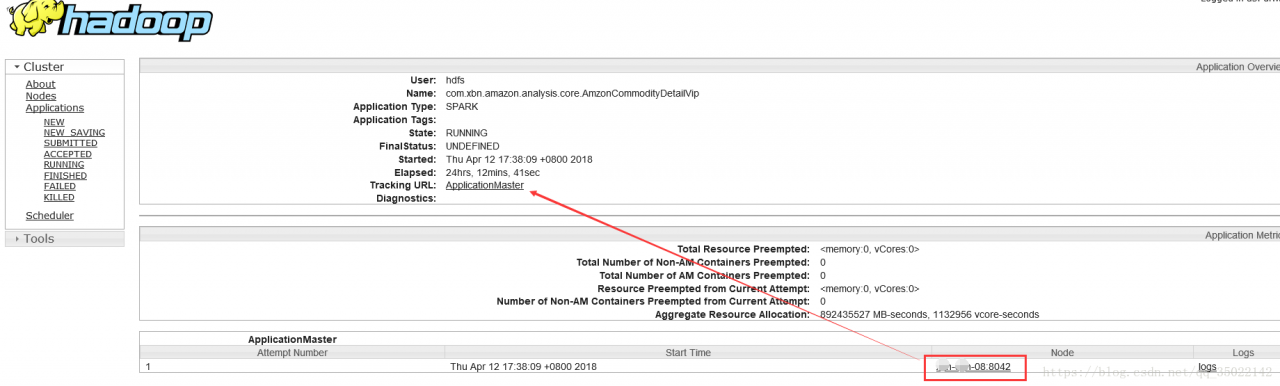
In addition, we can view the log on the executor node. As shown in the figure above, open the applicationmaster and jump to the general task scheduling interface of spark
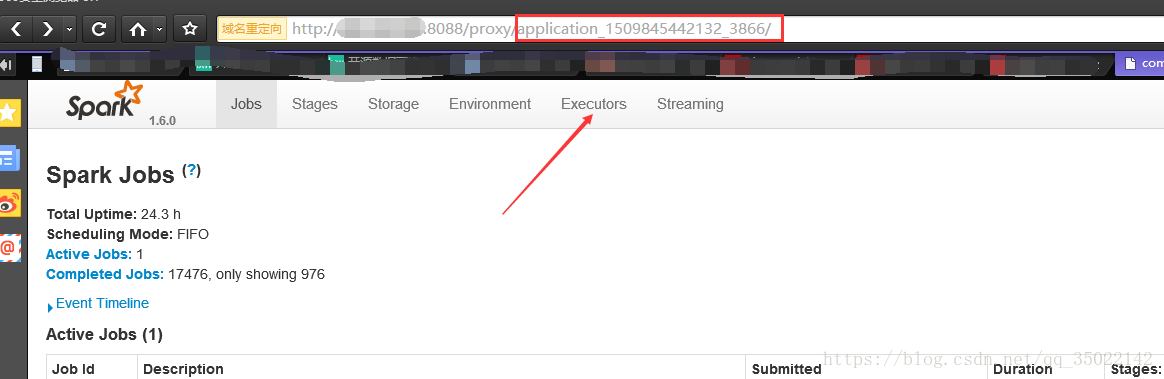
After clicking on the executor, you can see four executors and a driver. See the log on the right. Stdout is the output log of println, and stderr is the standard log of spark output.
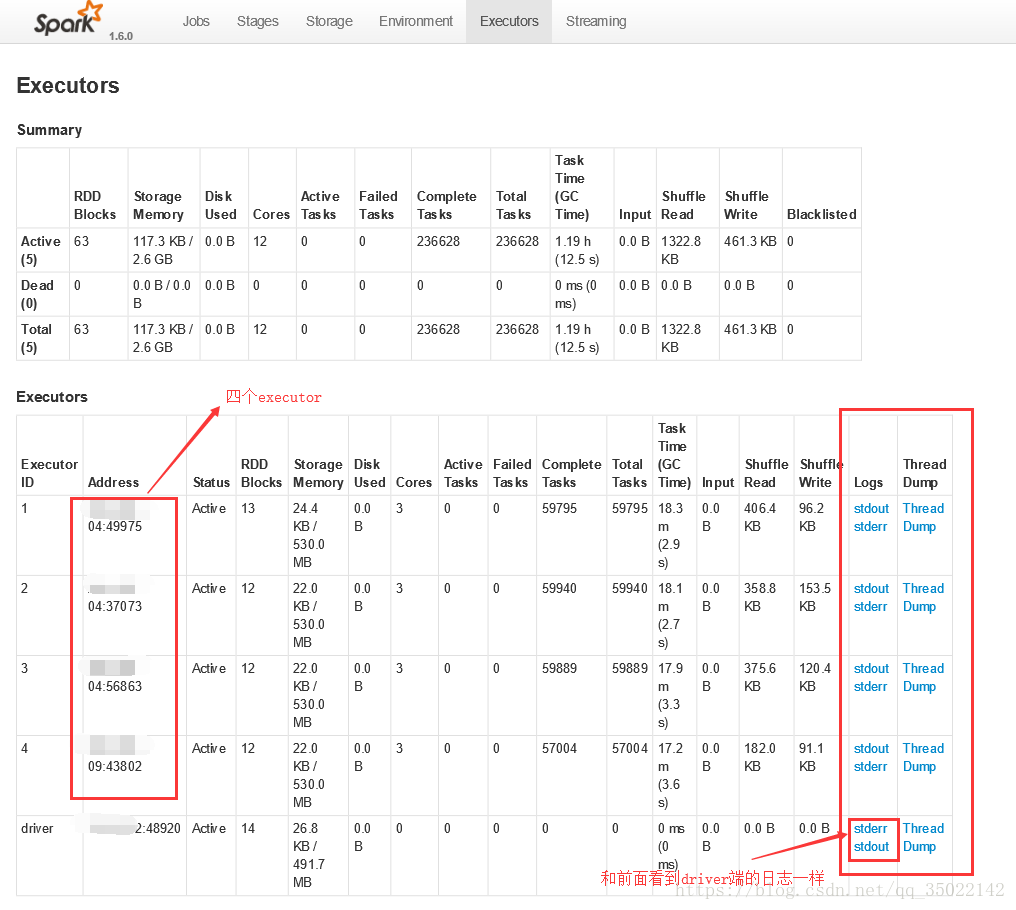
2、 Server side log view
The task log of sparkstreaming is often very large, so it is not convenient to view it on the web. So we need to go to the server to view it. As you can see from the web, that node is the driver. The driver side log is usually in the following directory: Horn/container logs/
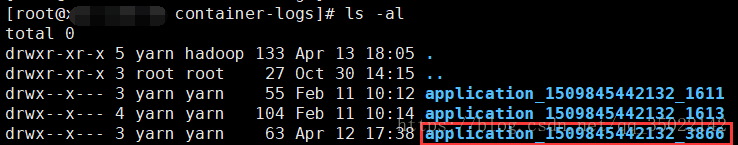

In case you don’t know which directory it is, you can find it directly: find/- name “application_ 1509845442132_ 3866”
The corresponding executor log is also found on the server in this way.
Read More:
- org.apache.spark.SparkException: Task not serializable
- org.apache.hadoop.hive.ql.exec.spark.SparkTask. Failed to create Spark client for Spark session 0354
- Run spark to report error while identifying ‘ org.apache.spark . sql.hive.HiveSessionState ‘
- Spark shell startup error, error: not found: value spark (low level solved)
- Several ways for Ubuntu to open command line terminal window
- Three ways to get form data in struct2
- spark SQL Export Data to Kafka error [How to Solve]
- Selenium: 8 Ways to Locate Elements
- Several ways to check the IP address of raspberry pie
- Learn English together | three ways to realize digital factorial with JavaScript
- Several ways to center elements horizontally and vertically
- Zeppelin uses spark to connect to MySQL and reports an error
- Four ways to get Django parameters in request
- CSS: several ways to center the box vertically and horizontally
- Consult IDE log for more details (Help | Show Log),read failed, socket might closed or timeout,
- One of the ways to solve the problem of internal server error in flash learning
- [Solved] Spark SQL Error: File xxx could only be written to 0 of the 1 minReplication nodes.
- @In slf4j log.info Compile error: cannot find symbol log
- Three ways of latex supporting Chinese