S32ds uses JLINK debugging to report an error: error in services launch sequence
1、 Solution
- the operation is shown below
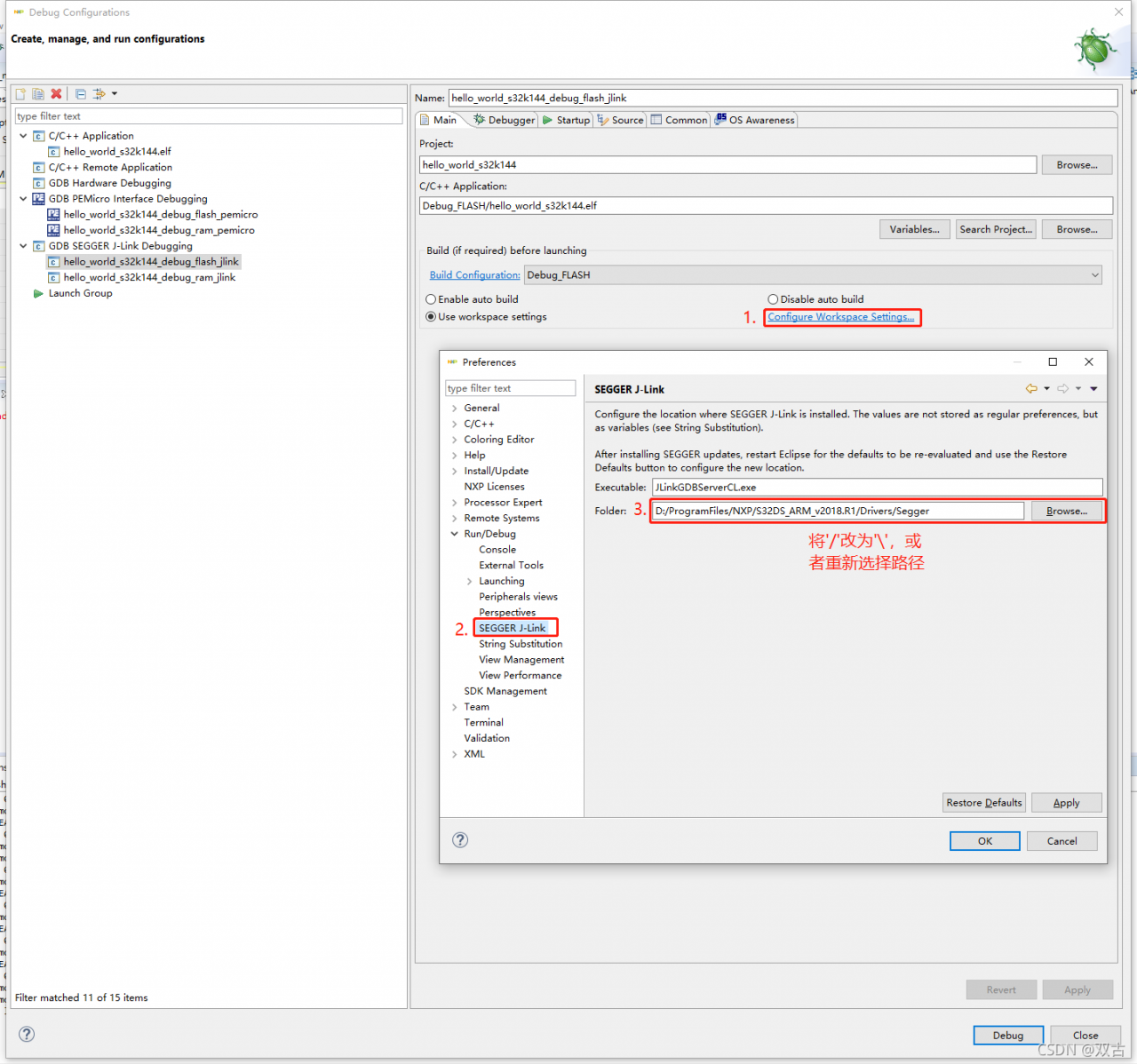
2、 Scenario:
Create a new example project and connect JLINK to SWD. Select XXX_ debug_ flash_ JLINK option for debugging. The error interface pops up, as shown in the figure below
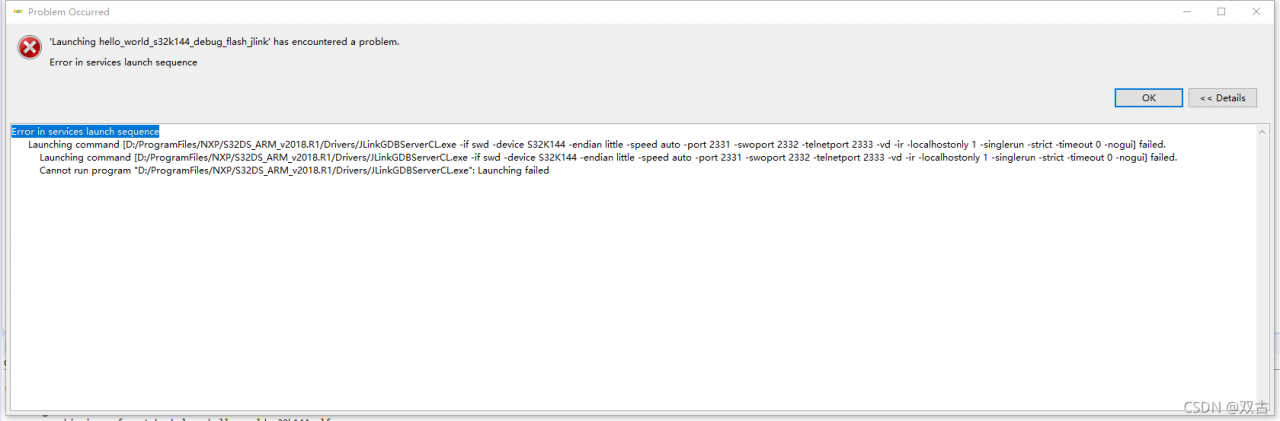
3、 Solving process
Use JLINK to connect MCU. Segger’s SWD is connected to the MCU, the red light flashes, and the interface prompts that the connection is successful. Click the debugging button of s32ds, and the JLINK light does not flash. It is suspected that the correlation between s32ds and segger is abnormal, so the path is found and the solution is obtained