E: \ SourceCode \ bin> sc create recservice binpath= E:\SourceCode\bin\record_service.exe
[SC] OpenSCManager FAILED 5:
Access is denied.
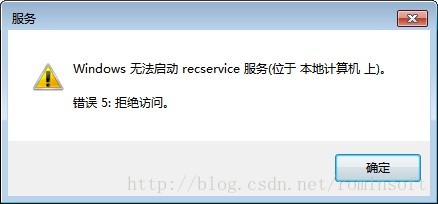
Solutions:
This problem is insufficient permissions, but in their own local operation how insufficient permissions, it is very confused, and then search found
The registry
HKEY_LOCAL_MACHINE\Software\Microsoft\Windows\CurrentVersion\Policies\System\ System\EnableLUA changed to 0
Change this value to 0 so that you still have real Administration on your own computer
One more thing to note when creating a service using SC Create is that the following parameter, binpath=, must be correct!
Otherwise, the above errors will also occur!
Read More:
- Command prompt window prompt system error 5, access denied?
- OpenSCManager Error 1722
- After Android studio is installed, open a pop-up window to prompt failed to load JVM DLL XXX
- Win10 system virtual machine installation of Ubuntu system failed, prompt: UBI language failed with exit code 1
- Window installation of MongoDB exception: connect failed exception
- When installing mysql, an error occurs when executing the installation command with the CMD window. Install / Remove of the Service denied
- MySQL installation error. Netframeword installation failed
- Oracle 11g installation prompt ora-27102: out of memory
- Completely solve install_ FAILED_ UPDATE_ Incompatible installation error, the installation package is not consistent with the previous installation package signature on the device
- Solution to prompt “system group policy forbids installation of this device” in win10 system
- Android studio installation virtual machine error ® HAXM installation failed.
- Request window feature for Android Development( Window.FEATURE_ NO_ Title) does not take effect
- Android set request window feature( Window.FEATURE_ NO_ Title) invalid solution
- How to remove the title bar (using the request window feature)( Window.FEATURE_ NO_ Title); why it fails)
- The installation of docker desktop failed. After successful installation, the docker can not be started
- Brew cask installation software prompt: error: unknown command: cask
- [Android] using request window feature( Window.FEATURE_ NO_ Title) method to remove the title invalid solution
- Cursor window allocation of 2048 kb failed
- X Error of failed request: BadWindow (invalid Window parameter)
- Reporting Services Catalog Database File Existence” error during installing SQL Server 2008 R2