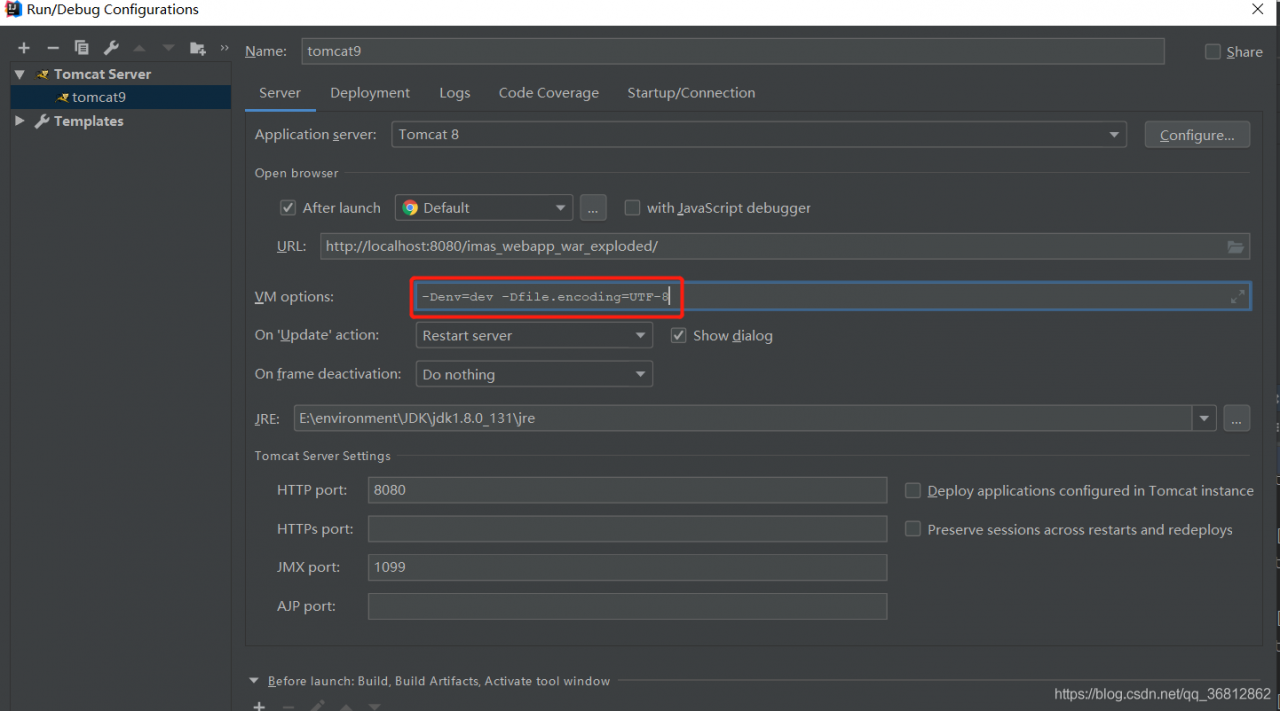Unable to Ping server at localhost: 1099
the solutions mentioned on the Internet are the first two, but mine is the third. I hope small partners can avoid the pit
1. The version of Tomcat and JDK matches
port 2 is occupied
3 check the idea configuration Tomcat. VM options cannot have spaces before and after the equals sign
(if there are spaces before and after the equals sign, there will always be an error.)