changed some things of the project two days ago. After submitting, I found that the compiler always reported errors, but the packaging was ok. Error message is as follows:
ERROR: Unable to resolve the dependency for ‘: XXX @ debugProduction/compileClasspath’ : Could not resolve project: yyy.
Show Details
Affected Modules: XXX
where ‘XXX’ and ‘yyy’ are the two modules in my project. I looked for many ways on the Internet, but I couldn’t solve them.
later went back to the last change and found that I had changed build.gradle for module x, but not for module y, and the configuration of buildTypes for the two modules was inconsistent.
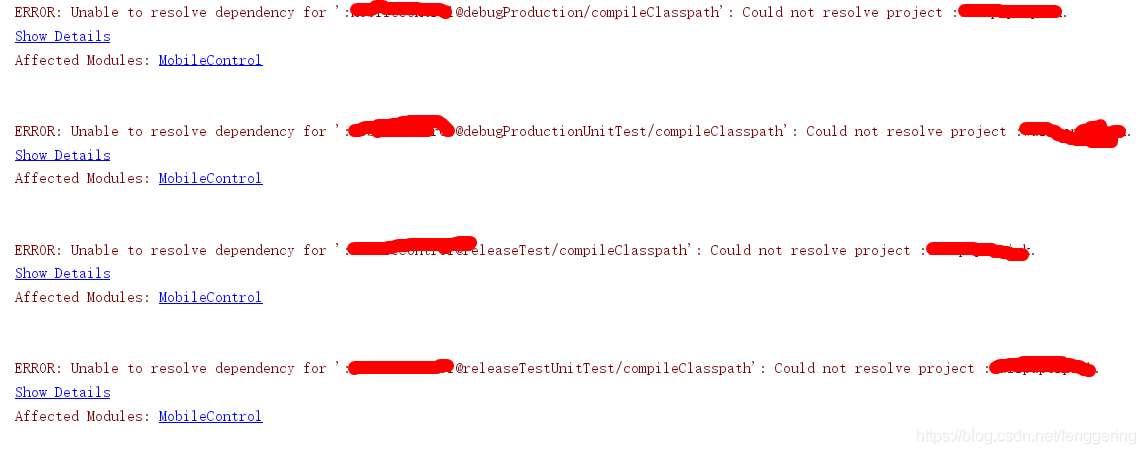
so the obvious solution is to copy the configuration of buildTypes in build.gradle of module x into build.gradle of module y.
does not have to be copied exactly, only has to be configured in the same format as the two modules . My error was caused by the buildTypes in Module X, which added the configuration of the releaseTest mode, but not in Module Y.
Read More:
- Unable to resolve dependency tree
- Failed to execute goal on project XXXX-api: Could not resolve dependencies for pro
- Sudo: unable to resolve host solution
- Android project error: could not resolve com.android.support .c onstraint:constraint-layout :2.0.2.
- Springboot error, unable to read configuration file: could not resolve placeholder ‘xxx’ in value “${XXX}
- Module not found: Error: Can’t resolve ‘sass-loader’ in ‘F:\H5\project-h5’
- Resolve the idea error unable to Ping server at localhost: 1099 exception
- Unable to resolve sequelize package in C:\Users\
- Failed to load bundle…Unable to resolve module `xxx` from xxx: Module `xx` does not exist
- react Error: Unable to resolve module mobx-react
- Error: bundling failed: error: unable to resolve module
- [Solved] Centos7 Wget Error: nown. wget: unable to resolve host address ‘mirrors.aliyun.com’
- Springboot startup error could not resolve placeholder XXX
- Spring boot prompt could not resolve placeholder in string value
- Failed to resolve: com.github
- Android Studio could not resolve resource
- IllegalArgumentException: Could not resolve placeholder ‘‘ in value “${}“
- Failed to resolve: com.android.support:appcompat-v7:25.3.0
- configuration.resolve.extensions[0] should not be empty
- Failed to resolve: failed to resolve