The Internet said that this problem occurred because the API version was too high, and it was OK to lower the version
the original setting was 28, but it couldn’t be adjusted to 27 or 26, so it was OK to adjust 23 24 25 to 23,
when it was adjusted to 24, it was wrong: the Internet said that because Android version 24 was null.
java.lang.NoClassDefFoundError: com/android/util/PropertiesMap
at com.android.layoutlib.bridge.android.BridgeContext.createStyleBasedTypedArray(BridgeContext.java:940)
at com.android.layoutlib.bridge.android.BridgeContext.obtainStyledAttributes(BridgeContext.java:638)
at android.content.res.Resources_Theme_Delegate.obtainStyledAttributes(Resources_Theme_Delegate.java:71)
at android.content.res.Resources$Theme.obtainStyledAttributes(Resources.java:1436)
at android.widget.TextView.<init>(TextView.java:761)
at android.widget.TextView.<init>(TextView.java:704)
at android.widget.TextView.<init>(TextView.java:700)
at com.android.layoutlib.bridge.MockView.<init>(MockView.java:50)
at com.android.layoutlib.bridge.MockView.<init>(MockView.java:45)
at com.android.layoutlib.bridge.MockView.<init>(MockView.java:41)
at android.view.BridgeInflater.createViewFromTag(BridgeInflater.java:163)
at android.view.LayoutInflater.createViewFromTag(LayoutInflater.java:727)
at android.view.LayoutInflater.rInflate_Original(LayoutInflater.java:858)
at android.view.LayoutInflater_Delegate.rInflate(LayoutInflater_Delegate.java:70)
at android.view.LayoutInflater.rInflate(LayoutInflater.java:834)
at android.view.LayoutInflater.inflate(LayoutInflater.java:492)
at com.android.layoutlib.bridge.bars.CustomBar.<init>(CustomBar.java:95)
at com.android.layoutlib.bridge.bars.StatusBar.<init>(StatusBar.java:67)
at com.android.layoutlib.bridge.impl.Layout.createStatusBar(Layout.java:223)
at com.android.layoutlib.bridge.impl.Layout.<init>(Layout.java:145)
at com.android.layoutlib.bridge.impl.RenderSessionImpl.inflate(RenderSessionImpl.java:300)
at com.android.layoutlib.bridge.Bridge.createSession(Bridge.java:429)
at com.android.ide.common.rendering.LayoutLibrary.createSession(LayoutLibrary.java:350)
at com.android.tools.idea.rendering.RenderTask$2.compute(RenderTask.java:510)
at com.android.tools.idea.rendering.RenderTask$2.compute(RenderTask.java:498)
at com.intellij.openapi.application.impl.ApplicationImpl.runReadAction(ApplicationImpl.java:967)
at com.android.tools.idea.rendering.RenderTask.createRenderSession(RenderTask.java:498)
at com.android.tools.idea.rendering.RenderTask.access$600(RenderTask.java:72)
at com.android.tools.idea.rendering.RenderTask$3.call(RenderTask.java:610)
at com.android.tools.idea.rendering.RenderTask$3.call(RenderTask.java:607)
at com.android.tools.idea.rendering.RenderService.runRenderAction(RenderService.java:359)
at com.android.tools.idea.rendering.RenderTask.render(RenderTask.java:607)
at com.android.tools.idea.rendering.RenderTask.render(RenderTask.java:629)
at com.intellij.android.designer.designSurface.AndroidDesignerEditorPanel$7.run(AndroidDesignerEditorPanel.java:519)
at com.intellij.util.ui.update.MergingUpdateQueue.execute(MergingUpdateQueue.java:337)
at com.intellij.util.ui.update.MergingUpdateQueue.execute(MergingUpdateQueue.java:327)
at com.intellij.util.ui.update.MergingUpdateQueue$3.run(MergingUpdateQueue.java:271)
at com.intellij.util.ui.update.MergingUpdateQueue.flush(MergingUpdateQueue.java:286)
at com.intellij.util.ui.update.MergingUpdateQueue.flush(MergingUpdateQueue.java:244)
at com.intellij.util.ui.update.MergingUpdateQueue.run(MergingUpdateQueue.java:234)
at com.intellij.util.concurrency.QueueProcessor.runSafely(QueueProcessor.java:238)
at com.intellij.util.Alarm$Request$1.run(Alarm.java:352)
at java.util.concurrent.Executors$RunnableAdapter.call(Executors.java:511)
at java.util.concurrent.FutureTask.run(FutureTask.java:266)
at java.util.concurrent.ThreadPoolExecutor.runWorker(ThreadPoolExecutor.java:1142)
at java.util.concurrent.ThreadPoolExecutor$Worker.run(ThreadPoolExecutor.java:617)
at java.lang.Thread.run(Thread.java:748)All the calls to 25, 26, 27 and 28 are errors of failed to load platform rendering library.
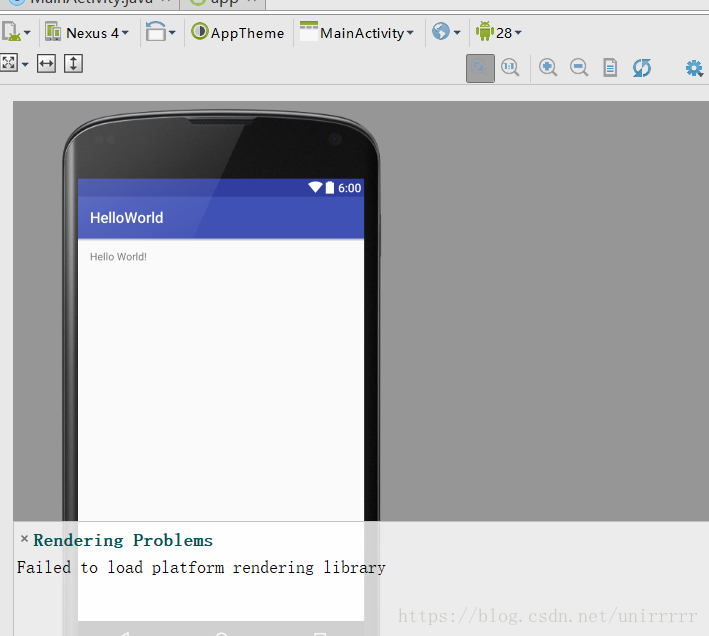
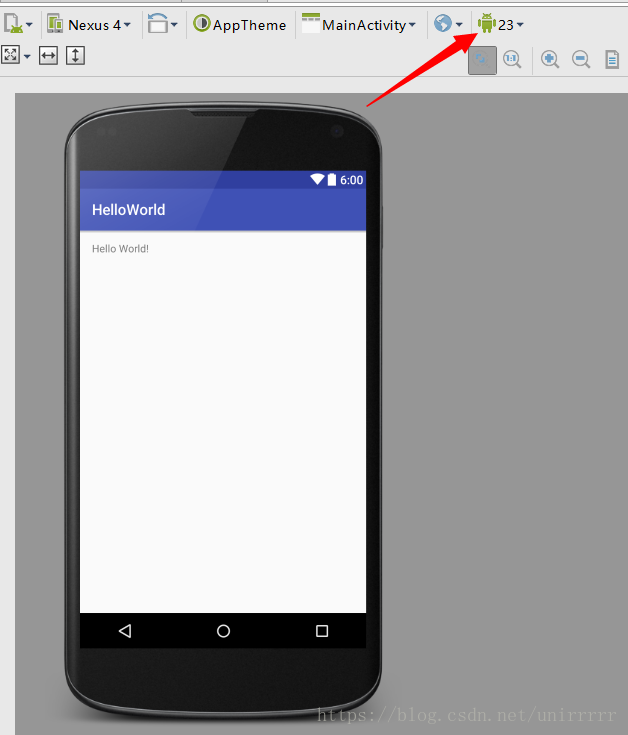
Read More:
- Failed to load platform rendering library
- Rendering Problems Exception raised during rendering:
- Introduction to the principle of Mali tile based rendering
- Content rendering error: a solution to the problem of zero Download document cannot be opened
- Graphics rendering pipeline diagram of OpenGL
- Error in compiling pcl1.9.1: “class vtkdatasetmapper” has no member named “immediatemode rendering off”
- This application failed to start because it could not find or load the QT platform
- python: This application failed to stat could not find or load the Qt platform plugin “windows”
- This application failed to start because it could not find or load the Qt platform plugin “windows”.
- Error running Eclipse: failed to load the JNI shared library
- [Solved] Failed to resolve org.junit.platform:junit-platform-launcher:1.7.2
- Failed to load the JNI shared library solution
- Failed to resolve org.junit.platform:junit-platform-launcher:1.7.0
- Start Eclipse and pop up the “Failed to load the JNI shared library jvm.dll” dialog box
- OpenProj can’t open or prompt “Failed to load Java VM Library” error solution
- Eclipse reports Failed to load the JNI shared library jvm.dll error solution
- Windows10解决ImportError: DLL load failed: A dynamic link library (DLL) initialization routine failed
- |-OpenGL – | some small problems about the glut Library
- Oserror: dlopen() failed to load a library: Cairo / cairo-2 / cairo-gobject-2/ cairo.so .2
- Solution to the error “tcnative-1.dll: can’t load amd 64 bit. DLL on IA 32 bit platform”