PCL1.9.1 + VTK8.2.0 + CUDA10.0 source code compilation:
pcl_1.9.1/apps/modeler/src/surface_actor_item.cpp:87:11: error: ‘class vtkDataSetMapper’ has no member named ‘ImmediateModeRenderingOff’
mapper->ImmediateModeRenderingOff ();
and
pcl_1.9.1/apps/modeler/src/points_actor_item.cpp:90:11: error: ‘class vtkDataSetMapper’ has no member named ‘ImmediateModeRenderingOff’
mapper->ImmediateModeRenderingOff();
After a search, found after vtk8.10 version of vtkMapper ImmediateModeRenderingOff () method is removed, so in order to let pcl1.9.1 code compiled through, just need to errors in the corresponding to one line of code commented out of the can, or change to a lower version of VTK. I am two lines of code by commenting out the error, because ImmediateModeRenderingOff () method isn’t necessary operation, finally passed the compilation.
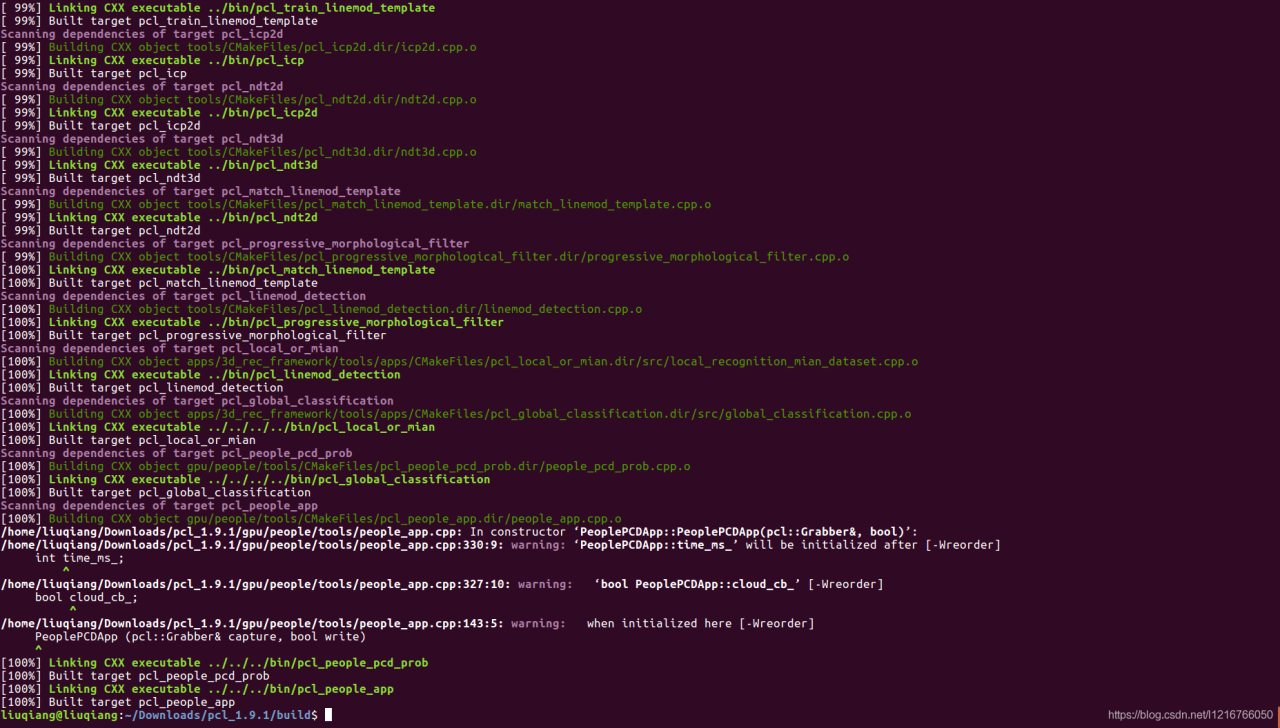
Read More:
- django Class ‘xxx‘ has no ‘objects‘ member
- Module ‘XX’ has no ‘XX’ member pylint (no member)
- There is no getter for property named ‘id‘ in ‘class java.lang.Integer‘
- Mybatis error,There is no getter for property named ‘xx’ in ‘class java.lang.String The solution
- Vs2012 compiling PCL dependency library vtk7.0
- onnx-tensorrt/builtin_op_importers.cpp:766:12: error: ‘class nvinfer1::IDeconvolutionLayer’ has no m
- Error: requesting member ‘*’ of ‘*’, which is a non-class type ‘*’
- Rendering Problems :Failed to load platform rendering library
- Altium designer20 failed to add class member: XXX and unknown pin
- Rendering Problems Exception raised during rendering:
- Solve the problem of using in tensoft 2. X tf.contrib.slim No module named appears in the package: tensorflow.contrib problem
- Altium designer failed to add class member problem
- No module named numpy error in Python code
- PCL environment configuration (pcl1.8.1, vs2017, win10)
- 【PTA:】 Error: class X is public should be declared in a file named X.java
- ImportError: No module named indexes.base
- Error handling method of “no module named ‘stringio’” in Python 3
- Create a new project in pycharm: modulenotfounde rror:No module named ‘distutils.util‘
- CMake_ Compiling VTK_ 9.0.0 running vtkcommoncolor DLL has access conflict
- Python:ImportError: No module named indexes.base