Record it! After half a month of internship, when I changed the bug today (an interface for modifying personal information), it was obviously changed, and the test environment was running smoothly. When I opened the test environment demonstration, I click submit to modify and report an error network error as shown in the following figure

I opened F12 to view the request, and found that the status was CORS error. My first feeling was that there was a cross domain problem, but I should not, Just opened the console and reported an error, as shown in the figure below:
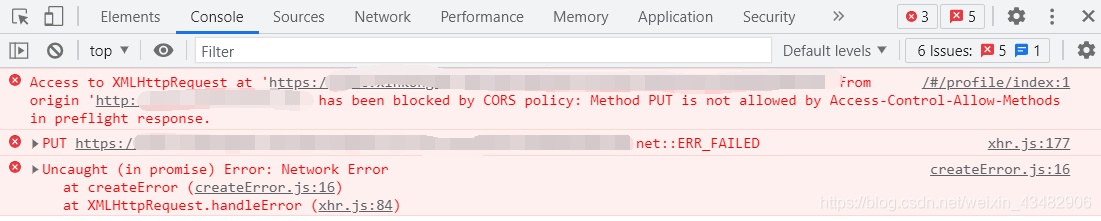
I still feel that it is cross domain, but it should not be cross domain ~
finally, I found that the top left corner of the browser is as shown in the figure
![]()
remember that the company’s domain name has a certificate, is it because there is no s, so I changed the address bar HTTP to HTTPS, The problem is solved ~
then the cross domain reason should be that http//: test.xxx.com visited the interface of HTTPS: test.xxx.com, while the domain name allowed to cross domain in the background is http//: test.xxx.com https://test.xxx.com , which leads to cross domain ~
lack of talent and learning, misunderstanding and mistakes, please give us some advice in the comments area~