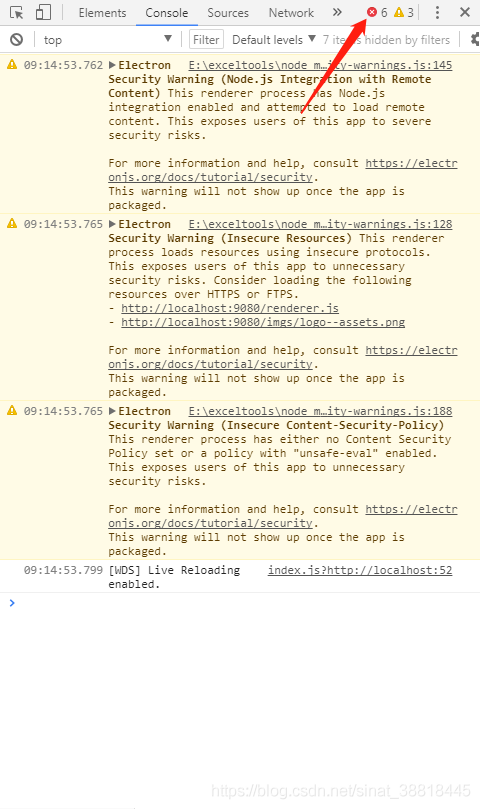
As shown in the figure above, there are two options for reporting an error that are not shown in the Console:
Click Default Levels, as shown below:
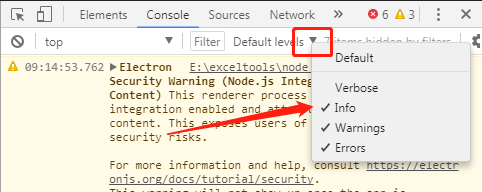
If an error message appears, the problem is resolved.
If the above action is not resolved, read on
2. Right-click on the red field in the Console and select Filter and click Unhidden All
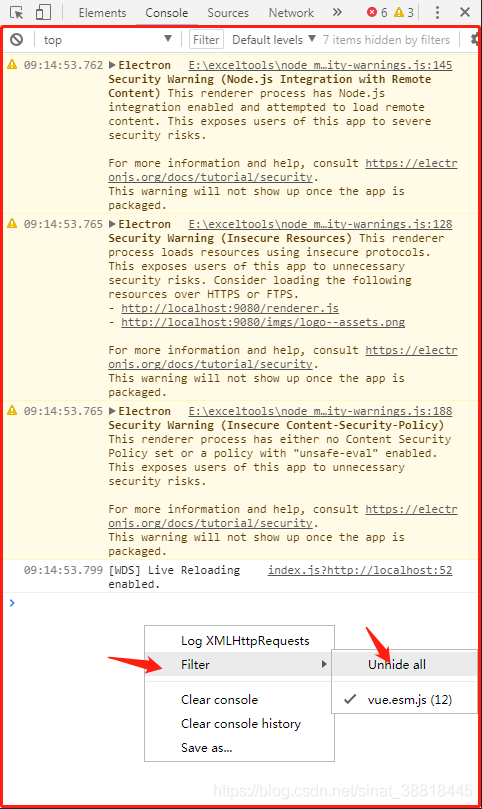
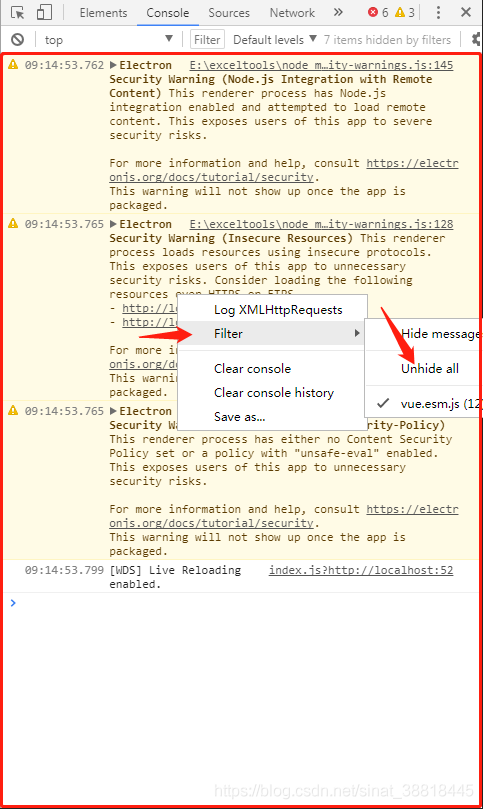
Figure 1 shows the effect of right-clicking in the white area, and Figure 2 shows the effect of right-clicking in the yellow area (warning). After the operation is completed, an error will appear, and the problem will be solved. Stop work ~
Read More:
- The echots in Vue reports an error. After obtaining the DOM element, the chart can be displayed. The console still reports an error
- The browser console reports failed to load resource: net :: ERR_CONNECTION_RESET, which results in unable to log in
- Vue introduction path is correct, but it always reports an error: already included file name‘ ××ב differs from file name ‘ ××ב only in casing.
- When a system is deployed on weblogic12.2.1.3, it reports an error “IllegalStateException zip file closed”. When it is deployed on weblogic12.2.1.2, it does not report an error and can be accessed normally.
- Lamdba in the studio part reports an error. Observe lamdba reports an error but can run
- IIS 7.5, ASP.NET MVC. HTTP error 500 (internal server error), but debugging does not enter the background, the browser only reports 500 errors
- After NPM run dev is running, the browser does not respond and reports an error in. / ~ / Babel loader / lib! / ~ / Vue loader / lib/ selector.js?type=script&in
- Vue console reports an error duplicate keys detected: ‘XXXX’. This may cause an update error. Solution
- [OpenGL · error] visual studio 2019 reports an error. It is an external symbol gladloadglloader that cannot be parsed. This symbol is referenced in the function main
- An error is reported when installing the package directly in pycharm, but it can be installed through the terminal. Error non zero exit code (2)
- When the MAC M1 uiautomatorviewer is opened, it displays blank or reports an error
- This version of chromedriver only supports chrome version 92 crawler simulates the problem of Google plug-in version when the browser clicks and reports an error
- After starting fiddler, the browser cannot access it normally
- When Dbeaver starts on Mac, it reports an error: “fail to create java virtual machine”
- Browser console prompt: Error: NetworkError when attempting to fetch resource.
- Arduino reports an error when writing a custom library file to solve the problem of not name of type, not declared in this scope
- In Python, import XXX does not report an error, but in IPython (Jupiter notebook)
- The vscode installation plug-in liveserver specified browser reported an error and could not be found
- An error was reported on the command line of Vue when it first wrote a small project: expected indentation of 4 spaces but found 6