Java was started but returned exit code=13
As is shown in
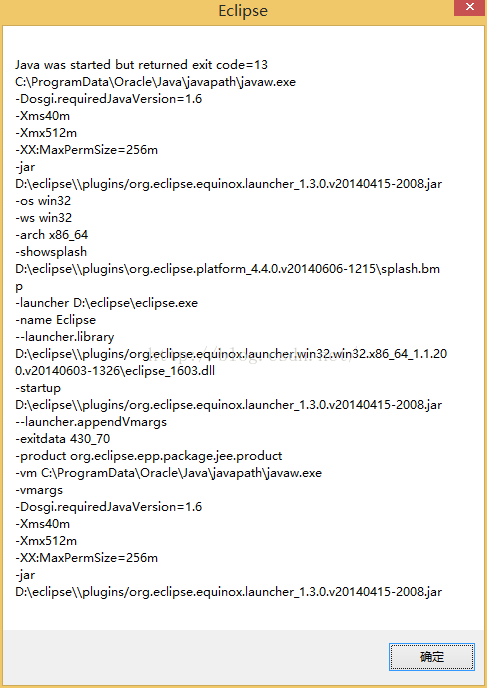
The reason is that when you update the JRE through a third party, the third party installs a 32-bit JRE that doesn’t match the 64-bit Eclipse. (The error message — Launcher. Library has x86_64 to show that eclipse is 64-bit.)
After installation JDK8/JRE8 adds an environment variable C:\ProgramData\Oracle\Java\ Javapath
The environment variable is three shortcuts, java.exe.lnk javaw.exe.lnk javaws.exe.lnk. Every time you install the JDK/JRE, these three shortcuts will update the path to the last JRE path
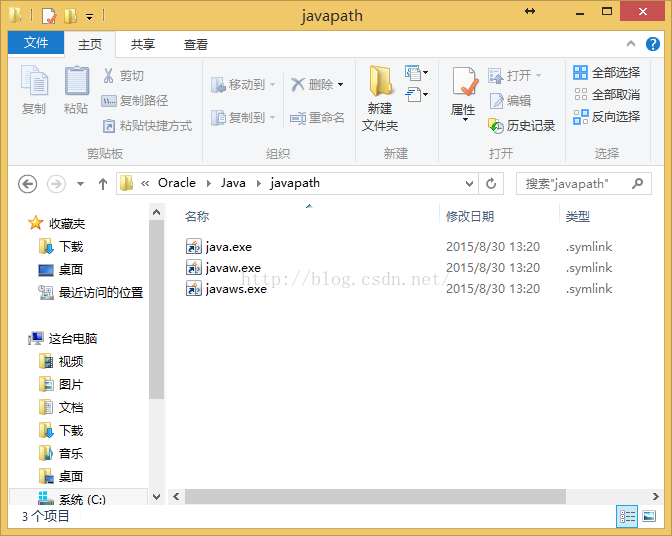
Cause found, reinstall the 64-bit JDK to fix the problem
Attached is a comparison of the 1:32 bit 64-bit running java-Version commands
32 bit
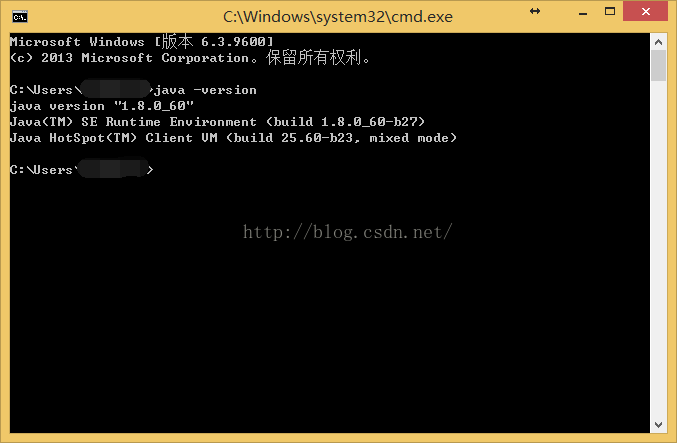
As is shown in
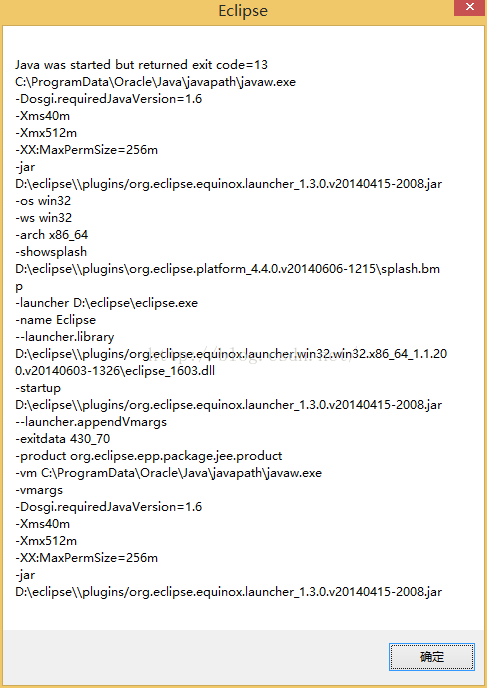
The reason is that when you update the JRE through a third party, the third party installs a 32-bit JRE that doesn’t match the 64-bit Eclipse. (The error message — Launcher. Library has x86_64 to show that eclipse is 64-bit.)
After installation JDK8/JRE8 adds an environment variable C:\ProgramData\Oracle\Java\ Javapath
The environment variable is three shortcuts, java.exe.lnk javaw.exe.lnk javaws.exe.lnk. Every time you install the JDK/JRE, these three shortcuts will update the path to the last JRE path
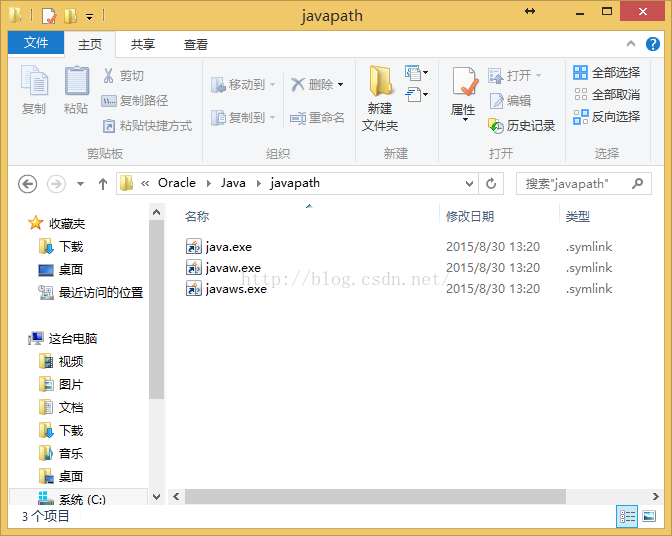
Cause found, reinstall the 64-bit JDK to fix the problem
Attached is a comparison of the 1:32 bit 64-bit running java-Version commands
32 bit
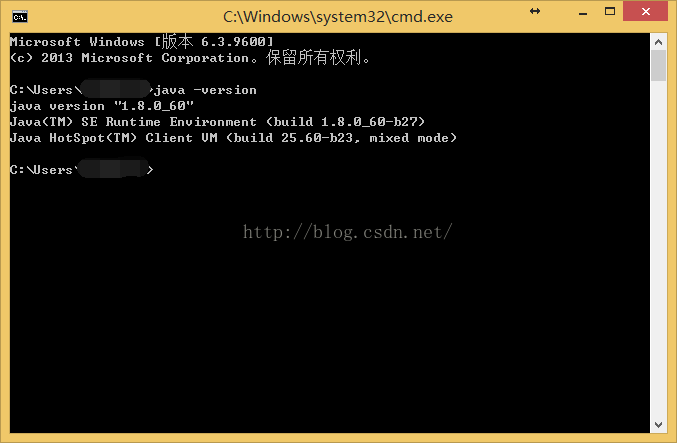
C:\>java -version
java version "1.8.0_60"
Java(TM) SE Runtime Environment (build 1.8.0_60-b27)
Java HotSpot(TM) Client VM (build 25.60-b23, mixed mode)A 64 – bit
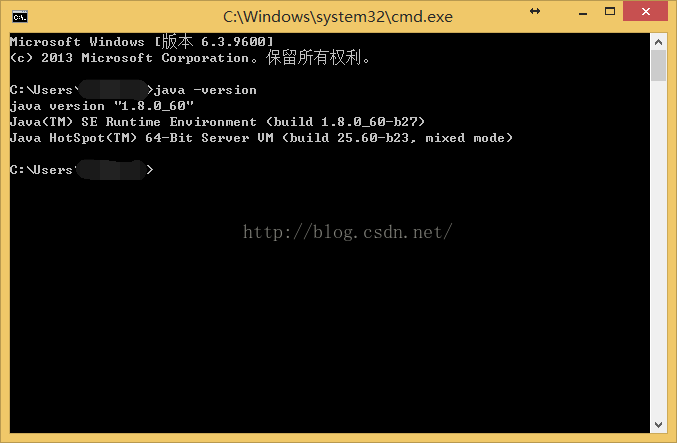
C:\>java -version
java version "1.8.0_60"
Java(TM) SE Runtime Environment (build 1.8.0_60-b27)
Java HotSpot(TM) 64-Bit Server VM (build 25.60-b23, mixed mode) you can see that 64 is 64 Bit, 32 Bit is not
Annex 2: Determine whether Eclipse is 32-bit or 64-bit through eclipse directory specific files
The directory structure of eclipse32-bit and 64-bit is similar. We can look at the Eclipse.ini file after unziping and compare it with -launcher. Library to find if there is x86_64
As shown in the figure, the top is 32 bits and the bottom is 64 bits
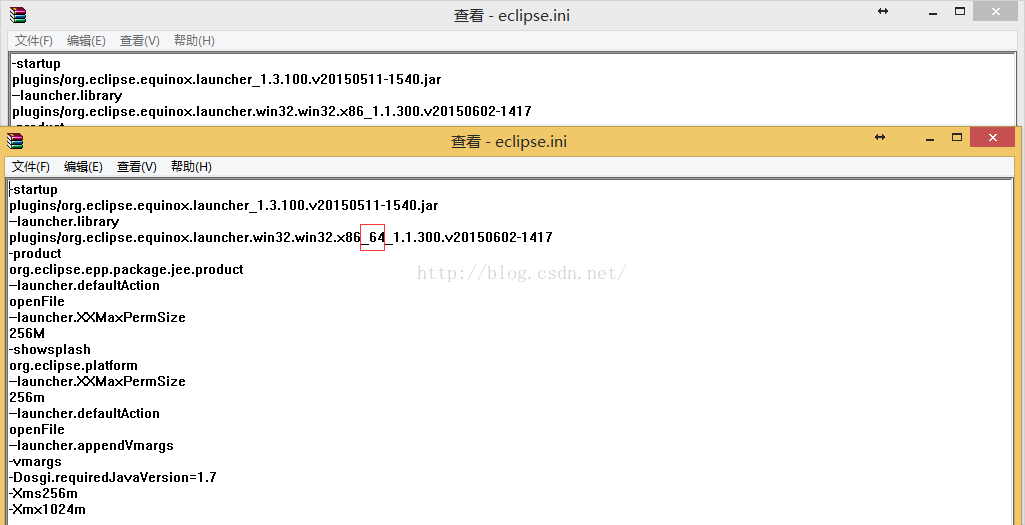
Eclipse directory structure
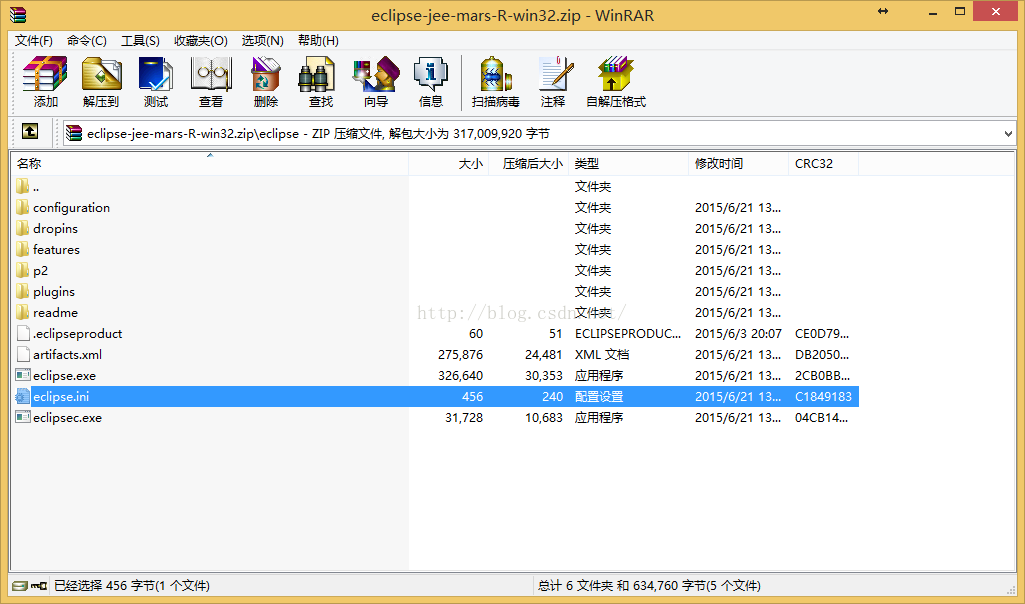
Read More:
- Java was started but returned exit code = 13 problem solving
- 12 days after the programmer was dismissed by the company, the former leader asked to go back to the company to explain the code clearly, but he was confused
- An error is reported when installing the package directly in pycharm, but it can be installed through the terminal. Error non zero exit code (2)
- the module was loaded but the call to DllRegisterServer failed with error code 0x80020009
- After Nacos started, the client worker log was printed all the time
- The web application [ROOT] appears to have started a thread named [RxIoScheduler-1 (Evictor)] but ha
- Collect2: error: LD returned 1 exit status
- Git did not exit cleanly (exit code 128)
- Linux GCC compilation error: “collect2: LD returned 1 exit status”
- Solutions to the problem of collect2: error: LD returned 1 exit status
- Collect2.exe: error: LD returned 5 exit status solution
- undefined reference to `pthread_create’ collect2: ld returned 1 exit status
- collect2: error:ld returned 1 exit status solution
- A solution to [error] LD returned 1 exit status
- Php7 compiles collect2: error: LD returned 1 exit status
- Error: LD returned 1 exit status appears when developing esp8266 with anxinco IDE
- Possible causes of [errror] ID returned 1 exit status error in dev C + + Programmer
- Solution to error [error] LD returned 1 exit status in C language
- ||Error: LD returned 1 exit status | C + + compile time problems
- Solution to dev C + + error [error] LD returned 1 exit status