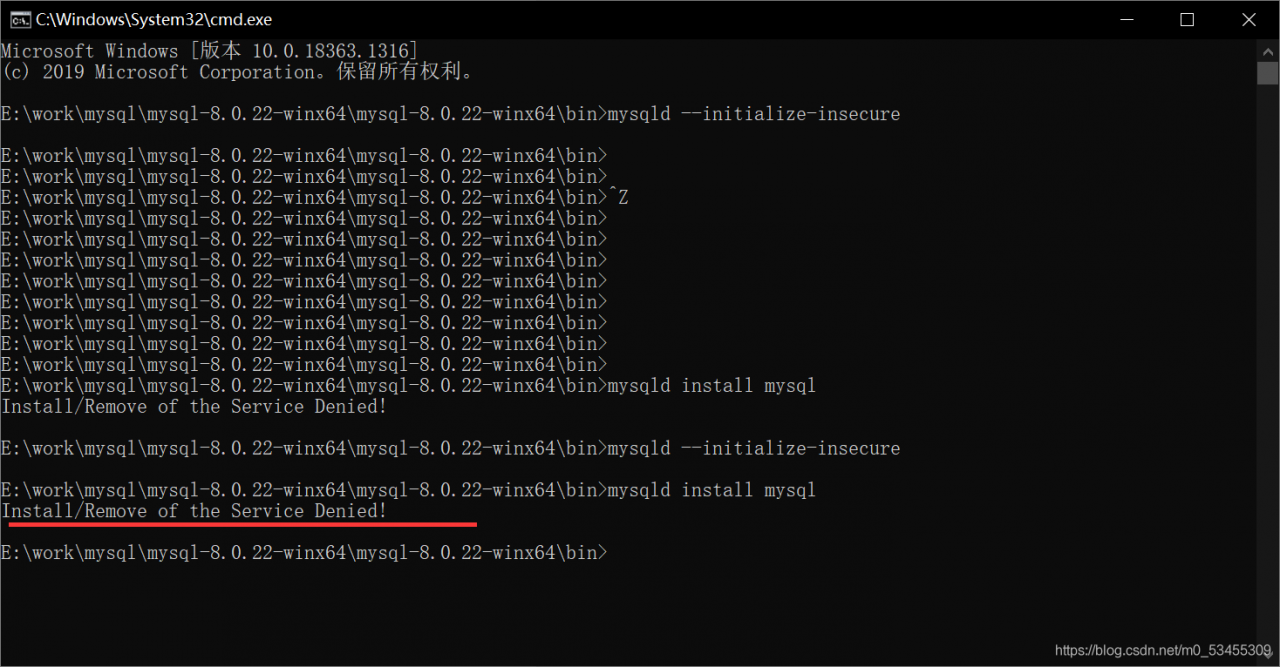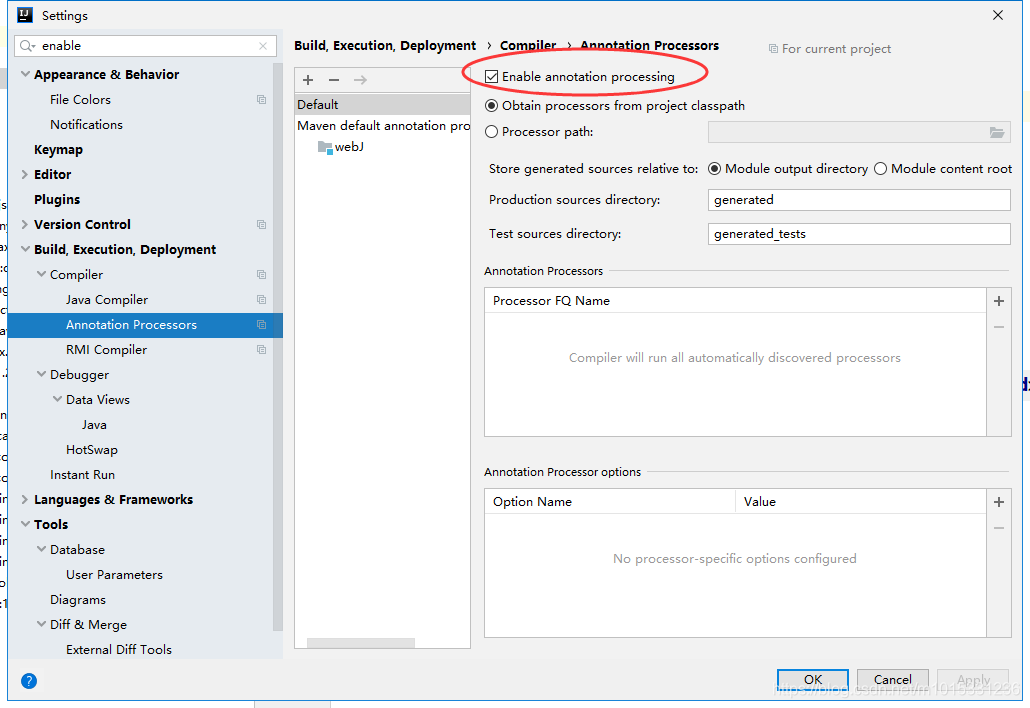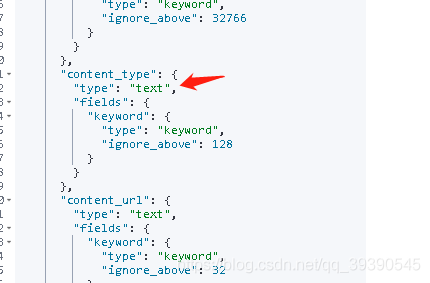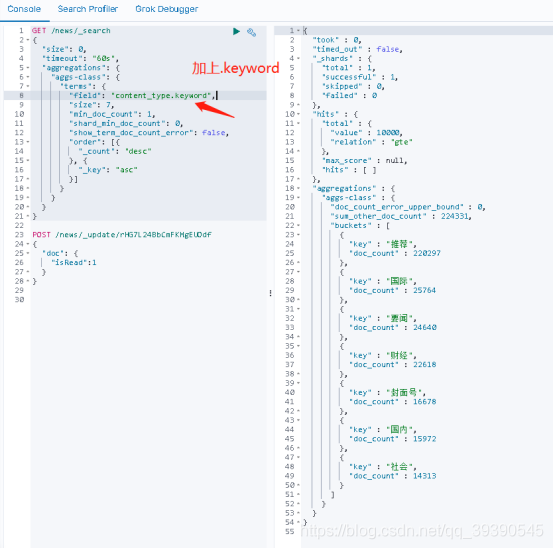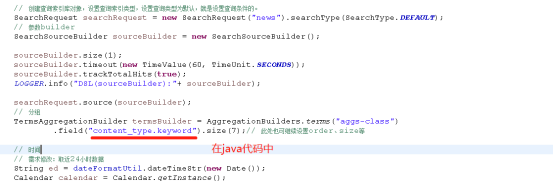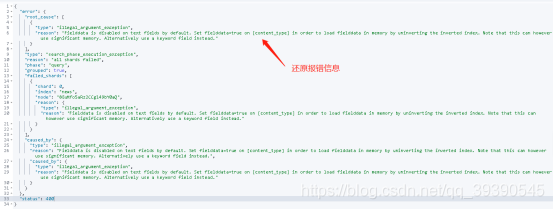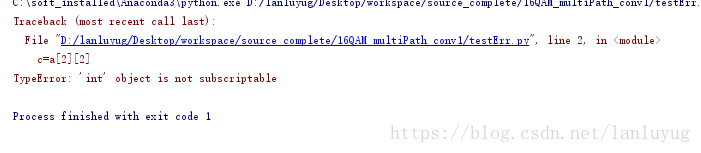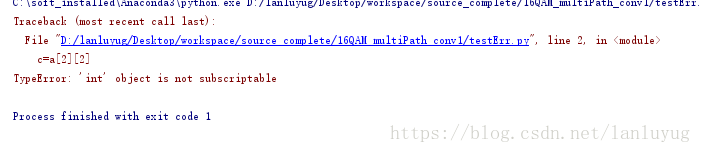Error reported during use of SVN
1. The Error while creating module: org. Apache.. Subversion javahl. ClientException: Authorization failed
the SVN: authentication failed
Happened: after start SVN service, for the first time to submit project
solution: modify the configuration files of the storage directory svnserve. Conf, passwd, authz:
the first one to open the anonymous access. Modify the svnserve.conf file and change the anon-access value to write
.
modify svnserve.conf file:
en auth-access = write, password-db = passwd, authz-db = authz and set anon-access to none(otherwise error 5 will be reported)
m>y the passwd file:
add user username = password in the form of a
modify authz file: to add
set the permissions on the combination of operation such as:
[/] #
aifa = rw #
@kaifa = rw #
cesh>r # Read-Only
* = #
4
[/] # <>> @kaifa = rw #
ceshi = r # Read-Only
* = #
2. The Filesystem has no item SVN: URL ‘SVN:// localhost/OA/DesignPattern’ non – existent in revision 2
solution:
en this error occurs, we can find what symbol is on the project?And *, we just need to right-click, submit the project again,
and put it into the repository
3. SVN: E200009: Submission failed (details below):
SVN: E200009: “F:\workspace\SVN\SpaceJohnnie\OA\ hello.txt” is not under version control
F:\workspace\SVN\SpaceJohnnie\OA> SVN commit hello.txt
SVN commit hello.txt
br> SVN commit hello.txt
4. SVN: E205007: Commit failed (details below):
SVN: E205007: Unable to get log information using external editor; Consider setting the environment variable $SVN_EDITOR, or
with the –message (-m) or –file (-f) options
n: E205007: No SVN_EDITOR, VISUAL or EDITOR environment variables are set, and
h>o “editor-cmd” option in the runtime configuration parameters
SVN commit hello.txt
br> s>ommit -m “First commit” hello.txt
>commit -m “First commit” hello.txt
5.Item is not readable
SVN: encountered an unreadable path; Access denied.
happened: an error occurred when
access configuration, the anonymous access is not a value to none, namely: anon – access = none
solution:
modify svnserve. Conf file Settings anon – access = none