Refer to the article: http://wenwen.soso.com/z/q186821336.htm
——————————————————————————————————————
Sometimes you install software that displays an error message that says “Invalid Drive:H:\”, or it could be
Invalid Drive:D:\ Invalid Drive:F:\ etc
The screenshot is as follows:

—————————————————————————————————————————————
To solve the above problem, in CMD, type a command: subst H: %TEMP%
The screenshot is as follows:
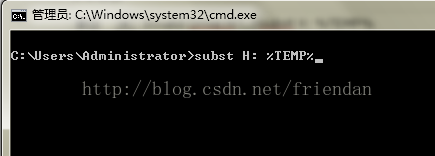
———————————————————————————————————————————————–
The above command is to take the temporary path %TEMP% of the system as a partition H. After we install the software, we want to delete the newly created partition H.
How do you do that?Also execute the following command in CMD; Subst: H/D
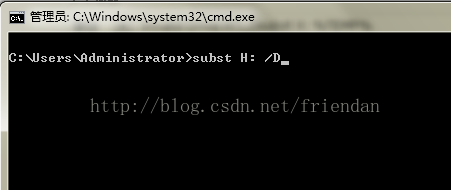
—————————————————————————————————————————————————————-
Brief introduction to SUBST:
Using the Built-in Windows Subst.exe tool, you can simulate a path on any partition as a separate partition,
Using this tool, you can trick the installer into successfully installing the software.
———————————————————————————————————————————-

Your satisfaction is my aim.
Your suggestion is the motivation for my follow-up.
——————————————————————————————————————
Sometimes you install software that displays an error message that says “Invalid Drive:H:\”, or it could be
Invalid Drive:D:\ Invalid Drive:F:\ etc
The screenshot is as follows:

—————————————————————————————————————————————
To solve the above problem, in CMD, type a command: subst H: %TEMP%
The screenshot is as follows:
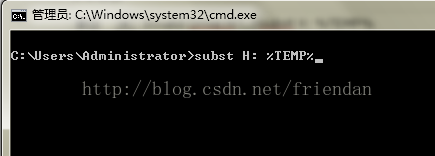
———————————————————————————————————————————————–
The above command is to take the temporary path %TEMP% of the system as a partition H. After we install the software, we want to delete the newly created partition H.
How do you do that?Also execute the following command in CMD; Subst: H/D
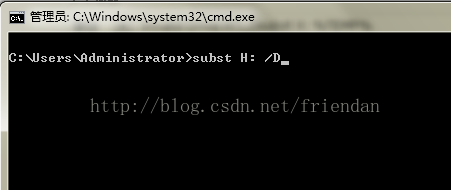
—————————————————————————————————————————————————————-
Brief introduction to SUBST:
Using the Built-in Windows Subst.exe tool, you can simulate a path on any partition as a separate partition,
Using this tool, you can trick the installer into successfully installing the software.
———————————————————————————————————————————-

Your satisfaction is my aim.
Your suggestion is the motivation for my follow-up.
Read More:
- Solution to error 1327 invalid drive
- 1067 – Invalid default value for ‘sex‘1366 – Incorrect string value: ‘\xE6\x8A\x80\xE6\x9C\xAF…‘ f
- Vs2017 C + + cannot open source file: “sdkddkver. H”, “stdio. H”, “TCHAR. H”
- RuntimeError: Expected hidden[0] size (x, x, x), got(x, x, x)
- Dxly solves the fatal error of AutoCAD2006: unhandled access violation reading 0x0000 exception at 6532b0h.
- [Solved] emulator: glteximage2d: got err pre 🙁 0x502 internal 0x1908 format 0x1908 type 0x1401
- CLP: error: getaddrinfo enotfound http://x.x.x.x/
- How to disable icloud drive on Mac?
- How to Fix Error CGContextSetStrokeColorWithColor: invalid context 0x0
- After the installation of vs2017, we can’t find the source files such as windows. H, stdio. H, etc
- Solve the error “unable to perform operation, unexpected error (0x65b)” when inputting powercfg / h off in CMD
- ERROR: invalid byte sequence for encoding “UTF8”: 0x00
- JSON parse e rror: Invalid UTF-8 middle byte 0x3f;
- cv2.error: OpenCV(4.5.1) C:\Users\appveyor\AppData\Local\Temp\1\pip-req-buil
- Elasticsearch6. X invalid time range query bug
- Solution: vs2017 cannot open header files such as stdio. H main. H
- X Error of failed request: BadWindow (invalid Window parameter)
- Error in `./a.out‘: free(): invalid next size (fast): 0x0000000001da8010
- module ‘win32com.gen_py.00020813-0000-0000-C000-000000000046x0x1x9‘ has no attribute ‘CLSIDToClassMa
- -bash: cannot create temp file for here-document: No space left on device