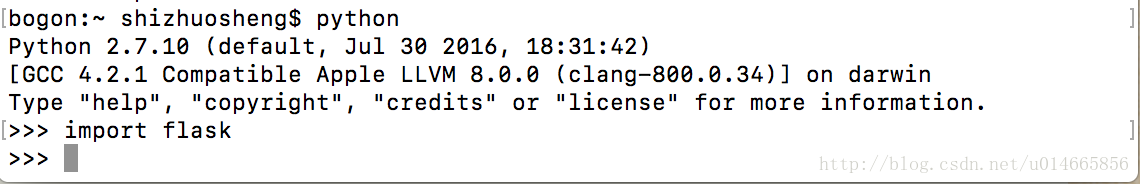1. Open the terminal
2. Python2.7 comes with the Mac, and if PIP is not installed on the Mac, you install PIP first. PIP is a Python package management tool that is used to install packages on PyPI instead of the easy_install tool.
install command: sudo easy_install PIP
install successfully, it appears as follows:
Installed /Library/Python/2.7/site-packages/pip-9.0.1-py2.7.egg
Processing dependencies for PIP
Finished Processing dependencies for PIP
3. Install Flask
terminal input command: sudo PIP install Flask as shown in the picture:
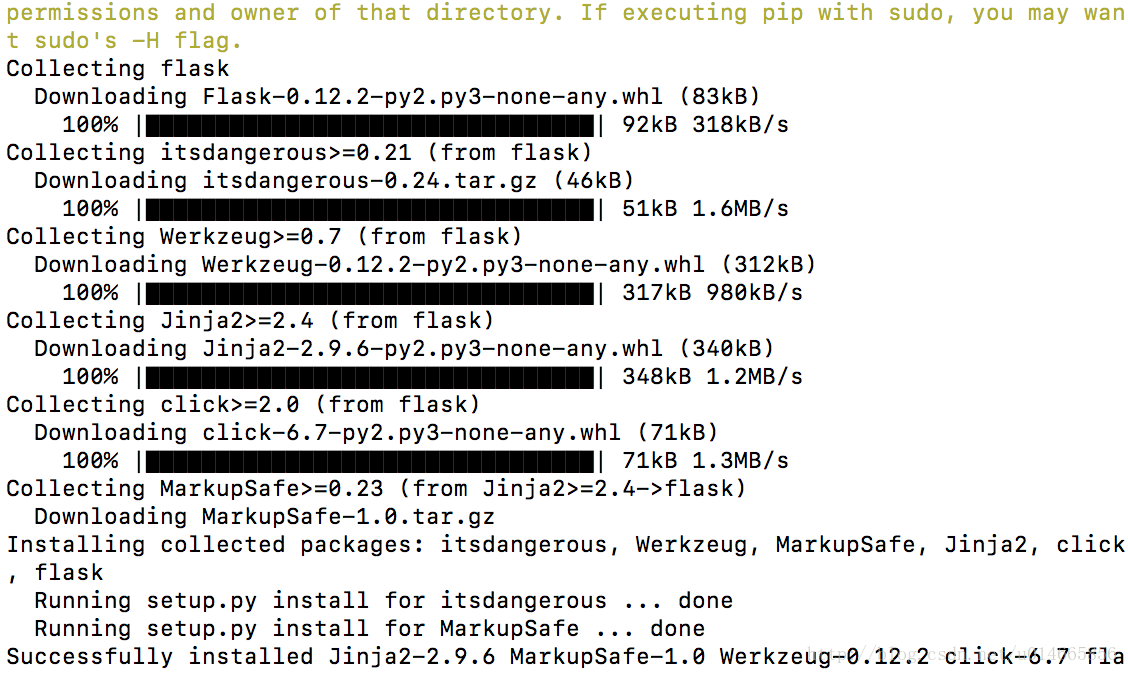
4. View
input command: PIP list as follows:
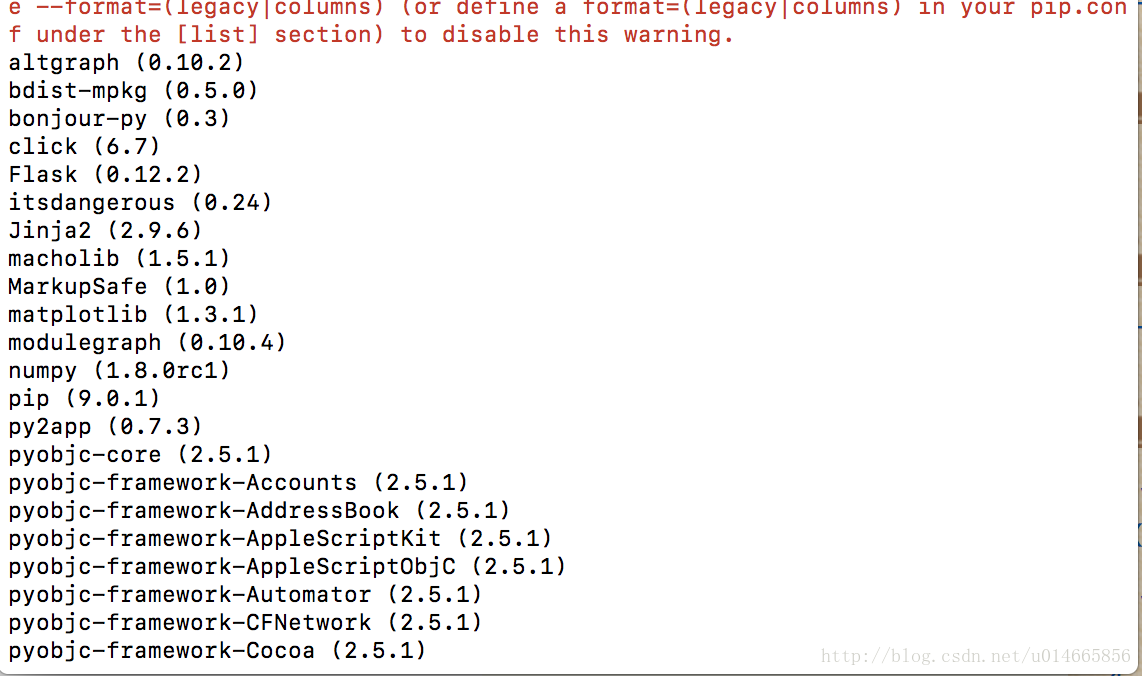
5.
the success of the installation under pyhton, input the import flask as shown below, is installed successfully