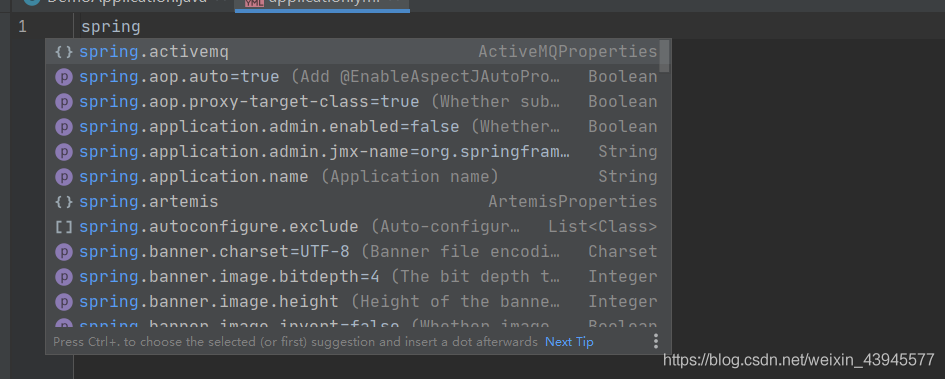small white write springboot project, configuration yml file no code prompt, tried a lot of online methods, but did not find the answer, finally accidentally solved. I hope my method can help you.
I used idea2020, which should be updated. The yml file icon in 2020 has been changed, and there are no green leaves. The specific icon is like this. ![]()
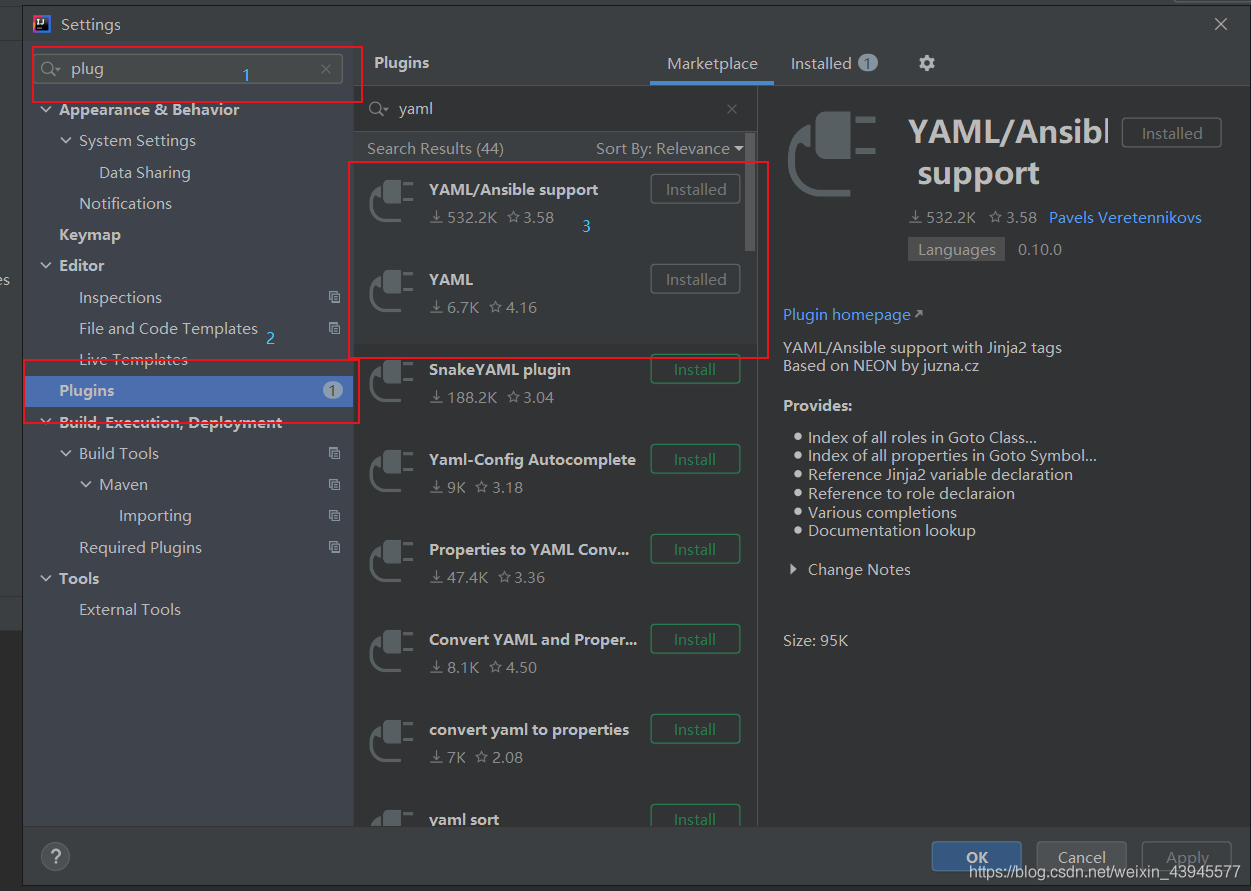
if your icon looks like this, the software has recognized the yml file, but there is no code prompt, you need to download the yml plugin. Download plugins in setting.