boot today found CentOS8.1 system can not boot!! I recall that I updated some system packages yesterday. At that time, the updated system was not restarted, and the updated system was not detected. It was an oversight!
take a closer look at the log and it turns out that the Switch Root is wrong, as shown below:
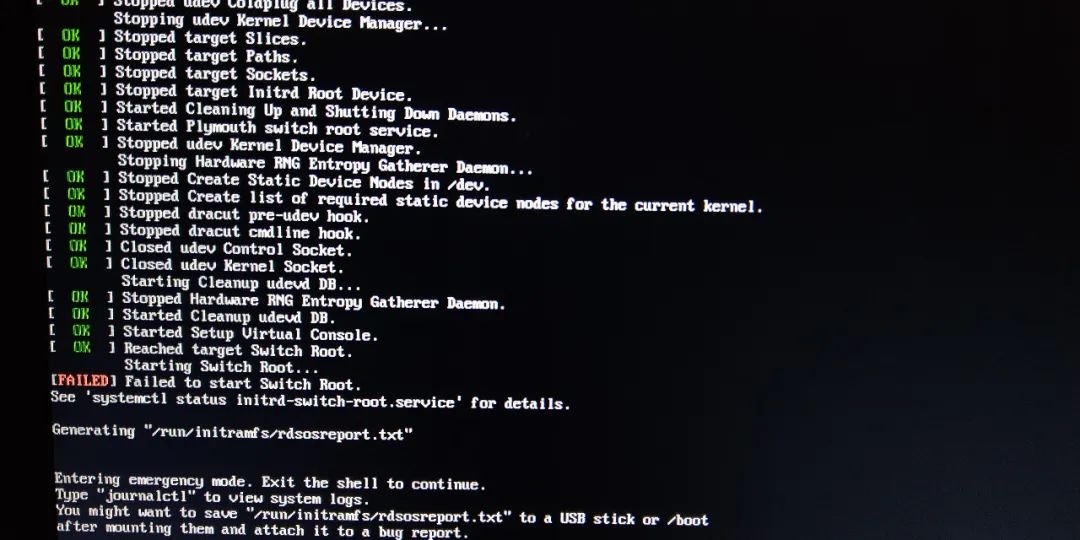
prompt error log generation, a simple look, want to get the U disk first, then follow up.
is inserted into the U disk, no device is detected, exit is performed, and sda is identified after repeated twice. As shown below:
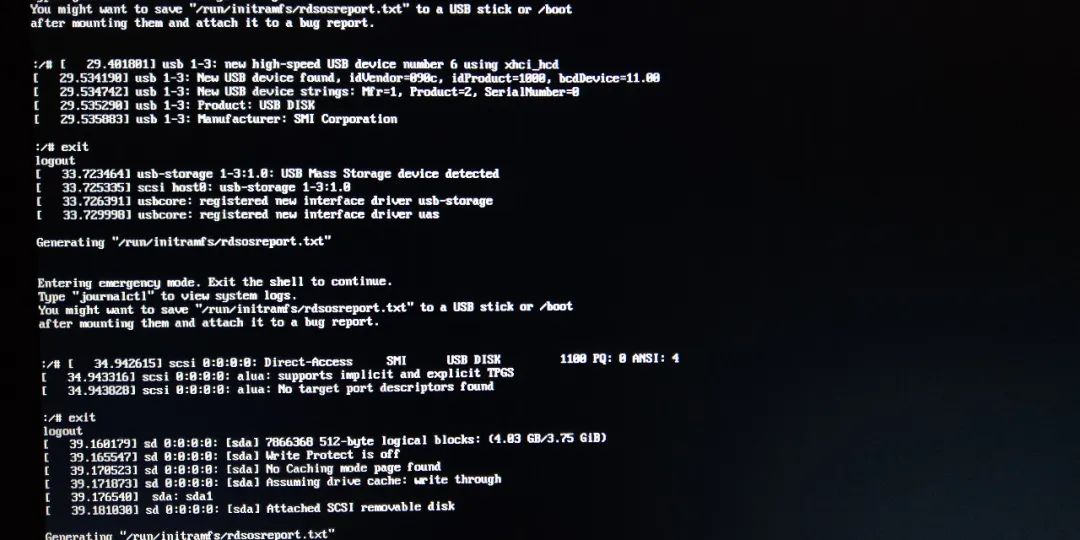
then U disk mounted to/sysroot, prompt data to test with U disk,, FSCK detection, the log file/run/initramfs/rdsosreport. TXT is copied to the U disk, and then uninstall U disk. As shown below:
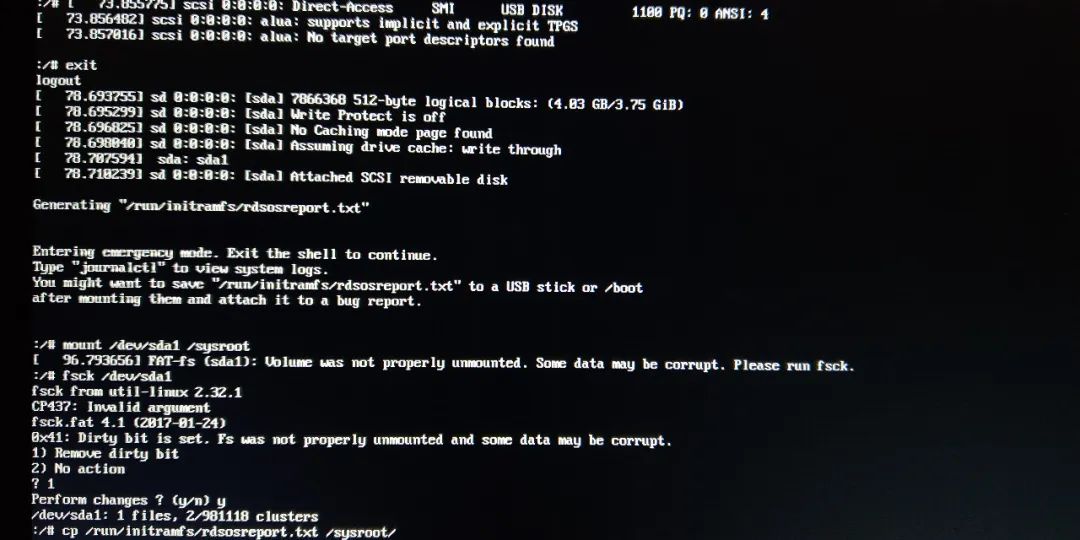
try manually mounting CentOS8 system disk to /sysroot and find the partition mount corresponding to CentOS8. As shown below:
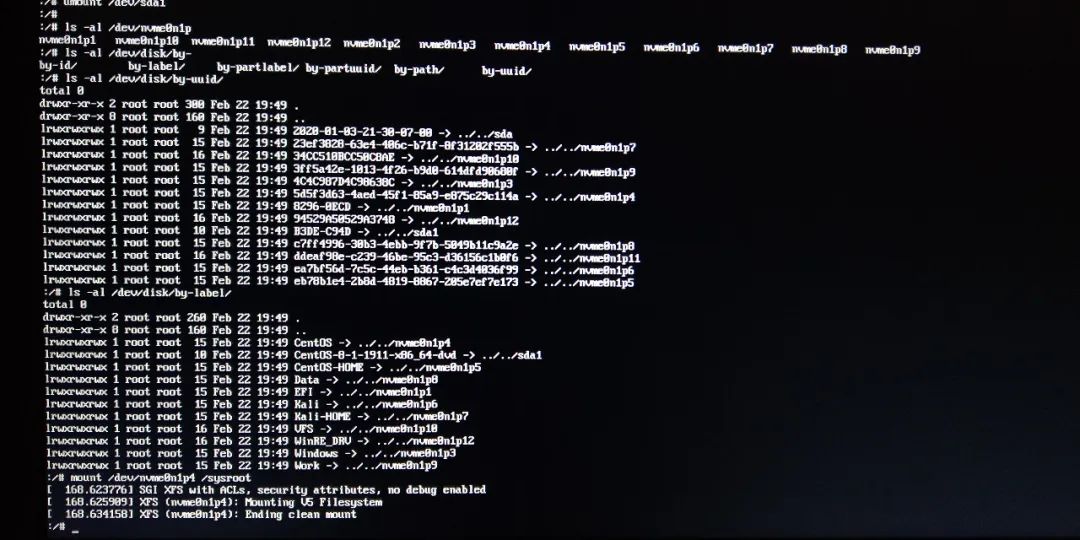
then exit and the system starts normally! Fortunately, it’s not a big problem.
come in the system, think under the analysis of the cause, to fundamentally solve it…
open the log file rdsosreport.txt in the U disk, find the error fragment log analysis:
[ 79.300190] xxx systemd[1]: Reached target Switch Root.[ 79.300600] xxx systemd[1]: Starting Switch Root...[ 79.304948] xxx systemctl[2113]: Failed to switch root: Specified switch root path '/sysroot' does not seem to be an OS tree. os-release file is missing.[ 79.305456] xxx systemd[1]: initrd-switch-root.service: Main process exited, code=exited, status=1/FAILURE[ 79.305593] xxx systemd[1]: initrd-switch-root.service: Failed with result 'exit-code'.[ 79.305789] xxx systemd[1]: Failed to start Switch Root.[ 79.305811] xxx systemd[1]: initrd-switch-root.service: Triggering OnFailure= dependencies.[ 79.306342] xxx systemd[1]: Starting Setup Virtual Console...[ 79.364641] xxx systemd[1]: Started Setup Virtual Console.[ 79.365205] xxx systemd[1]: Started Emergency Shell.[ 79.365348] xxx systemd[1]: Reached target Emergency Mode.[ 79.380910] xxx systemd[1]: Received SIGRTMIN+21 from PID 1675 (plymouthd).
see the key record:
Failed to switch root: Specified switch root path '/sysroot' does not seem to be an OS tree. os-release file is missing.because the root path was not mounted successfully, /sysroot had no content, and the os-release file was not found.
, can you imagine if the os-release file for the system is gone?Open the /etc/cenos-release file and find the content, that’s not the problem with this file!
[root@server ~]# cat /etc/os-releaseNAME="CentOS Linux"VERSION="8 (Core)"ID="centos"ID_LIKE="rhel fedora"VERSION_ID="8"PLATFORM_ID="platform:el8"PRETTY_NAME="CentOS Linux 8 (Core)"ANSI_COLOR="0;31"CPE_NAME="cpe:/o:centos:centos:8"HOME_URL="https://www.centos.org/"BUG_REPORT_URL="https://bugs.centos.org/"CENTOS_MANTISBT_PROJECT="CentOS-8"CENTOS_MANTISBT_PROJECT_VERSION="8"REDHAT_SUPPORT_PRODUCT="centos"REDHAT_SUPPORT_PRODUCT_VERSION="8"
continue to search, efi directory to see centos related files are there any questions?The size of the GRUbenv file is zero. Is that the problem?!
[root@server ~]# ls -al /boot/efi/EFI/centos/total 5364drwx------. 3 root root 4096 Feb 21 23:01 .drwx------. 6 root root 4096 May 11 2019 ..-rwx------. 1 root root 134 Jun 7 2019 BOOTX64.CSVdrwx------. 2 root root 4096 Feb 5 09:46 fonts-rwx------. 1 root root 9570 Feb 13 22:08 grub.cfg-rwx------. 1 root root 0 Feb 21 23:01 grubenv-rwx------. 1 root root 1876872 Feb 5 09:46 grubx64.efi-rwx------. 1 root root 1160136 Jun 7 2019 mmx64.efi-rwx------. 1 root root 1205152 Jun 7 2019 shimx64-centos.efi-rwx------. 1 root root 1211224 Jun 7 2019 shimx64.efi
then edits the grubenv file and adds the following.
# GRUB Environment Blocksaved_entry=16611cc1c45441e1a5aa9fa702a005ff-4.18.0-147.5.1.el8_1.x86_64kernelopts=root=UUID=5d5f3d63-4aed-45f1-85a9-e875c29c114a ro resume=UUID=ddeaf98e-c239-46be-95c3-d36156c1b0f6 rhgb quietboot_success=0boot_indeterminate=0################################################################################################################################################################################################################################################################################################################################################################################################################################################################################################################################################################################################################################################################################################################################################################################################
main parameter description (do not write wrong! :
saved_entry:是默认的引导项kernelopts:root填写/分区的UUID,resume填写swap分区的UUID
restart, normal start, no more error. Problem solved!
============
Note: if you do not know how to edit this file, you can regenerate grub by executing the following:
[root@server EFI]# grub2-mkconfig -o /boot/efi/EFI/centos/grub.cfgGenerating grub configuration file ...Found Windows Boot Manager on /dev/nvme0n1p1@/EFI/Microsoft/Boot/bootmgfw.efiAdding boot menu entry for EFI firmware configurationdone
generates grubenv as follows, there will be some incomplete parameters oh.
# GRUB Environment Blockkernelopts=root=UUID=5d5f3d63-4aed-45f1-85a9-e875c29c114a ro resume=UUID=ddeaf98e-c239-46be-95c3-d36156c1b0f6 rhgb quiet################################################################################################################################################################################################################################################################################################################################################################################################################################################################################################################################################################################################################################################################################################################################################################################################
summary:
-
to calmly analyze problems, to learn to analyze and solve problems, this ability is very important.
-
systematically study, master the knowledge of a field is very necessary. The idea and process of solving the problem depends on your understanding of the system!
note: this article is original and shall not be reproduced on any platform without permission. For reprint, contact the author ~

Read More:
- After CentOS 7 starts, the login box cannot be displayed. Press Alt + F2 to display “failed to start authorization manager”
- Clion appears cmake error: could not find cmake_ Root! What is the problem and how to solve it?
- MySQL uses net start MySQL startup prompt (failed to start, the service did not report any error)
- Centos7 executes the command service mysqld start and prompts Failed to start mysqld.service: Unit mysqld.service not loaded
- CentOS system startup error failed to mount / sysRoot solution
- Centos7 forgot the root password and could not log in to the system
- How to Fix failed to Connect to MySQL at localhost:3306 with user root
- Modify grub to solve computer startup error: error 17
- How to Solve Gbase 8A Troubleshooting (rhel7 start CGroup error)
- MariaDB startup error: Failed to start MariaDB database server
- How to solve the problem of error 15: file not found when Linux starts
- Fatal error: Please read “Security” section of the manual to find out how to run mysqld as root!
- Centos Failed to Modify the port of SSH: error: Bind to port 27615 on 0.0.0.0 failed: Permission denied.
- How to root Motorola G6 play
- How to Solve TwinCAT 3 Start Error Code 4115 fot the First Time
- How to solve the problem of creating notebook failed
- How to Root the Samsung Galaxy Note 2 (GT-N7100)
- solve!! VMware Workstation failed to start the VMware authorization service
- Ubuntu failed to start sshd with an error: failed to start OpenBSD secure shell server
- Centos8 solves the problem of “failed to set locale, defaulting to c.utf-8”