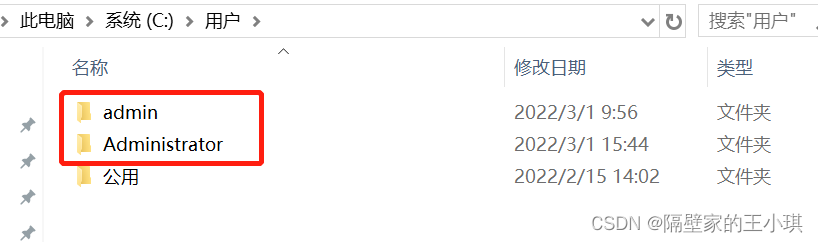When I open Arduino, the start screen only shows “Initialize Package” and “Prepare Board”, then the start screen message and Arduino does not work.


Solution:
add the
C:\Users\your username\AppData\Local\Arduino15 folder
Delete it.
Note that some computers have two accounts, for example, my computer has two accounts, admin and Administrator, try both, mine only has the Arduino15 folder inside admin, delete it.