1. Use the public free DNS server to find StackOverflow IP.
Provide free public DNS server (IP address 8.8.8.8 and 8.8.4.4 respectively) to provide domain name resolution service for the public.
CMD input instruction
Provide free public DNS server (IP address 8.8.8.8 and 8.8.4.4 respectively) to provide domain name resolution service for the public.
CMD input instruction
nslookup -vc stackoverflow.com 8.8.8.8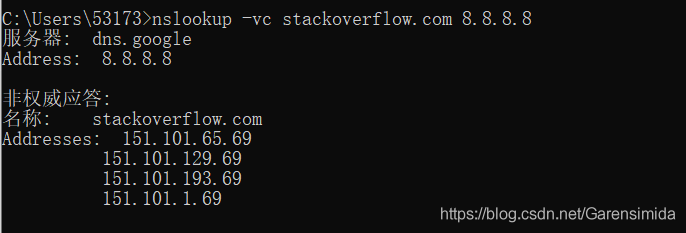
2. Verify IP availability
ping 151.101.65.69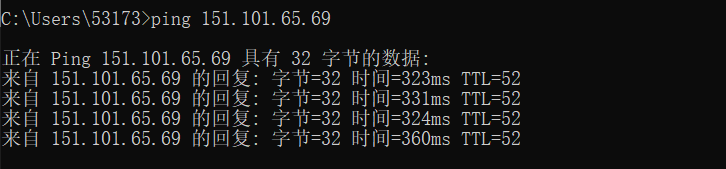
It is ok to see that the corresponding time is only 323ms
3. Add IP to host
CD C: \ Windows \ System32 \ drivers \ etc. Administrator privileges to open Host
Update THE DNS map for StackOverflow
4. Solve stackoverflow jquery.min.js loading slow problem
Update the ajax.googleapis.com IP in the host file
127.0.0.1 ajax.googleapis.comIt can be opened not because it is loaded in jquery.min.js, but because the HTTPS certificate causes the request handshake to fail, so it is opened without pending.
5. Refresh host.cMD refresh DNS
Run the ipconfig /flushdns command to refresh the dns. and the way to install plug-ins for Chrome
https://github.com/justjavac/ReplaceGoogleCDN
Read More:
- How to Fix LDPlayer4 Proxy Setting Not Work Issue
- VScode: How to Fix “Comments are not permitted in JSON” issue
- Solved: No’Access-Control-Allow-Origin’ cross-domain issue
- How to Solve Win 10 Kb5008212 can’t share printer Issue
- How to Solve Arduino IDE Crash Issue
- How to Solve Vue Command Not Work Issue in win7_64
- How to Fix Session is not Connecting (How to Diagnose it)
- ERROR 1524 (HY000): Plugin ‘auth_socket’ is not loaded How to Fix
- Reading package lists… Error! (How to Fix)
- How To Fix Windows Java Error 1723
- Solve the problem of slow startup of word2019
- How to Fix Your Timestep
- How to Fix The Latest Version of chrome cannot install the IDM plug-in IDMGCExt.crx
- How to fix process system isn’t responding on Android?
- How to Fix Failed to add the host to the list of known hosts
- Go: How to Fix plug-in installation failure in vscode of windows system
- How to Fix java.net.ConnectException: Connection refused: connect
- How to Fix GIT Push Error
- Unknown error (SQLite code 14): could not open database (How to Fix)
- How to Fix Error: JavaFX cannot find fxml