Download from GLFW
Download the 32-bit version
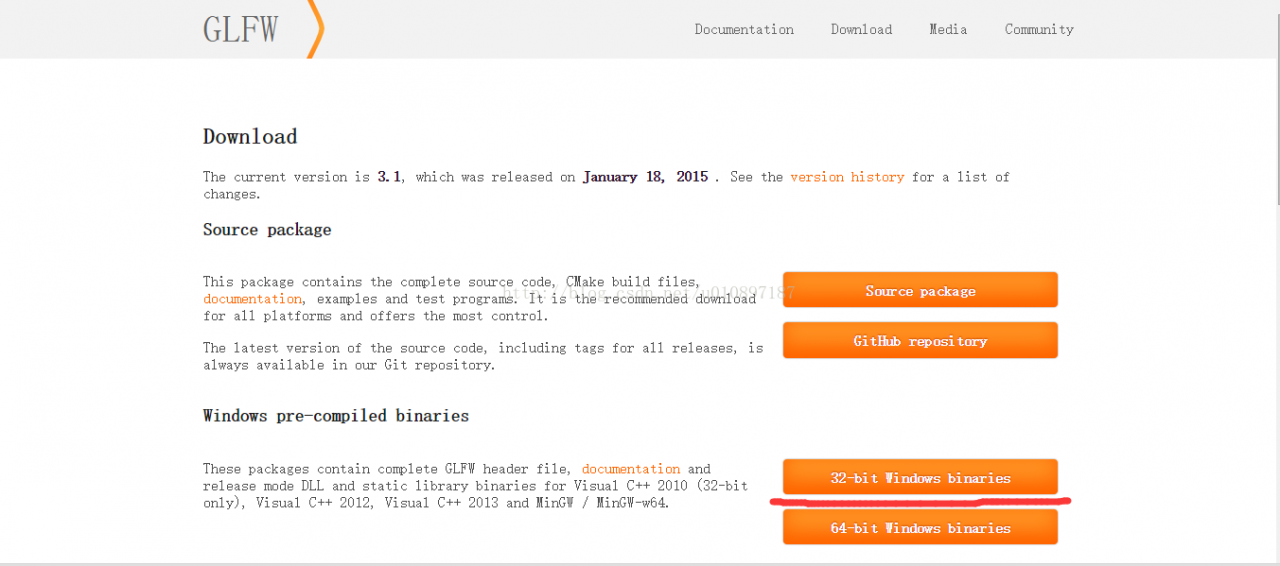
Download the 32-bit version
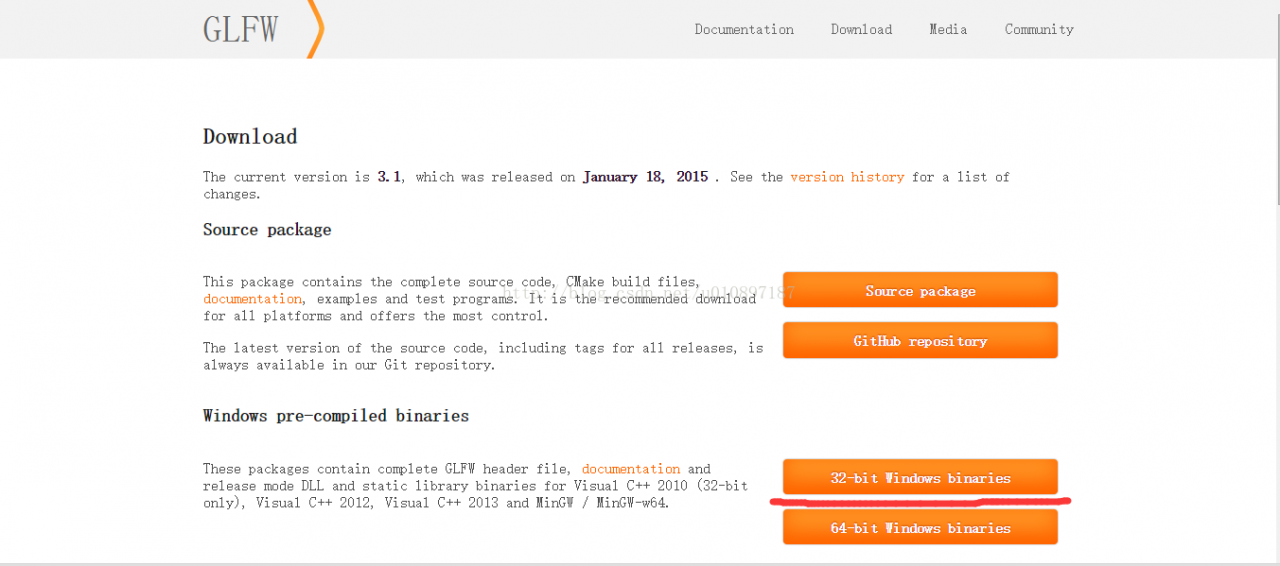
The file structure after decompression is as follows:
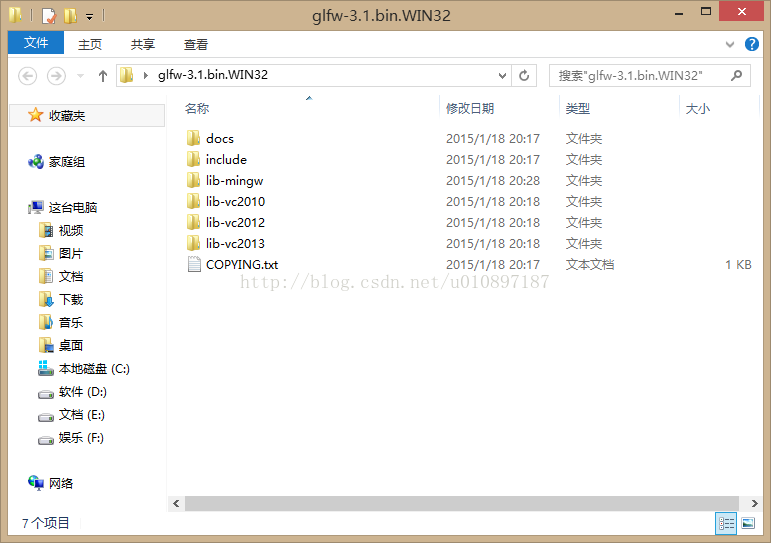
Copy the GLFW folder in include to VC/include in the VS installation directory
If you are using VS2013, copy the lib file from lib-vc2013 to VC/lib in the VS2013 installation directory
Then copy the DLL file from lib-vc2013 to system32 or system64
When writing a program, properties in the project ->; The linker – & gt; Input – & gt; Add glfw3.lib to the attached dependencies
#pragma comment(lib, “glfw3.lib”)
If it fails to start at runtime, then copy the DLL file in lib-vc2013 to the Debug/Release folder