Get the Yahoo data in Python
18:42:54, June 11, 2018
Reading count: 71
I learned machine learning in Python. I found a practical tutorial online. I needed to get stock data from Yahoo. The problems and solutions are given below.
Programming environment: Linux Ubuntu16, python3.6, anaconda 1.6.14, conda 4.5.4, pandas 0.23
= = = = = = = = = = = = = = = = = = = = = = = = = = = = = = = = = = = = = = = = = = = = = = = = = = = = = = = = = = = = = = = = = = = = = = = = = = = =
Problem 1: An environment interpretation error occurred while downloading Pandas _datareader
Because the Yahoo data needs to be retrieved through the Pandas _datareader module, you need to download and install the package
Environment parse error occurs with Conda Install Pandas _datareader (conda installation is used because anaconda is used to build the Python compile and edit environment) :
python@ubuntu:~$ conda install pandas_datareader
Solving environment: failed
PackagesNotFoundError: The following packages are not available from current channels:
- pandas_datareader
Current channels:
- https://repo.anaconda.com/pkgs/main/linux-64
- https://repo.anaconda.com/pkgs/main/noarch
- https://repo.anaconda.com/pkgs/free/linux-64
- https://repo.anaconda.com/pkgs/free/noarch
- https://repo.anaconda.com/pkgs/r/linux-64
- https://repo.anaconda.com/pkgs/r/noarch
- https://repo.anaconda.com/pkgs/pro/linux-64
- https://repo.anaconda.com/pkgs/pro/noarch
To search for alternate channels that may provide the conda package you're
looking for, navigate to
https://anaconda.org
and use the search bar at the top of the page.
Solution 1: Then change to PIP Install safari _datareader to install successfully!
Solution two: Later, I found that when I was using Conda to install the module, there were jupyter Notebook still running, so I tried to close it and then used Conda install Rebuild _datareader to find it could be successfully installed.
Question 2: ImportError: Cannot import name ‘is_list_like’ when using import pandas_datareader as PDR
I found many methods on the Internet, including the case column on StackFlow, but I still couldn’t find one suitable for me.
Solution one: Then give up searching for a solution online and start groping instead. Because the error message is that the module named ‘is_list_like’ cannot be imported, the code to find the error is in the first line from pandas.core.common.data import is_list_like in the fred.py module. Because the common folder and the modules under that folder cannot be found in the environment, the path to import is_list_like is wrong.
Then, Baidu search: panda IS_list_like finds the official API document of Pandas, and click Source to enter the source code module. It turns out that IS_list_like exists as a method of 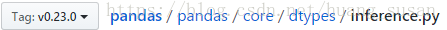
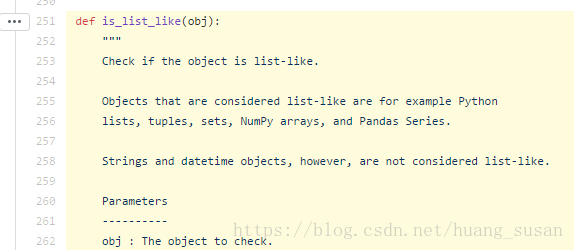
Finally, I get rid of the Fred. Py the first line of the import path into: from pandas. Core. Dtype. Inference import is_list_like, import pandas_datareader modules again success!
Question 3: run the following code, appear ImmediateDeprecationError, namely the Yahoo! Finance no longer exists because in 2017 Yahoo! It was bought by Verizon
Yahoo Daily has been immediately deprecated due to large breaks in the API without the
introduction of a stable replacementThe code is as follows:
import pandas as pd
import datetime
import pandas_datareader.data as web
start = datetime.datetime(
2010,1,1)
end = datetime.datetime(
2017,1,1)
df = web.get_data_yahoo(
‘SPY’,’yahoo’,start, end)
Baidu has found one solution in the CSDN blog: install Fix_yahoo_finance (PIP Install) and then run the following code before retrieving the data.
import fix_yahoo_finance as fy
fy.pdr_override()
Reproduced in: https://www.cnblogs.com/ziheIT/p/9249676.html
Read More:
- Data analysis to obtain Yahoo stock data: some problems are encountered when using panda datareader (cannot import name ‘is_ list_ Like ‘problem)
- Vue — run ‘NPM audit fix’ to fix them, or ‘NPM audit’ for details appears when initializing the installation
- On NPM audit fix
- Using dism to fix Windows Update errors
- Fix vs2017 unable to install
- How to Fix Error in python3 | PIP install Dlib
- Error, some other host already uses address (How to Fix)
- failed: Too many links (How to Fix)
- How To Fix Windows Java Error 1723
- How to Fix Error in module RSQL of the database interface
- Reading package lists… Error! (How to Fix)
- Go: How to Fix plug-in installation failure in vscode of windows system
- How to Fix unexpected directory layout in go language
- How to Fix mat form field must contain a matformfieldcontrol error
- HTTP Error 502.5 – Process Failure (How to Fix)
- How to Fix Your Timestep
- spyder an error ocurred while starting the kernel (How to Fix)
- Http Error 12057 (Bug Fix Note)
- XML load error fix v0.1
- Android resource compilation failed (How to Fix)