Scyther installation Failed to load image from file “***. PNG “
there is a problem installing scytherv1.1.3
after the installation of Python2.7, wxpython3.0-win3.0.2.0-py27.exe, graphviz-2.44.1-win32.exe and scyther-w32-v1.1.3,
, run scyther-guy.py, open the built-in protocol file ns3.spdl, click verify to appear the protocol security analysis results, and then click the corresponding attack in the results. “***. PNG”, as shown in the figure below, so how to solve this problem?
solution
the first software development are based on the python, the pop-up error is due to the PNG file failed to generate, and graphviz this software is responsible for drawing, so it must be scyther call graphvz this software, then try to uninstall 2.44.1 this version, switch to graphviz – 2.38, (software can be downloaded on the baidu, it doesn’t have to be in the official website to download), the results successfully solve the problem.
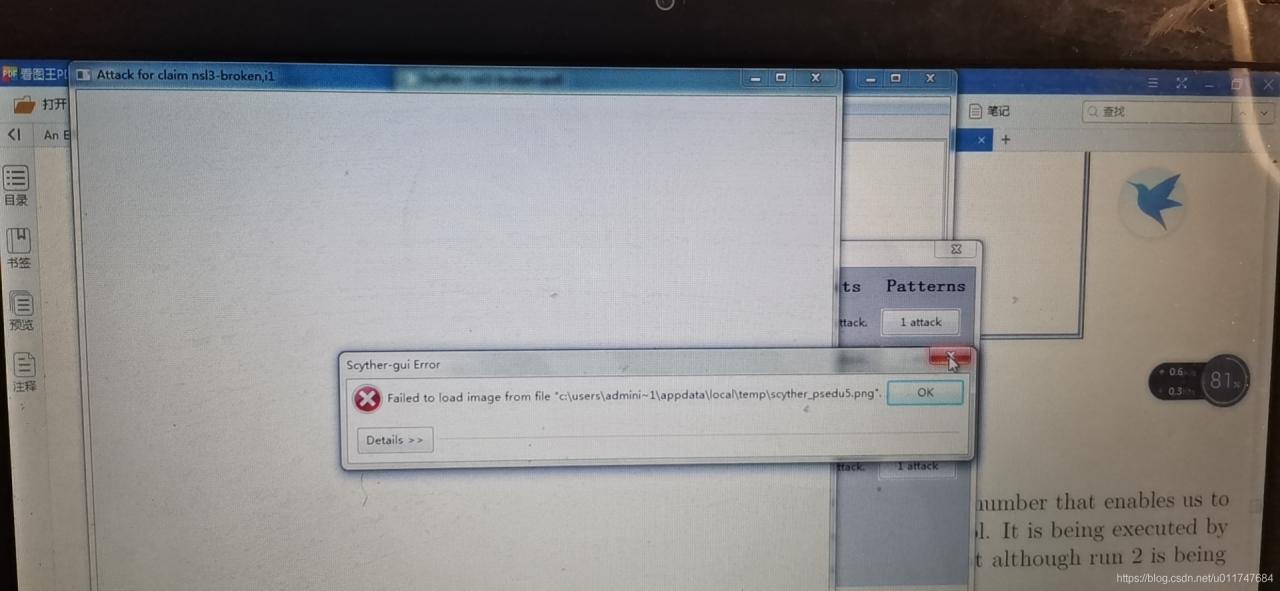
Read More:
- How to convert iconfont to PNG transparent image
- Not a PNG file.. solution
- Ueditor paste word image and upload image file automatically
- [unable to read project file xxxxx, XXX failed to load project file, name cannot start with “<" character (hex value 0x3c)] exception handling method
- Prompt “failed to load file or assembly” when VTK uses renderwindowcontrol
- failed to load resource file osql.rll
- As Error:Failed to find configured root that contains /storage/emulated/0/xxx/xxx/xxx.png
- Failed to load Main-Class manifest attribute from when the jar file is running
- An error occurred when running ROCR: Failed to load the package ‘caTools’, package or namespace load failed
- Nuxt uses the image lazy to load the lazy component tag, and an error is reported
- When jar file is running: Failed to load Main-Class manifest attribute from ……Solution
- Error: importerror: DLL load failed: the page file is too small to complete the operation.
- Converting PDF file to JPG image in Ubuntu
- Fatal Python error: Py_Initialize: unable to load the file system codec.
- Fatal Python error: initfsencoding: unable to load the file system codec
- Two solutions to Cannot load module file xxx.iml
- VTK cultivation 26: basic operation of image_ Three dimensional image slice extraction
- Cnpm: unable to load file
- R:Error : .onLoad failed in loadNamespace() for ‘rJava’, details: call: dyn.load(file, DLLpa
- Image file upload error org.springframework.beans .ConversionNotSupportedException