Recently, I took over a new project. I downloaded the source code from SVN server to local. When I opened it with visual studio, I reported this exception at the moment of opening it.
Loading D: \% project \% SVN\ xx.csproj …
D:\Project\SVN\ xxx.csproj : error: unable to read project file“ xxx.csproj ”。
D:\Project\SVN\ xxx.csproj (20,2): failed to load project file. The name cannot start with the “& lt;” character (hex value 0x3c). Line 20, position 2.
Then, according to the prompt, I found the position of line 20. Sure enough, there are some problems here.
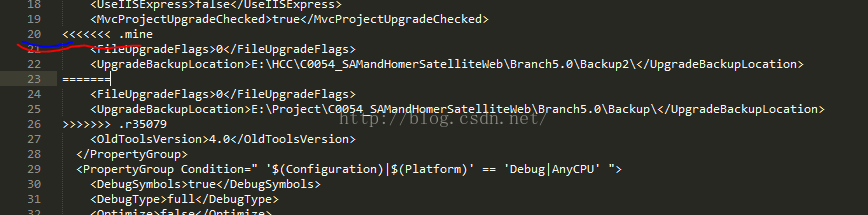
This is caused by something wrong with SVN. SVN version control software will add content to the csproj file. There should be something wrong with one step.
Solution: in the csproj file, find the problem line, and then delete it from line 20 to line 26.
Read More:
- Springboot error, unable to read configuration file: could not resolve placeholder ‘xxx’ in value “${XXX}
- maven_ Unable to create servlet file under Java Web project
- How to solve the problem of “unable to open source file XXXXX. H” in VS development?
- Vs compiling OpenGL project, the solution of unable to open the source file “GL / glaux. H” appears
- Fatal: unable to create ‘project_ path/.git/ index.lock ‘: File exists.
- Error in the project tag in the POM file of Maven project: failure to transfer
- Two solutions to Cannot load module file xxx.iml
- Take over the project, the project path is inconsistent with the native UE4 path and the solution of Failed to open descriptor file ..//..//..//UE4/UE4.uproject
- Solve the error of POM file failed to read artifact descriptor for XXX under IntelliJ idea
- Failed to load bundle…Unable to resolve module `xxx` from xxx: Module `xx` does not exist
- Error: lnk1168. Unable to open e::: language ⁃ project3 ⁃ debug ⁃ project3.exe for writing
- Vs QT project ‘fatal error C1083:’ failed to open include file
- Qt Failed opening project “xxx“: No plugin can open project type “text/plain“
- Error in header file when calling OpenGL to open obj file in vs2013: unable to open include file: “GL / glut. H”: no such file or directories
- Vscode cnpm: unable to load file, but open console with CMD without error
- Fatal Python error: initfsencoding: unable to load the file system codec
- R load(xxx.Rdata) Error bad restore file magic number (file may be corrupted) — no data loaded
- [Solved] KEIL Error: source file ‘.XXX.o‘ – object file renamed from ‘XXX.o‘ to …
- Fatal Python error: Py_Initialize: unable to load the file system codec.
- Cnpm: unable to load file