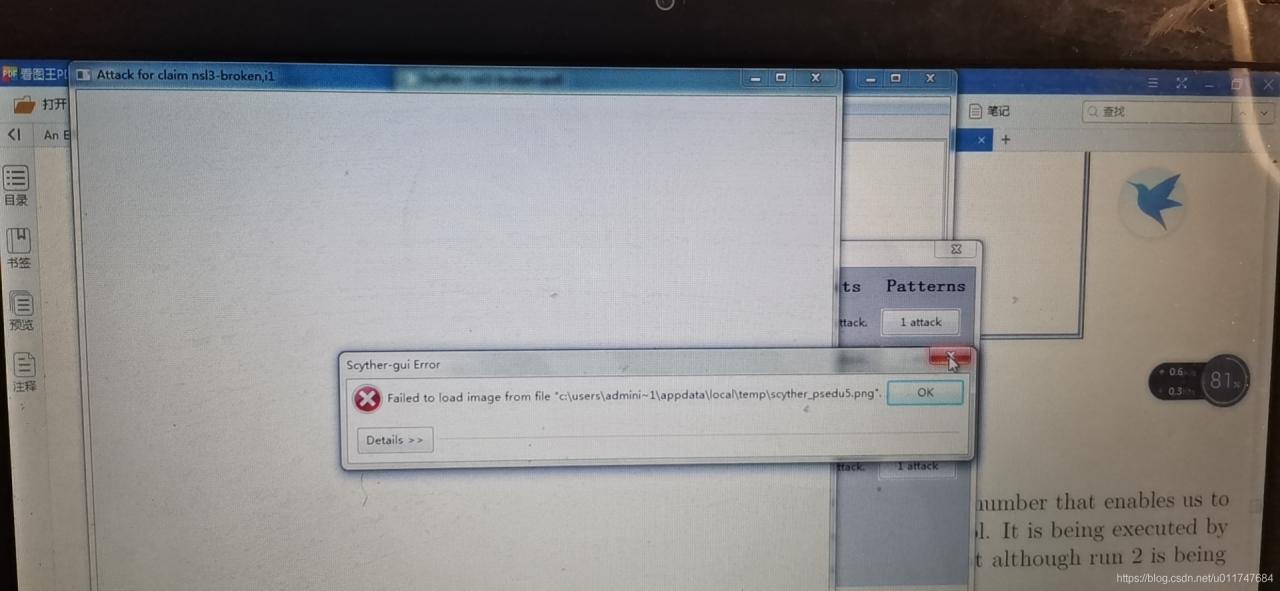Scyther installation Failed to load image from file “***. PNG “
there is a problem installing scytherv1.1.3
after the installation of Python2.7, wxpython3.0-win3.0.2.0-py27.exe, graphviz-2.44.1-win32.exe and scyther-w32-v1.1.3,
, run scyther-guy.py, open the built-in protocol file ns3.spdl, click verify to appear the protocol security analysis results, and then click the corresponding attack in the results. “***. PNG”, as shown in the figure below, so how to solve this problem?
solution
the first software development are based on the python, the pop-up error is due to the PNG file failed to generate, and graphviz this software is responsible for drawing, so it must be scyther call graphvz this software, then try to uninstall 2.44.1 this version, switch to graphviz – 2.38, (software can be downloaded on the baidu, it doesn’t have to be in the official website to download), the results successfully solve the problem.