This problem indicates that a port occupies the current port. For example, if you want to start tomact, but a tomact service has been started, an error will be reported
Shows the details of 8068 port occupation
netstat -ano | findstr "8080" 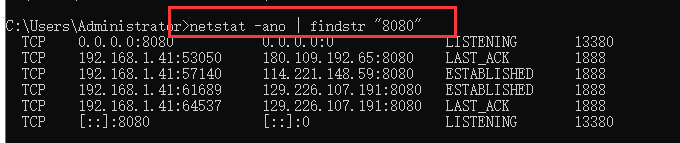
Query which application occupies the port (according to PID)
tasklist | findstr "20344"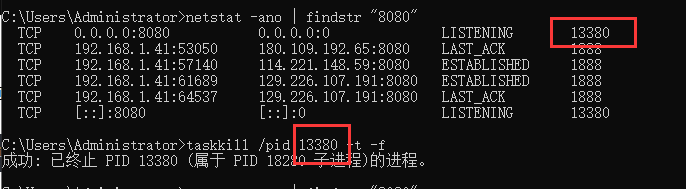
Force kill specified port (according to PID)
taskkill /pid 13800 -t -fYou can also close the process according to the program name
taskkill /f /t /im java.exe