Code Blocks debug problem
ERROR
ERROR when debugging: You need to specify a debugger program in the debuggers’ Settings.
(For MinGW compilers, it’s ‘GDB. Exe’ (without the quotes))
(For MSVC compilers, It’s ‘CDB. Exe’ (without the quotes)
indicates that the debugger is not set properly
Below is the error path
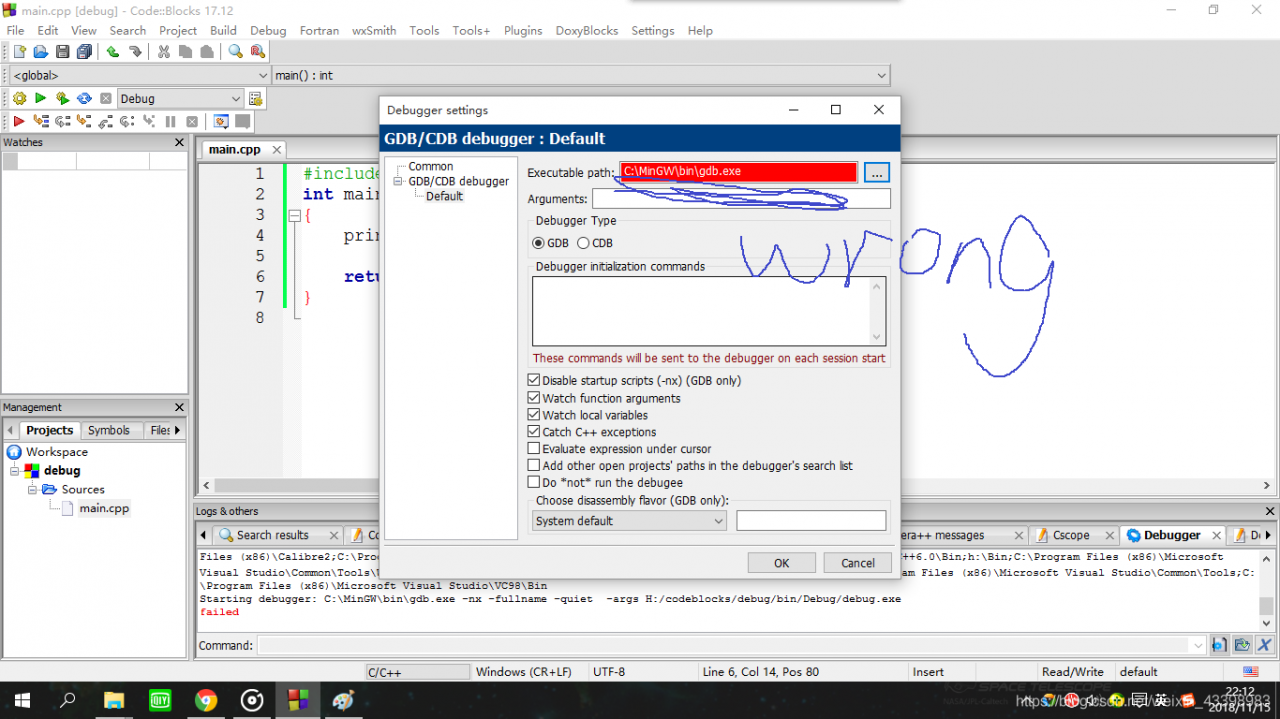
go to the directory where you installed code blocks — code blocks \MinGW\bin to see if there is a gdb32. Exe if you have a direct path change, you can download this file from MinGW’s official website, or contact me to send this file to you at [email protected]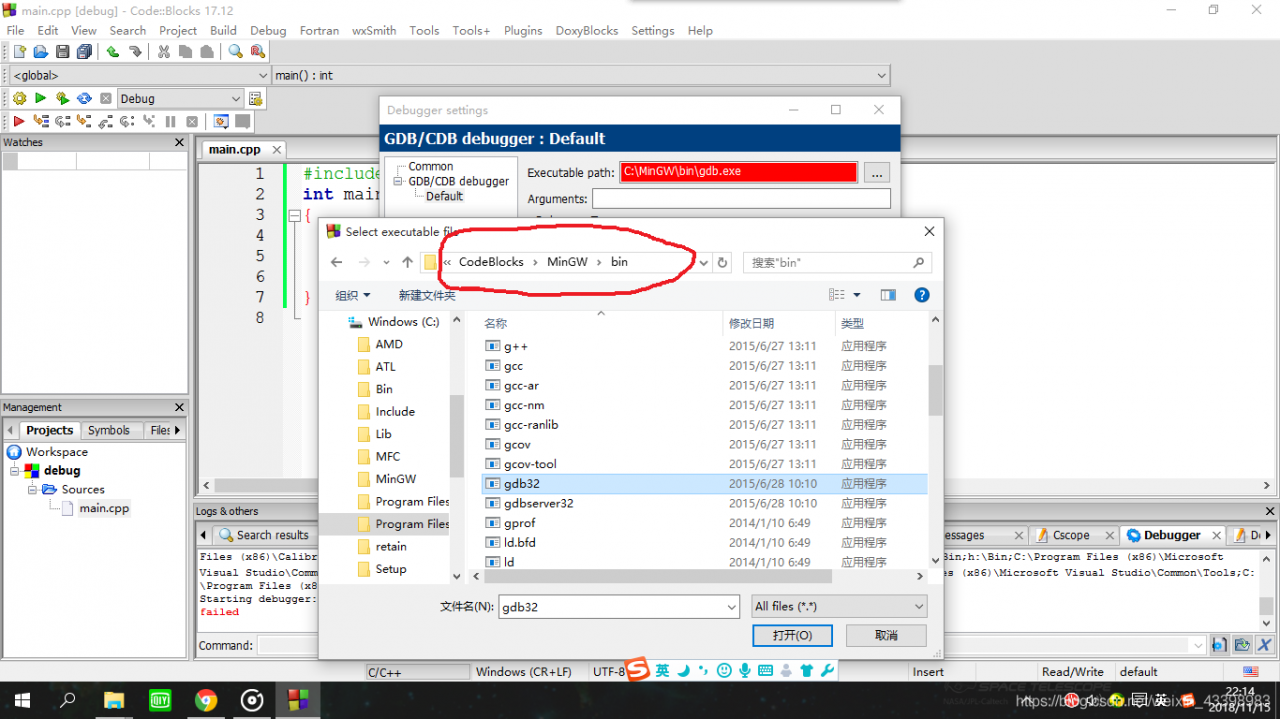
to fix the problem!
Read More:
- codeblocks ERROR: You need to specify a debugger program in the debuggers’s settings.
- Failed sending reply to debugger: Broken pipe
- Error running ‘Tomcat 8.5.31’: Unable to open debugger port
- E / Art: failed sending reply to debugger: a solution to broken pipe
- Learning notes of Python 3: debugger speedups using Python not found
- Solution to can’t bind to local 8600 for debugger
- Configuring OpenGL in Code:: blocks
- Configuring OpenGL environment with code blocks16.0 in Windows 10
- Using cbmakegen to export makefile of code:: blocks
- ORA-01144: File size (39321600 blocks) exceeds maximum of 4194303 blocks
- Configuration (9) to solve the problem of “setup tools PIP wheel failed with error code 1”, create virtual environments with Python of anaconda
- Code:: blocks prompt nullptr’s was not declared in this scope
- Code::Blocks 12.11 error: ‘nullptr’ was not declared in this scope&GNU GCC -std=gnu++0x
- CreateProcess failed when the inno setup packager is installed; code 740
- Failed in Android compilation: solution to setup Jack server problem
- Unable to install SQL Server (setup.exe), VS Shell installation has failed with exit code 1638.
- Command “python setup.py egg_info” failed with error code 1 in /private/var/folders/14/4hz051qx0wqd3
- Mac install pycurl error: python setup.py egg_info" failed with error code 1”
- Solve geforce error code with super full solution CODE:0x0003 Problem approach
- ERROR: Command “python setup.py egg_info” failed with error code 1 in /tmp/pip-install-zsbbp6ce/mysq