Problem description
Prepare to install Google browser in Ubuntu, open the installation after downloading and find that it cannot be installed normally, and prompt “this software is from a third party and may contain non free components”, as follows:
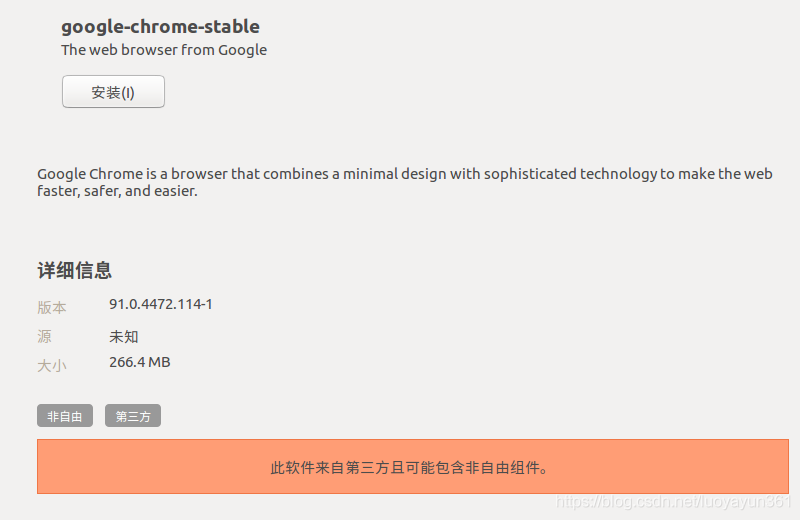
Solution
Install third party software solutions:
- gdebi installation
sudo apt install gdebi-core
- if it can’t be installed, try to change the source and execute first
sudo apt-get update
- find the location of the downloaded Google browser installation package, and then execute:
sudo gdebi xxx.deb
Xxx.deb is the package name