Look at the error first:
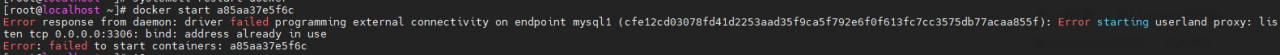
The mistake is like the above. At first, I thought my command was wrong or something else, but later I found it was not
But it’s still troubleshooting one by one.
first, the command to create a MySQL container:
docker create – P 3306:3306 — name of the container – e mysql_ ROOT_ Password = database password MySQL version:
After creation, enter the command: docker PS – a
to view all containers
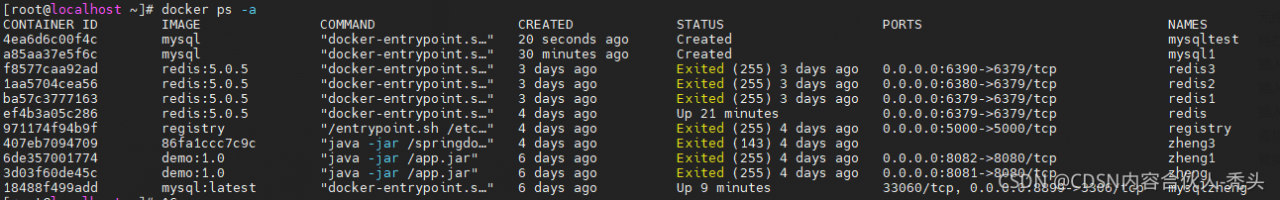
Then you can see the MySQL you just named
Start command:
docker start container ID
Then an error will be reported. If an error is reported, please see the following:
Problem solving:
The first is to restart the docker. It is useless for me to restart anyway. The restart command:
systemctl restart docker
it is also possible that you will be OK after restarting
The second is to view all containers through the docker PS – a command. If you have created MySQL before, when you create a MySQL container again, you need to change an external port, not 3306. Ensure that the port and name are different from the MySQL container created before
You can also use the previous MySQL container and start it directly through the docker start container ID
Read More:
- docker: Error response from daemon: driver failed programming external connectivity on endpoint lamp
- docker: Error response from daemon: driver failed programming external connectivity on endpoint
- Driver failed programming external connectivity on endpoint quirky_ allen
- Docker starts the image and reports an error. Iptables failed: iptables — wait – t NAT – a docker – P TCP
- Get connection timeout retry: 1 MySQL errorcode 0, state 08s01 docker container accessing MySQL container is very slow and sometimes interrupted
- When docker starts tomcat, the access port of the container displays 404, and the source server fails to find the representation of the target resource or is unwilling to disclose an existing one
- QT + MySQL generates an EXE file and reports an error “driver not loaded”. Solution steps
- Docker compose reports an error and multiple containers conflict
- Docker start error: failed to start docker application container engine.
- Error running docker container: starting container process caused “exec: \“python\“: executable file
- The docker copies the win10 host file into the docker container. An error is reported: copying between containers is not supported
- Pod reports error “Back-off restarting failed container” solution
- Nacos starts in cluster mode and reports an error
- The docker runtime container reported an error: error response from daemon: OCI runtime create failed
- [OpenGL · error] visual studio 2019 reports an error. It is an external symbol gladloadglloader that cannot be parsed. This symbol is referenced in the function main
- Zookeeper starts the client and reports an error: java.net.connectexception: connection rejected
- java.lang.ClassNotFoundException : com.mysql.jdbc . driver project cannot connect to database, exception, lack of MySQL driver
- Error — failed to start docker container, error iptables — wait – t nat
- An error is reported when the jeecg boot project connects to the MySQL database running on docker
- When Dbeaver starts on Mac, it reports an error: “fail to create java virtual machine”