Could not publish Server Configuration for Tomcat V8.5 Server at localhost. The solution
Problem analysis
Possible exception: Multiple duplicate project names are stored in the Context tag in the server.xml file in the Servers file
The solution
Find the Servers file in Eclipse. Find the folder with the name of the server used to start the project in it, and under its directory find the server.xml file
At this time found that the document is very lengthy, small white shows that look dizzy..
Find the Design view at the bottom, click on the Design view to change the view, find the small arrow to the left of Servers, click on the small arrow to see the subdirectory of Servers, and keep looking for the small arrow until you find the Context.
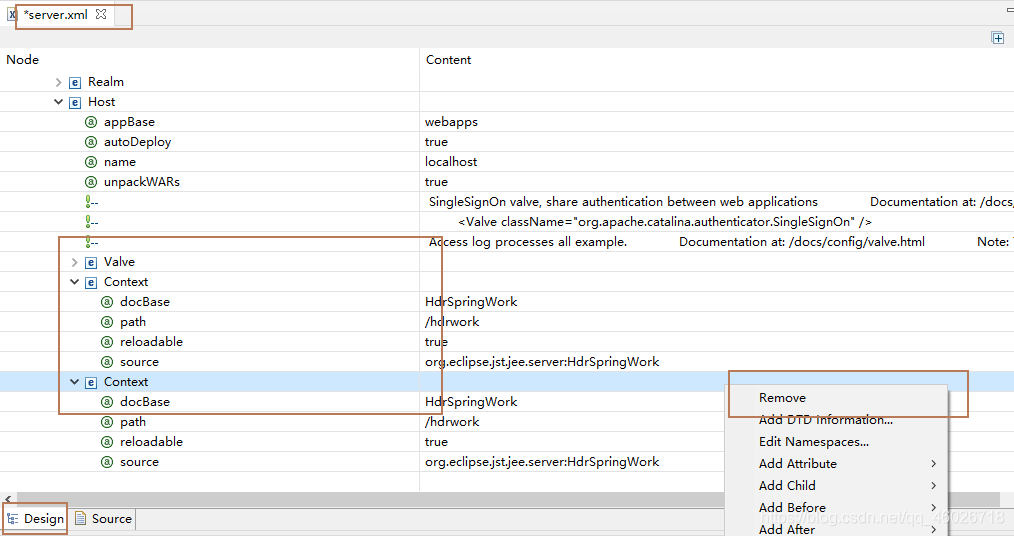
You can clearly see the duplicate item name in the Context, right-click on it and select Remove to remove the redundant Context save (Ctrl+S or click save in the upper left corner, the * on the file label will disappear).
We’re done. Go and restart the project.