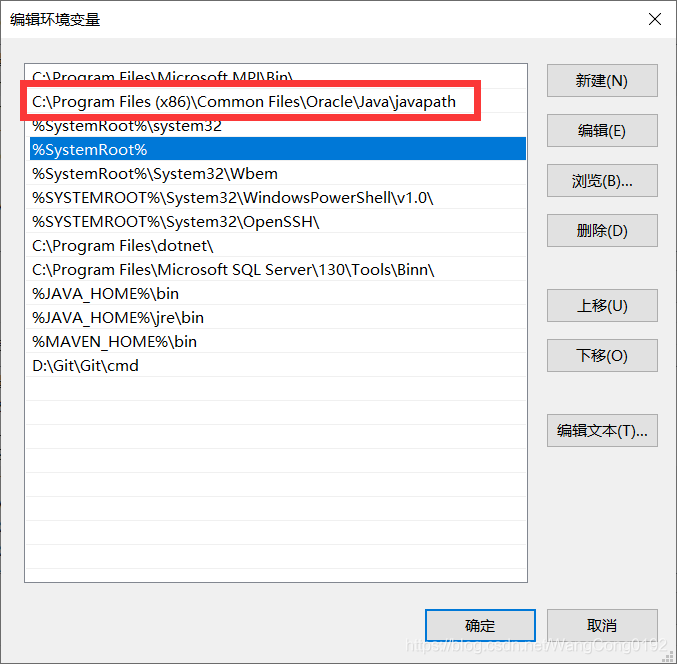Running Java prompt error in CMd.exe Could not open ‘C:\Program Files\Java\ Jre1.8.0_lib \amd64\ JVN.cfg’
Note: Consider the following if the environment variable is configured correctly.
Solution a:
Find the following, my computer – properties – Advanced system Settings – environment variable – Path environment variable, above our %JAVA_HOME%\bin location, there is a C:\Program Files (x86)\Common Files\Oracle\Java\ Javapath, open this folder in the resource manager, there are three Files “Java.exe” “Javaw.exe” “Javaw.exe”, delete these three Files, Because they are high in the environment variables, the Java runtime finds them first and doesn’t go to our JAVA_HOME, so it reports an error.
Scheme 2:
Moving the two JAVA_HOMES up to the front will also solve the problem.
Problem: Probably caused by reinstalling the JDK.