Solution:
CUDA 11.5, using cudnn-11.3-windows-x64-v8 2.1. 32. Do not use cudnn-11.5-windows-x64-v8 3.0.98!
IT IS A BUG!!!
Category Archives: Error
[Solved] Idea 2020 uses SVN error: ‘C: \ program’ is not an internal or external command
Because there are spaces in the configured SVN path, the spaces in the middle are not recognized;
Solution:
Method I:
Reinstall SVN and select a recognized path;
Method II:
Replace [C:\program files\TortoiseSVN\bin\SVN.Exe] with [C:\progra ~ 1\TortoiseSVN\bin]
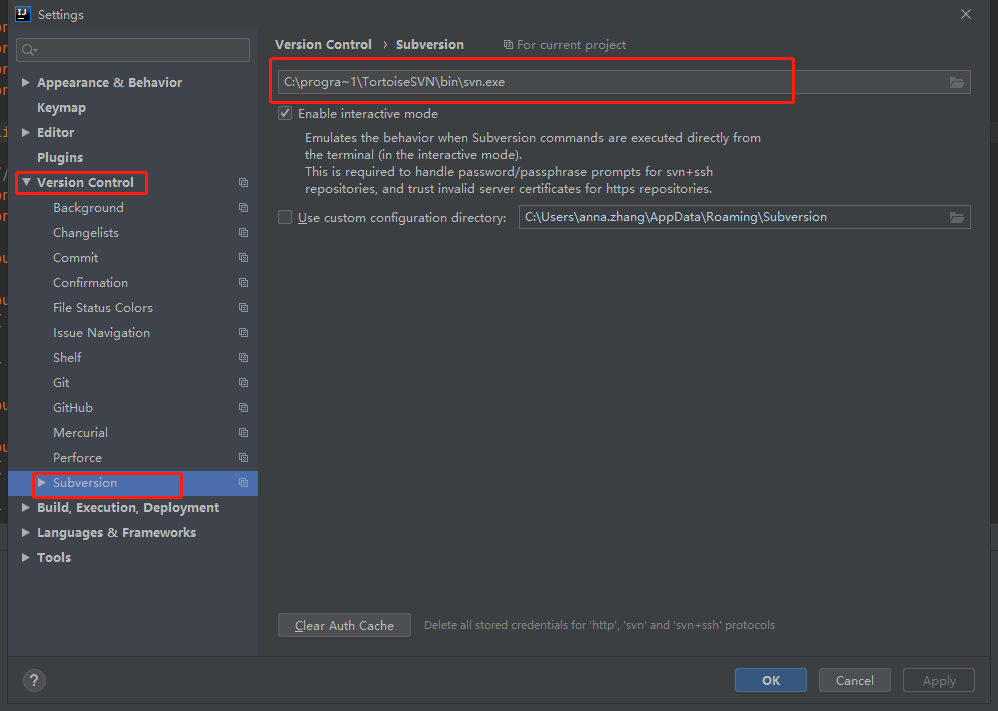
[Solved] hbase Startup Error: ERROR: Can’t get master address from ZooKeeper; znode data == null
Start HBase normally, but an error is reported with the list command:
ERROR: Can’t get master address from ZooKeeper; znode data == null
Here is some help for this command:
List all user tables in hbase. Optional regular expression parameter could
be used to filter the output. Examples:
hbase> list
hbase> list ‘abc.’
hbase> list ‘ns:abc.’
hbase> list ‘ns:.*’
Check the log file of HBase first, and the following error appears:
2021-12-08 23:51:35101 fat [hadoop01:16000. Activemastermanager] master HMaster: Failed to become active master
org. apache. hadoop. ipc. RemoteException(org.apache.hadoop.ipc.StandbyException): Operation category READ is not supported in state standby
Solution:
① it is related to the active and standby of the node. In my case, there are three highly available Hadoop, of which the primary node Hadoop 01 is standby and Hadoop 02 is active, but errors will still be reported. I actively intervene in the zookeeper election, set Hadoop 01 to active and Hadoop 02 to standby, and the result is successful.
actively intervene in the zookeeper election command:
hdfs haadmin -transitionToStandby --forcemanual nn2
hdfs haadmin -transitionToActive --forcemanual nn1
② High availability Hadoop core site XML configuration
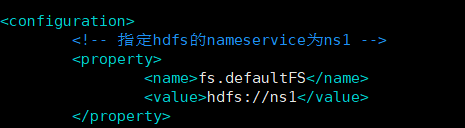
and HBase site XML doesn’t match. I configured HBase before the high availability configuration and didn’t change it later, so I had to change it.
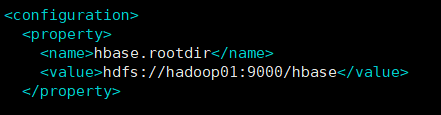
after modification:
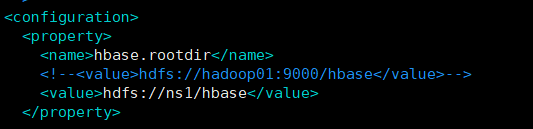
then put the Hadoop cluster configuration file core site XML and HDFS site The two configuration files, XML, are copied to the conf directory of HBase
Restart Hadoop cluster and HBase
[Solved] Error running ‘go build myfir_go_project‘: Cannot run program
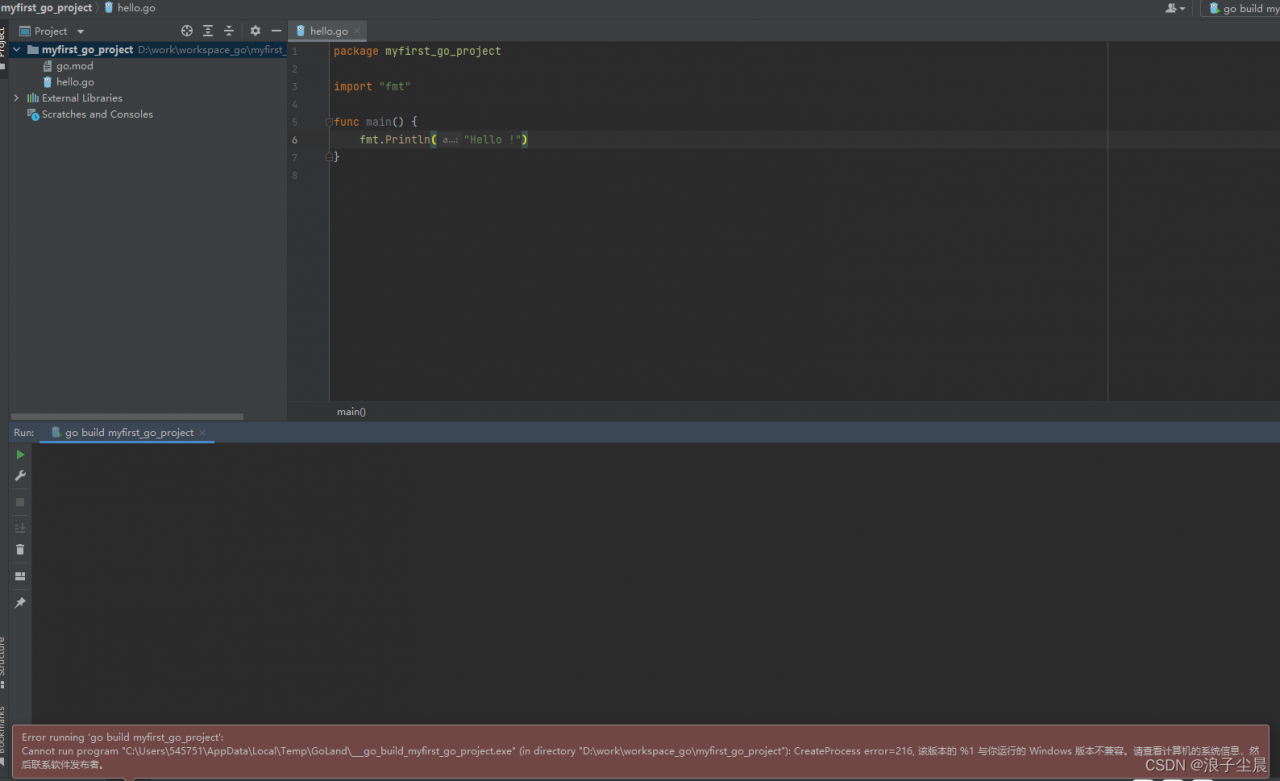
Solution: change the package code to package main
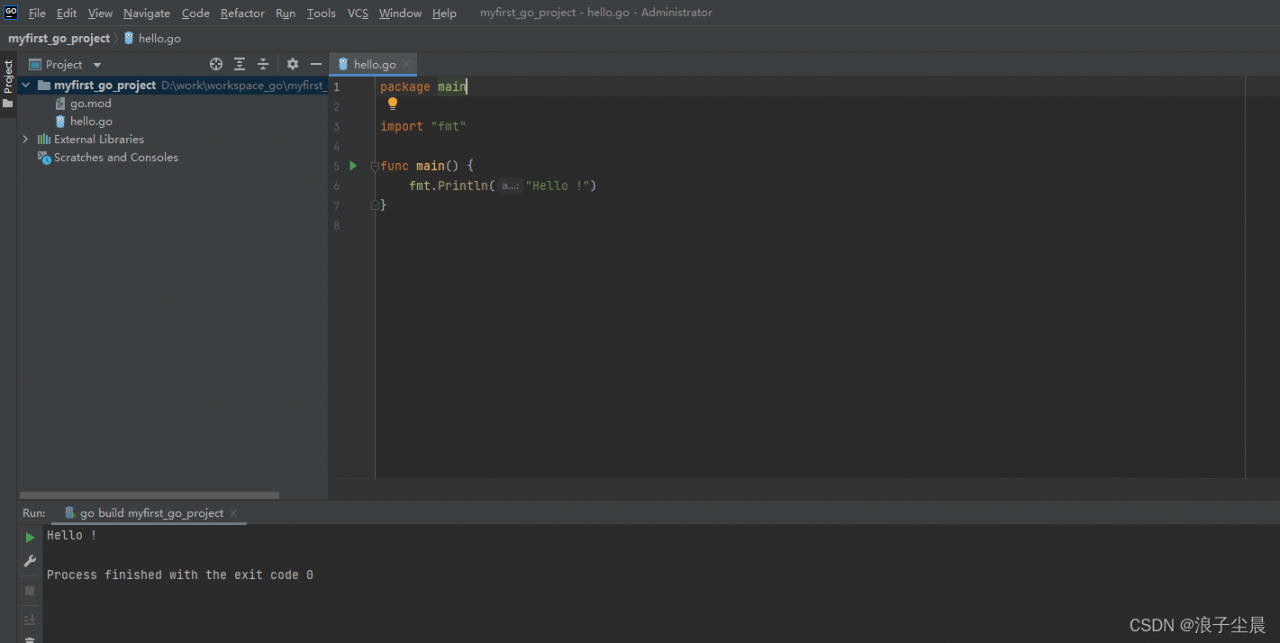
[Solved] Error dropping database (can‘t rmdir “emos“ errno: 39)
Problem description
the above error is reported when you want to uninstall a database today.
Solution:
cd /var/lib/mysql
Then find the folder of the corresponding database and delete it
[Solved] Arcgis Error: The number of points is less than required for feature
Problem analysis
Search on ESRI community
submit to ArcGIS ideas
error: the number of points is less than required for feature
the amount of data is not small. According to the solution on the official website: https://support.esri.com/en/technical-article/000009633
Failed to resolve.
This error led to the unsuccessful release of the map service. Finally, an article was searched, which is suspected of accuracy.
Solution
Here, my data type is line data, so I check the accuracy problem by calculating the length of line segments. Finally, I finally found this data:
select resid, St_length(st_transform(geom,4326)) from m_pip_le_1 where st_length(st_transform(geom,4326))< 0.0001
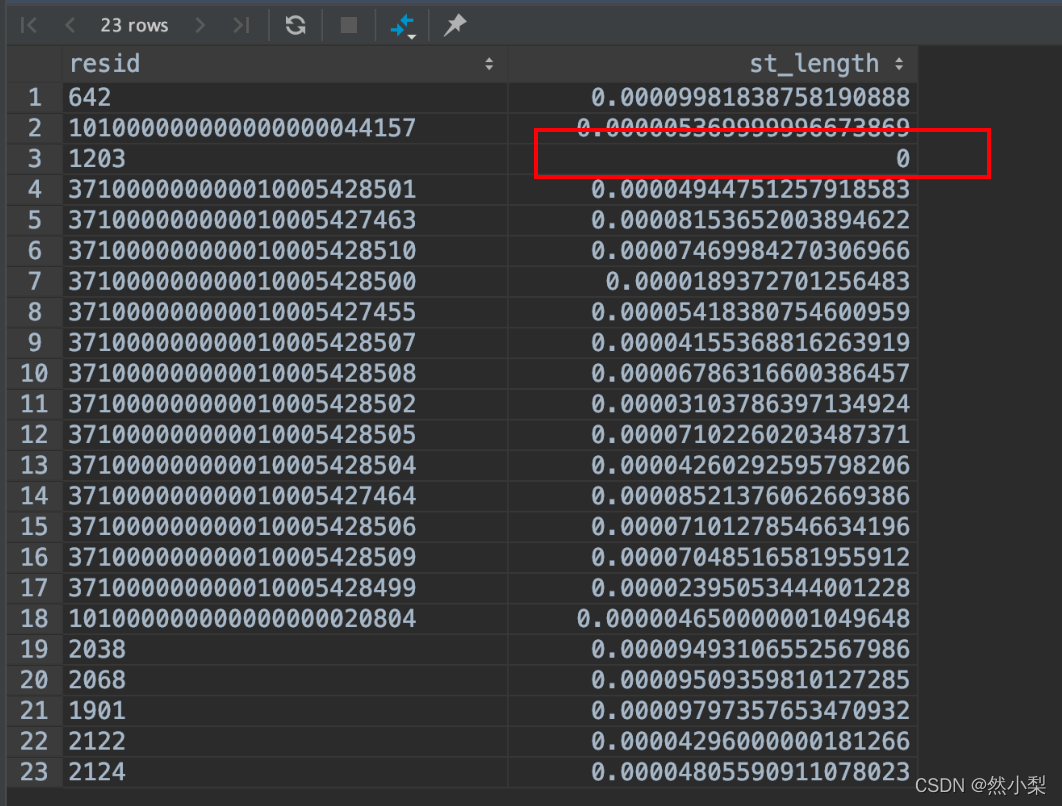
this data led to the following problem
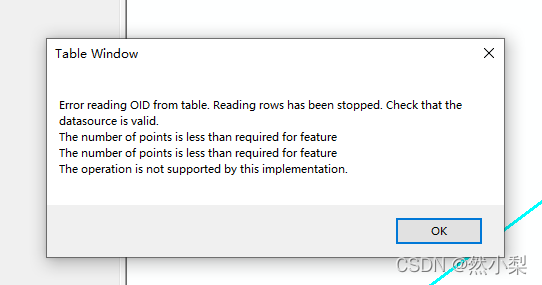
finally, thank you for this article
link address: http://www.timmons.com/news/blog/identify-shapes-which-are-considered-valid-by-sql-server-but-invalid-by-arc#: ~:text=Some%20of%20the%20shapes%20are%20considered%20valid%20in,required%20for%20feature%E2%80%9D%20when%20it%20renders%20such%20shapes.
Incidentally, record some common GIS functions
select resid, resname, (st_xmax (st_transform (geom, 4326)) – st_xmin (st_transform (geom, 4326))) as DX, (st_ymax (st_transform (geom, 4326)) – st_ymin (st_transform (geom, 4326))) as dy from_pip_le_one
[Solved] A needed class was not found. This could be due to an error in your runpath. Missing class: scala/co
A needed class was not found. This could be due to an error in your runpath. Missing class: scala/collection/GenTraversableOnce$class
java.lang.NoClassDefFoundError: scala/collection/GenTraversableOnce$class
at com.twitter.util.JMapWrapper.<init>(LruMap.scala:33)
at com.twitter.util.LruMap.<init>(LruMap.scala:41)
at com.twitter.util.LruMap.<init>(LruMap.scala:44)
at
pay attention to your POM file, confirm the version and some third-party dependent versions. Please use the newer version. Delete Idea, there may be some caches,
[Solved] juniper/Junos-OS ssamlib error when create policy
error detail
ssamlib error. Error code SSAMLIB_TYPE_INVALIDssamlib: ERROR
ssam_add error code 0x2, type 0x8000002fssamlib error. Error code
SSAMLIB_TYPE_INVALIDssamlib: ERROR ssam_add error code 0x2, type
0x80000028\n’
Cause:
Network segment configuration error
[Solved] net core HTTP Error 500.31 – Failed to load ASP.NET Core runtime HTTP Error 500.30 – ASP.NET Core
Question 1:
HTTP Error 500.31 – Failed to load ASP. NET Core runtime
Common solutions to this issue:
The specified version of Microsoft. NetCore. App or Microsoft. AspNetCore. App was not found.
Troubleshooting steps:
Check the system event log for error messages
Enable logging the application process’ stdout messages
Attach a debugger to the application process and inspect
reason
Cause of failure:
when the machine is published NETCORE version and server NETCORE version is inconsistent
Solution:
modify the published NETCORE version
Or synchronize the server’s environment download NET 5.0 (Linux, macOS, and Windows)
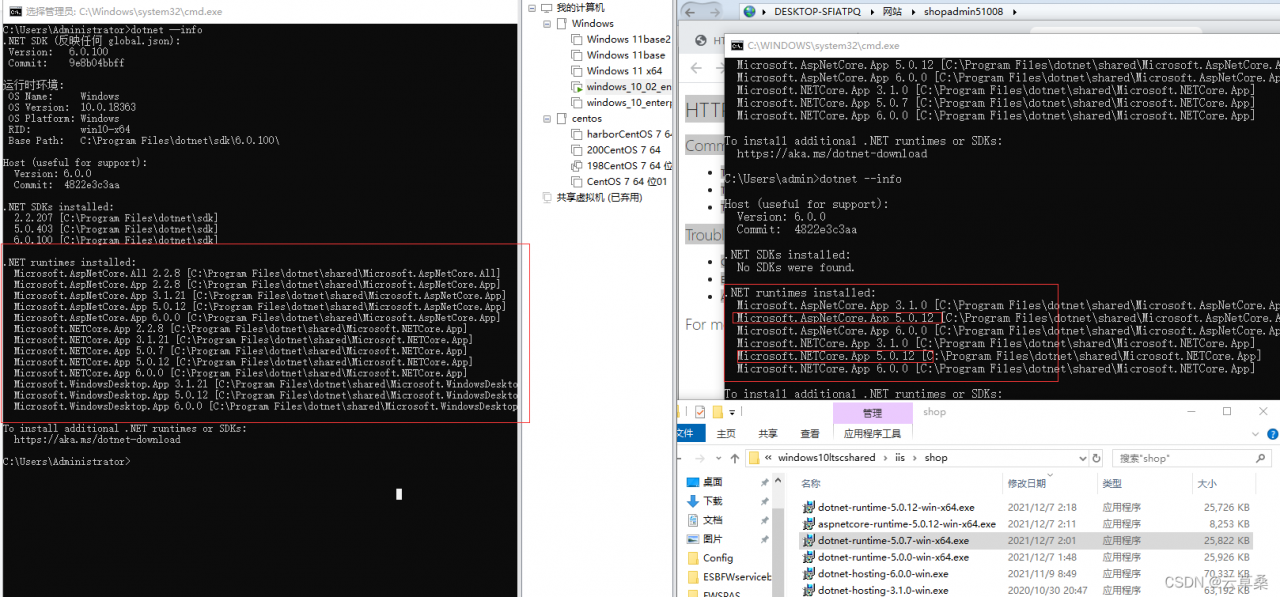
Question 2:
HTTP Error 500.30 – ASP. NET Core app failed to start
Common solutions to this issue:
The app failed to start
The app started but then stopped
The app started but threw an exception during startup
Troubleshooting steps:
Check the system event log for error messages
Enable logging the application process’ stdout messages
Attach a debugger to the application process and inspect
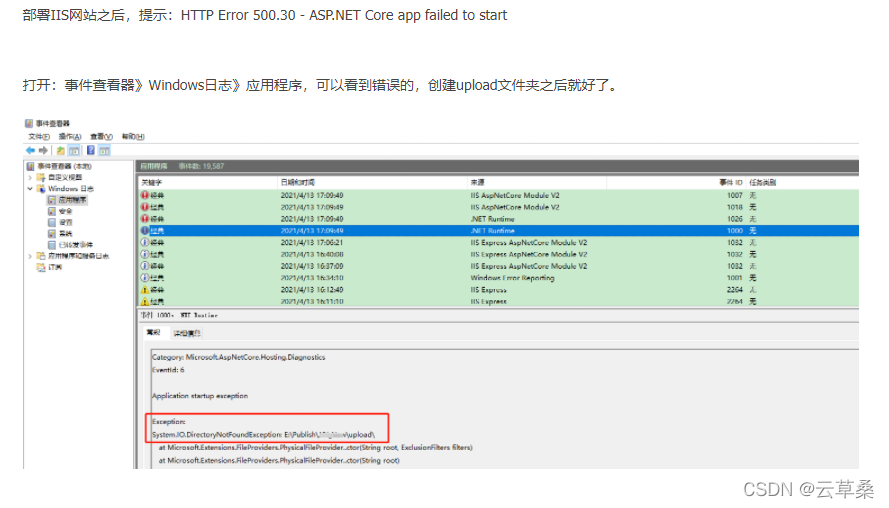
So I checked the event viewer & gt; Windows Log & gt; Appliction> The first time I checked the error log, I checked the following logs. I thought it was a CLR problem. After tossing around, I found that the problem was not solved.
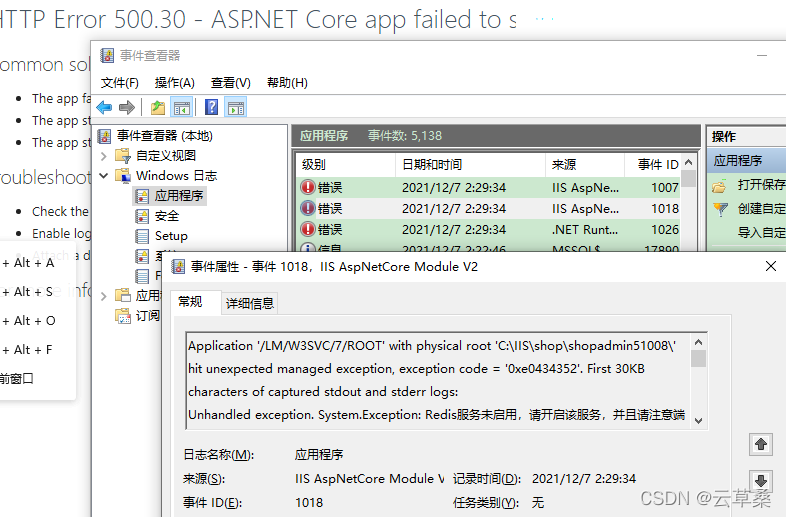
Redis did not start and lost…
Then the most important thing is that all browsers are closed. It’s a little pit. It seems to occupy the port
Application specific permission settings do not grant the user NT service\SQLServerAgent in the address localhost (using LRPC) running in the application container unavailable Sid (unavailable) local activation permission for the COM server application with CLSID. This security permission can be modified using the component service management tool- Blue street lamp blog Garden
[Solved] error adding symbols: File in wrong format collect2: error: ld returned 1 exit status
Mqtt is required in a project CPP, compile mqtt on the Cambrian box cpp。 mqtt. CPP is dependent on mqtt C library and header files, I first compiled mqtt c. Then compile mqtt During CPP, use the following cmake command to specify mqtt C library and header file location
cmake -DPAHO_WITH_SSL=OFF -DPAHO_MQTT_C_LIBRARIES=/home/chw/mqtt/paho.mqtt.c-master/install/lib64/libpaho-mqtt3a.so -DPAHO_MQTT_C_INCLUDE_DIRS=/home/chw/mqtt/paho.mqtt.c-master/install/include/ DCMAKE_INSTALL_PREFIX=../install ..Then the following errors are reported during compilation
/home/chw/mqtt/paho.mqtt.c-master/install/lib64/libpaho-mqtt3a.so: error adding symbols: File in wrong format
collect2: error: ld returned 1 exit status
src/CMakeFiles/paho-mqttpp3.dir/build.make:99: recipe for target 'src/libpaho-mqttpp3.so.1.2.0' failed
make[2]: *** [src/libpaho-mqttpp3.so.1.2.0] Error 1
CMakeFiles/Makefile2:89: recipe for target 'src/CMakeFiles/paho-mqttpp3.dir/all' failed
make[1]: *** [src/CMakeFiles/paho-mqttpp3.dir/all] Error 2
Makefile:151: recipe for target 'all' failed
make: *** [all] Error 2
The first reaction to this error is that the format of the library linked by the LD command of arm is x86, so the prompt file in wrong format
Then I went to mqtt Under the install folder of C, use the file command to see the format of the library,
root@localhost:/home/chw/mqtt/paho.mqtt.c-master/install/lib64# file libpaho-mqtt3a.so.1.3.9
libpaho-mqtt3a.so.1.3.9: ELF 64-bit LSB shared object, x86-64, version 1 (SYSV), dynamically linked, not stripped
You can see that the format of this library is x86-64, and our Cambrian box is ARM architecture, so the format is not recognized. At this time, I suddenly found out how to mqtt There are lib and lib64 folders in the install folder of C, so I go to the Lib folder and use the file command to see the format.
root@localhost:/home/chw/mqtt/paho.mqtt.c-master/install/lib# file libpaho-mqtt3a.so.1.3.9
libpaho-mqtt3a.so.1.3.9: ELF 64-bit LSB shared object, ARM aarch64, version 1 (SYSV), dynamically linked, BuildID[sha1]=1875ae7550029980d276187e883c154aa43c7356, not stripped
I was pleasantly surprised to find that the Library under the Lib folder was in arm aarch64 format, so the cause of the problem was found. I used the Library under the lib64 folder when configuring cmake, so I used mqtt when configuring cmake The library path of C can be changed to Lib folder.
cmake -DPAHO_WITH_SSL=OFF -DPAHO_MQTT_C_LIBRARIES=/home/chw/mqtt/paho.mqtt.c-master/install/lib/libpaho-mqtt3a.so -DPAHO_MQTT_C_INCLUDE_DIRS=/home/chw/mqtt/paho.mqtt.c-master/install/include/ DCMAKE_INSTALL_PREFIX=../install ..Also: compile mqtt.com below During the CPP library, it was found that the compiled library was also x86. Later, it was found that the reason was that I directly compiled mqtt on X86 The CPP # project was copied and then re cmake. I didn’t download the source code from GitHub again. After cmake, the compiled CPP library is in aarch64 format.
Problem solved!
Error: EEXIST file already exists open [How to Solve]
problem
Mobile compilation Preview
If an error is reported: error: eexist file already exists open/users/dream/library/Application Support/wechat developer tool/50a7d9210159a32f006158795f893857/weapdest/1613806926253/pages/demofile/demofile js
solution:
Update the applet development tool and upgrade to the latest version 1.03 – < 1.05 >
[Solved] fatal error: Eigen/Geometry: No such file or directory
Error encountered when compiling the program of Aubo manipulator. Eigen cannot be found
/opt/ros/melodic/include/moveit/robot_model/joint_model.h:47:10: fatal error: Eigen/Geometry: No such file or directory
#include <Eigen/Geometry>
Reason:
the location of eigin library is/usr/include/eigin3/eigen. The system cannot find this location. We need to link it manually
Solution:
manually create a soft link to the upper level directory
sudo ln -sf /usr/include eigen3/Eigen /usr/include/Eigen
sudo ln -sf /usr/include/eigen3/unsupported /usr/include/unsupported