Because there are spaces in the configured SVN path, the spaces in the middle are not recognized;
Solution:
Method I:
Reinstall SVN and select a recognized path;
Method II:
Replace [C:\program files\TortoiseSVN\bin\SVN.Exe] with [C:\progra ~ 1\TortoiseSVN\bin]
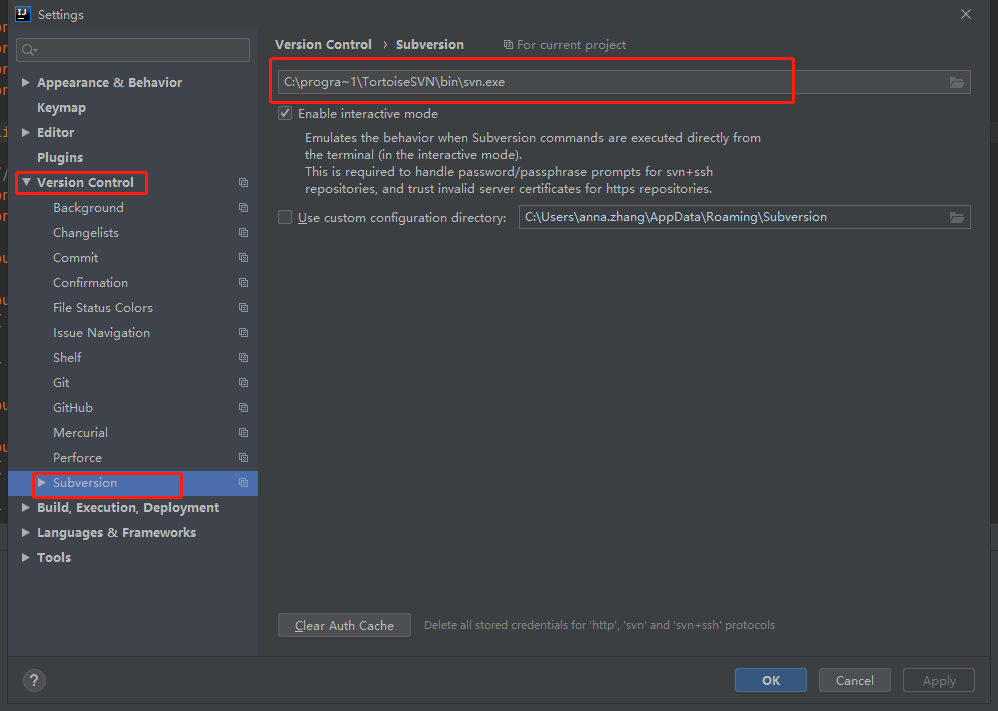
Read More:
- Tensorflow Run Error or the interface is stuck or report error: Could not create cudnn handle: CUDNN_STATUS_INTERNAL_ERROR
- [Solved] Intellij IDEA Run Error: Command line is too long
- SVN Update Error Please execute the ‘Cleanup‘ command [How to Solve]
- [Solved] Intellij IDEA Error: Command line is too long
- Error response from daemon: driver failed programming external connectivity on endpoint quirky_allen is reported when docker port mapping or starting the container
- [Solved] Error running ‘WebApplication‘: Command line is too long. Shorten command line for WebApplication or
- Error running ‘PigSellCabinetApplication’: Command line is too long. Shorten command line for PigSellCabinetApplication or also for Spring Boot default configuration
- [Solved] Error running ‘LocalTest‘: Command line is too long. Shorten command line for LocalTest or also for…
- [Solved] Idea Run Error: Error running ‘Application‘: Command line is too long
- Mac IDEA Connect SVN Error: E230001: Server SSL certificate verification failed: certificate issued
- [Solved] internal compiler error Killed (program cc1plus)
- Matlab Raspberry Pi Error: External Mode Open Protocol Connect command failed
- SSH integration error: org.hibernate.hql.internal.ast.QuerySyntaxException: User is not mapped[……]
- [Solved] c++: internal compiler error: Killed (program cc1plus)
- [Solved] Eclipse SVN Plug-in Submit Error: org.eclipse.team.svn.core.connector.SVNConnectorException…
- SVN Error:svn: E230001: Server SSL certificate verification failed: certificate issued
- Abnormal [System.InvalidOperationException: custom type mapping for ‘xxx’ is not specified or is not a solution
- Audit reported an error: “the device settings could not be applied because of the following error: Mme device internal error“
- [vite] Internal server error:options.devServer.transformWidthEsBuild is not a function…
- [Solved] Error: Another program is already listening on a port that one of our HTTP servers is configured to