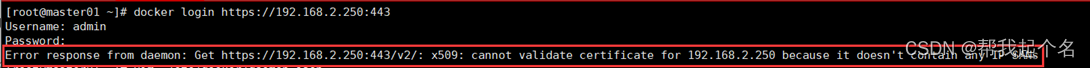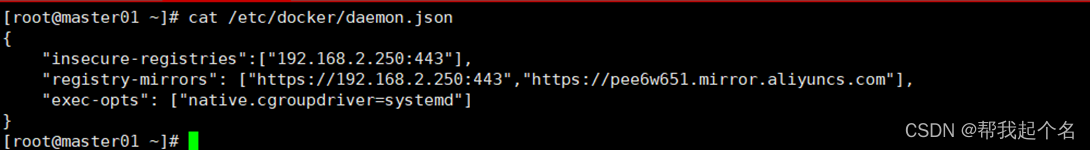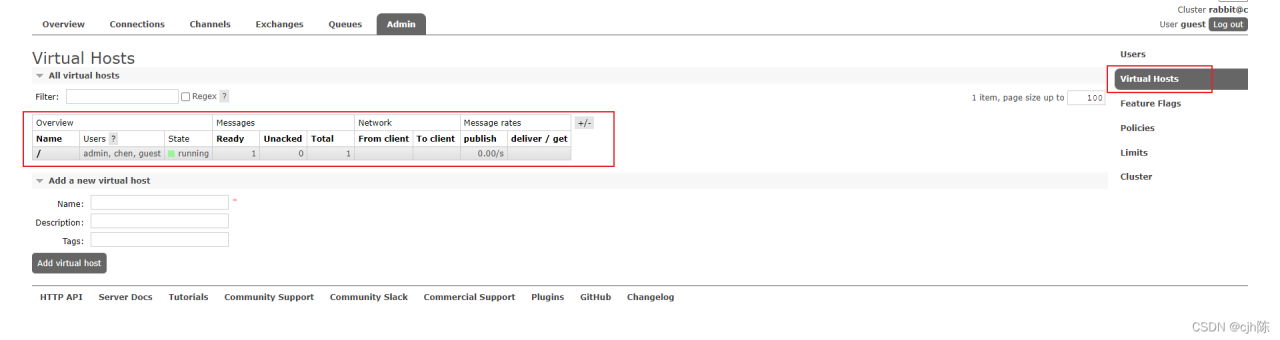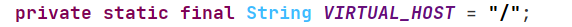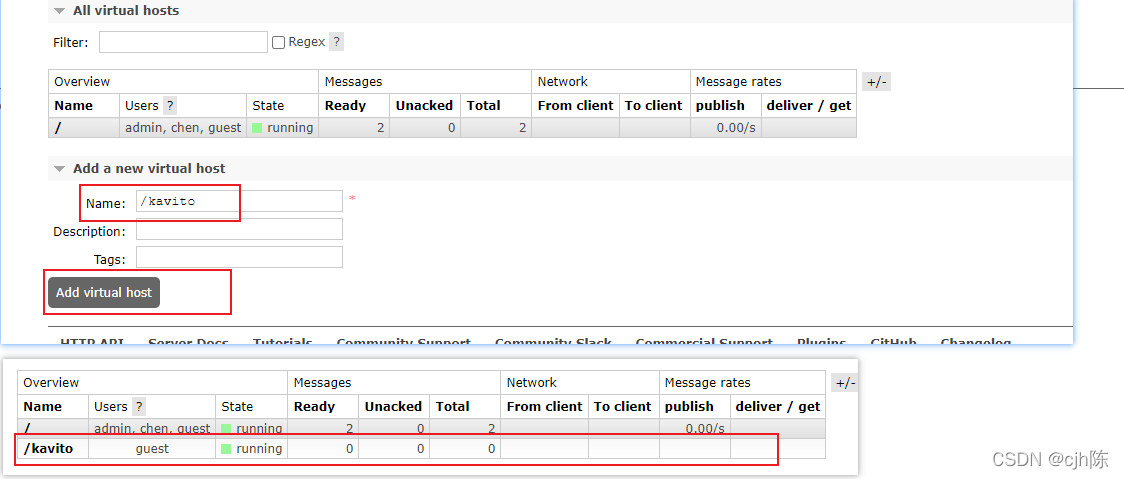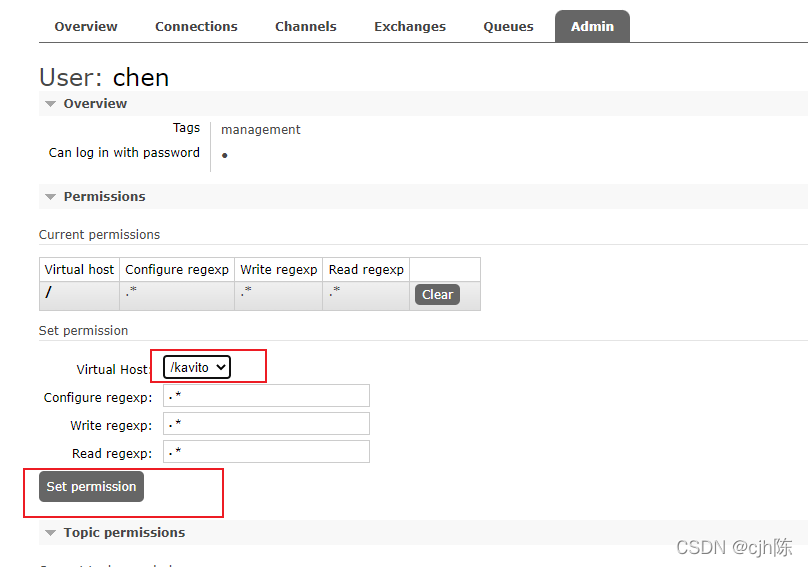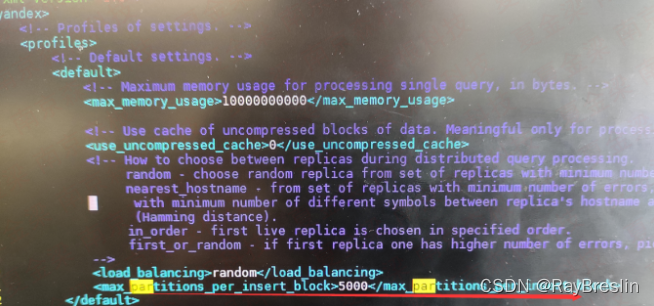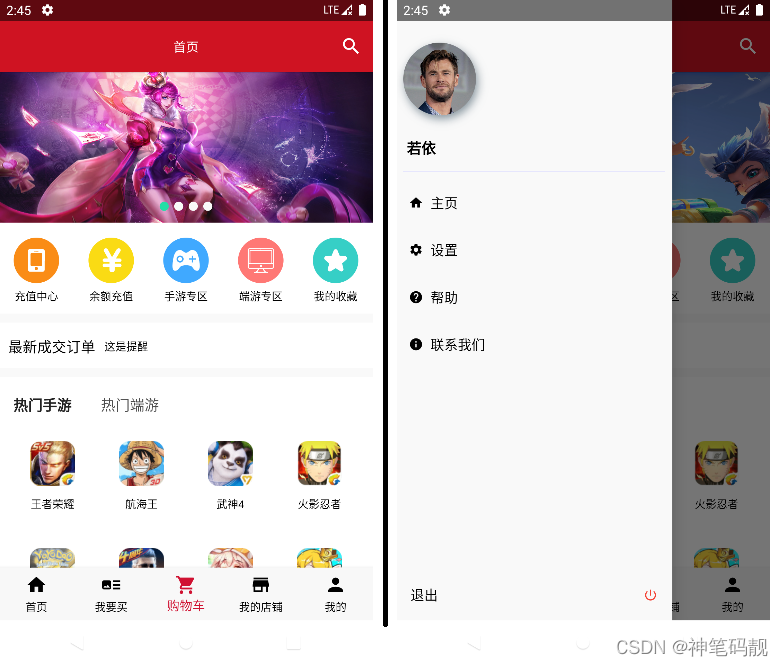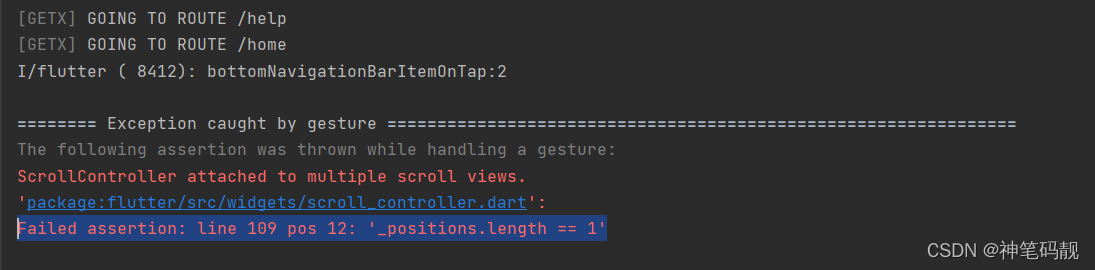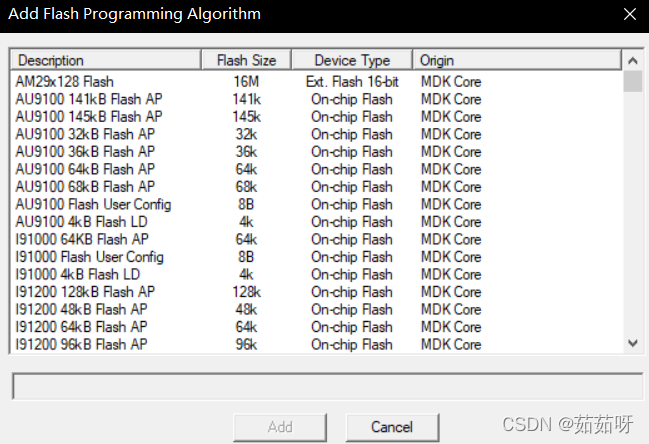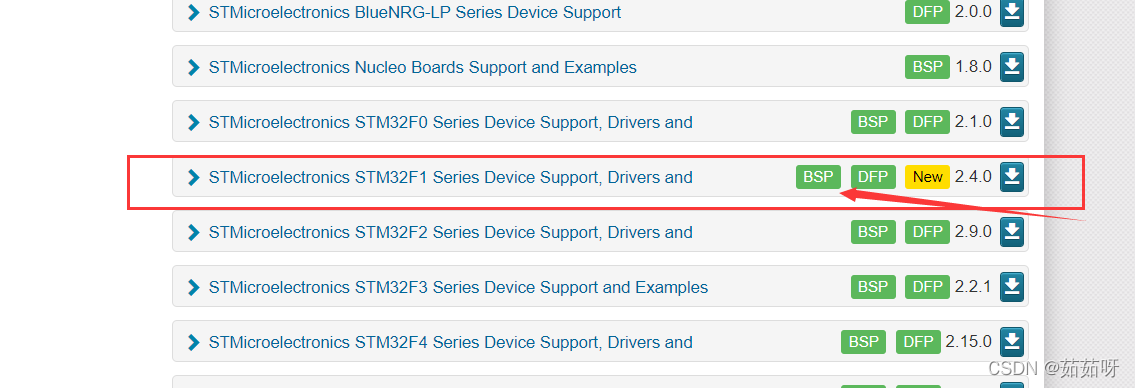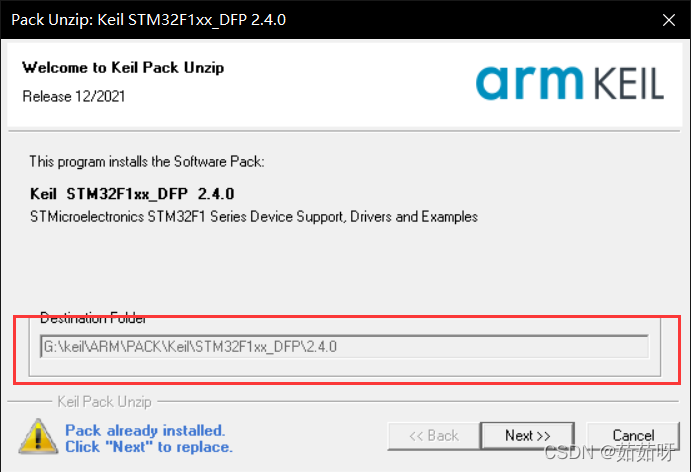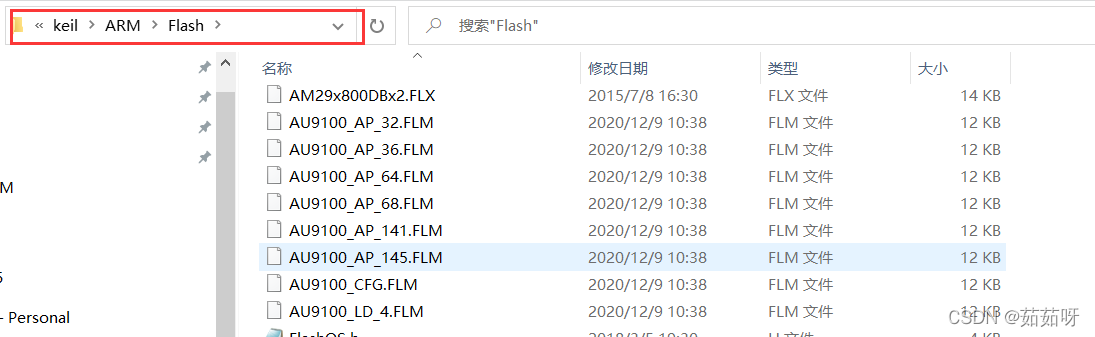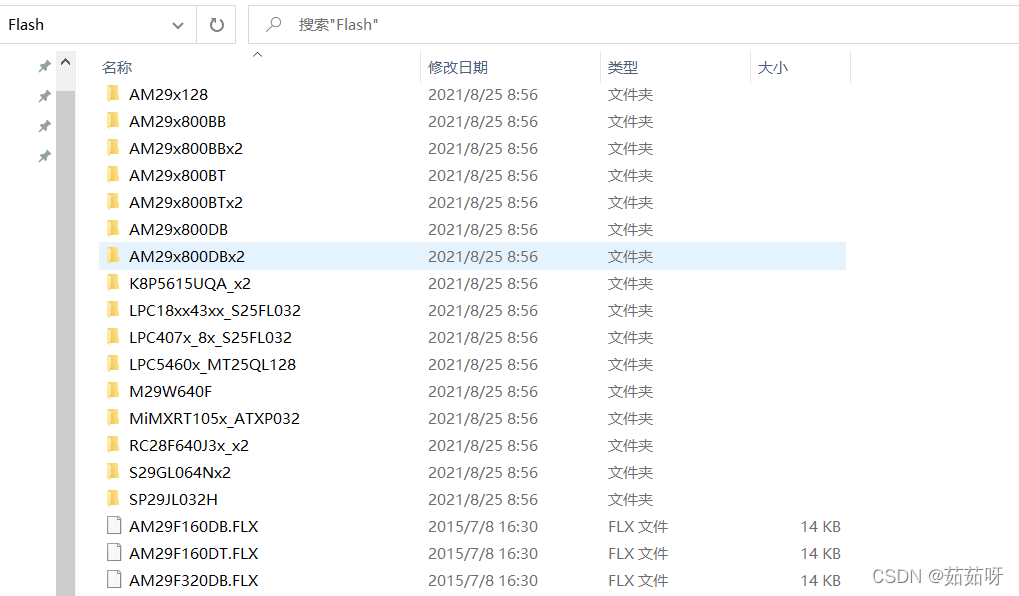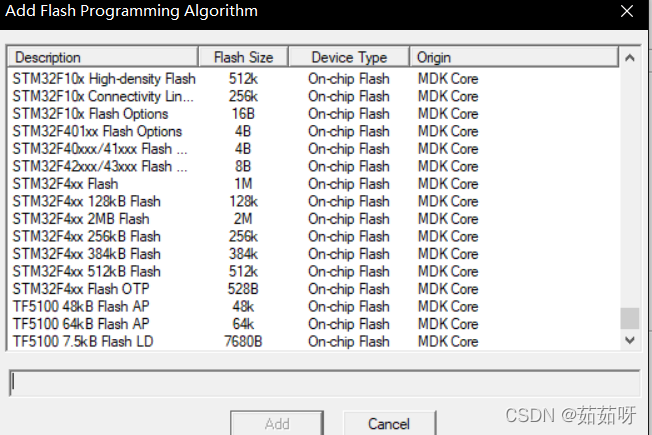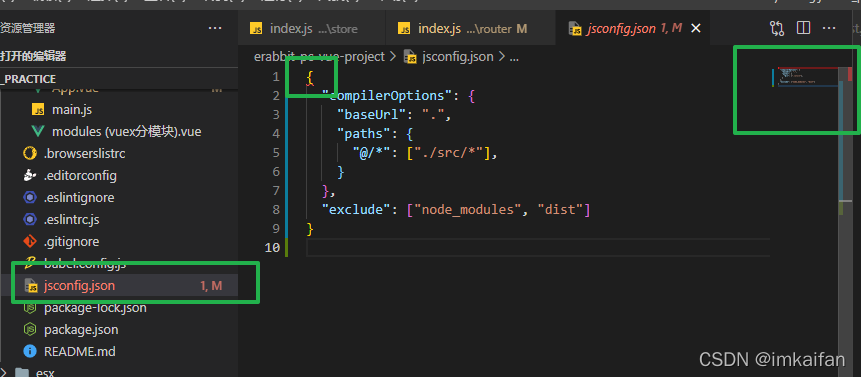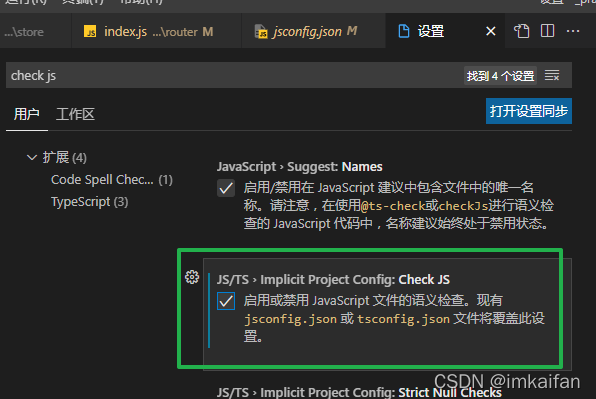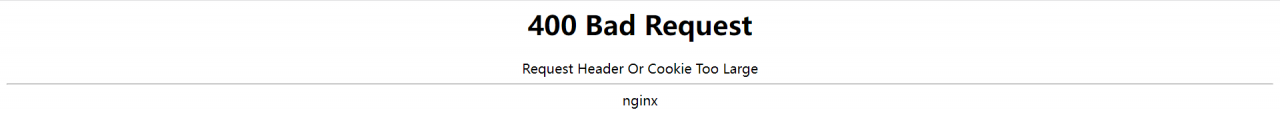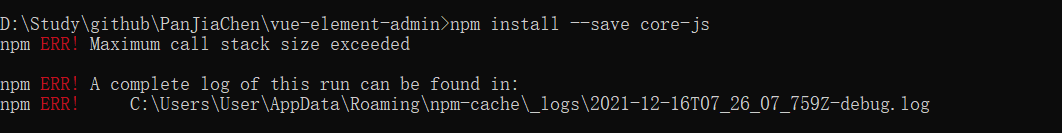g++: internal compiler error: Killed (program cc1plus)
g++: internal compiler error: Killed (program cc1plus)
Please submit a full bug report,
with preprocessed source if appropriate.
See <http://bugzilla.redhat.com/bugzilla> for instructions.
gmake: *** [cmGeneratorTarget.o] Error 4
---------------------------------------------
Error when bootstrapping CMake:
Problem while running gmake
---------------------------------------------
Log of errors: /root/cmake-3.22.0/Bootstrap.cmk/cmake_bootstrap.log
---------------------------------------------
The reason is insufficient memory. The solution is to increase swap partition
[root@ALiYunOgenes cmake-3.22.0]# free -h
total used free shared buff/cache available
Mem: 991M 465M 257M 1.1M 268M 379M
Swap: 0B 0B 0B
[root@ALiYunOgenes cmake-3.22.0]# dd if=/dev/zero of=/var/swap bs=1024 count=2048000
2048000+0 records in
2048000+0 records out
2097152000 bytes (2.1 GB) copied, 19.0987 s, 110 MB/s
[root@ALiYunOgenes cmake-3.22.0]# mkswap /var/swap
Setting up swapspace version 1, size = 2047996 KiB
no label, UUID=d5ede89f-d76a-4b53-9ec9-256a9370fcfe
[root@ALiYunOgenes cmake-3.22.0]# swapon /var/swap
swapon: /var/swap: insecure permissions 0644, 0600 suggested.
[root@ALiYunOgenes cmake-3.22.0]# vi /etc/fstab
…………
/var/swap swap swap defaults 0 0
…………
[root@ALiYunOgenes cmake-3.22.0]# free -m
total used free shared buff/cache available
Mem: 991 466 58 1 465 374
Swap: 1999 0 1999
[root@ALiYunOgenes cmake-3.22.0]#