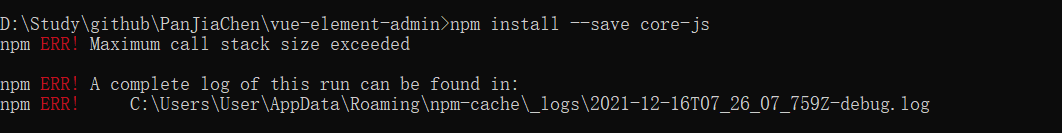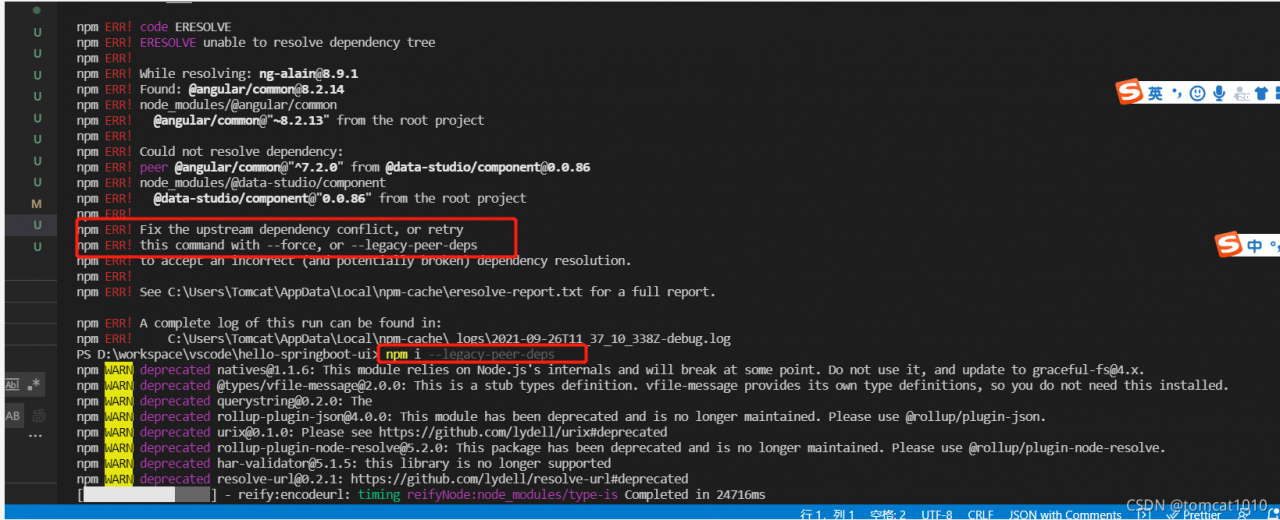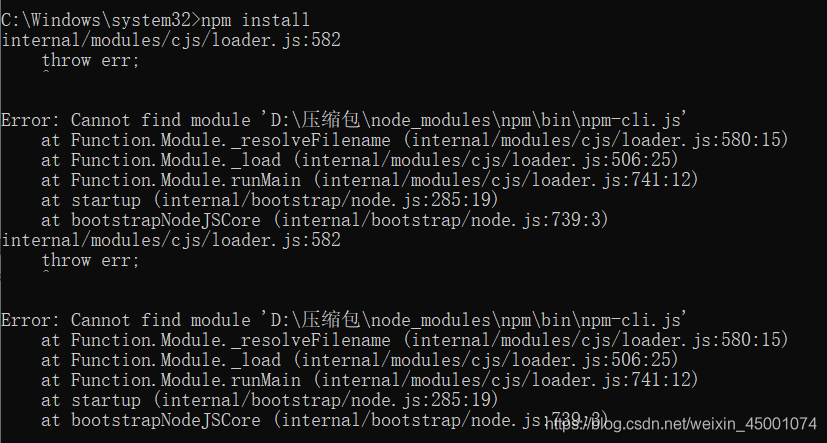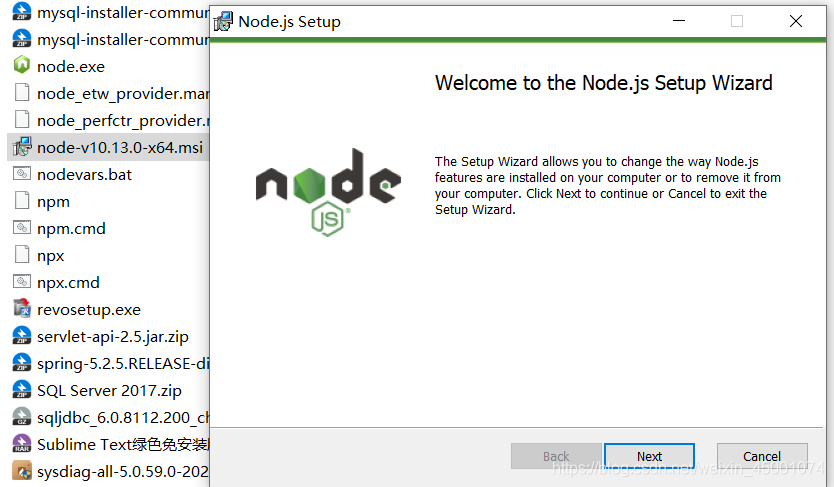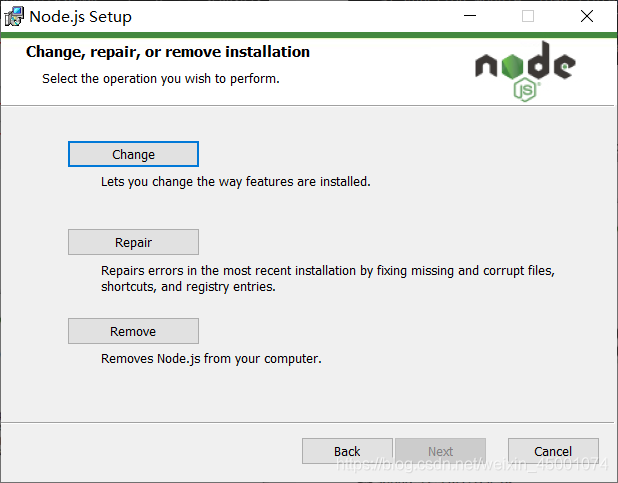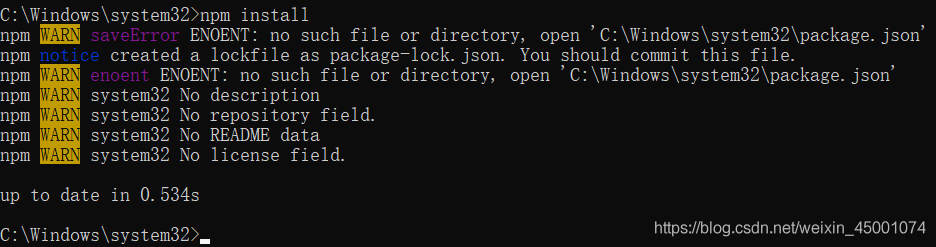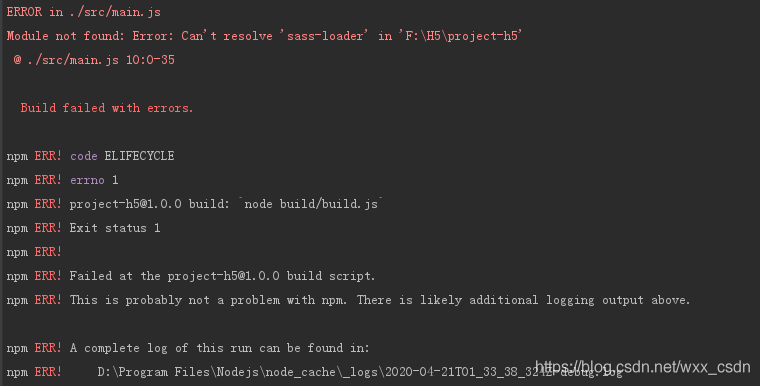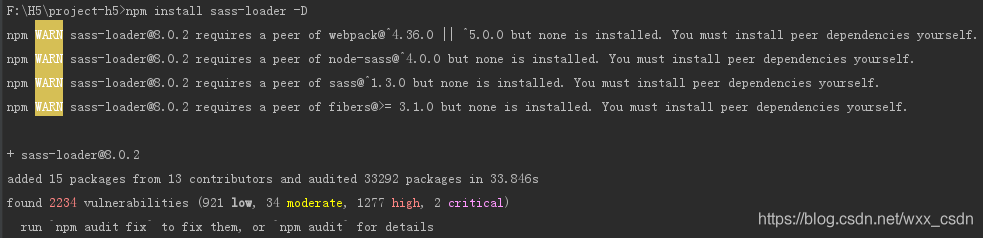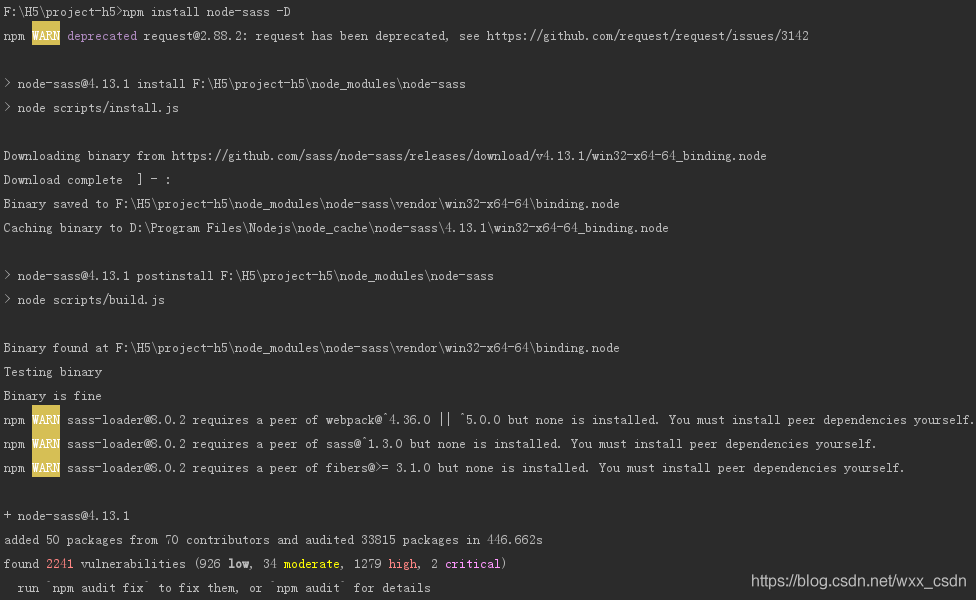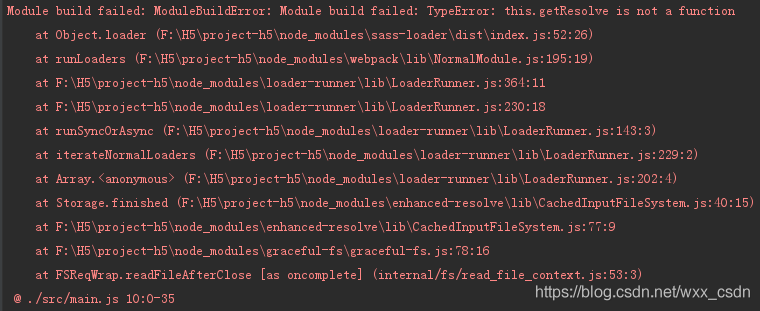PS F:\devops_common\cloud-vue> npm cache cache sudo npm cache clean -f
npm WARN using –force Recommended protections disabled.
npm ERR! code EUSAGE
npm ERR! npm cache
npm ERR!
npm ERR! Manipulates packages cache
npm ERR!
npm ERR! Usage:
npm ERR! npm cache add <folder>
npm ERR! npm cache add <tarball url>
npm ERR! npm cache add <git url>
npm ERR! npm cache add <name>@<version>
npm ERR! npm cache clean
npm ERR! npm cache verify
npm ERR!
npm ERR! Run “npm help cache” for more info
npm ERR! A complete log of this run can be found in:
npm ERR! C:\Users\Mr\AppData\Local\npm-cache\_logs\2021-05-01T03_13_10_382Z-debug.log
PS F:\devops_common\cloud-vue> npm cache
npm ERR! code EUSAGE
npm ERR! npm cache
npm ERR!
npm ERR! Manipulates packages cache
npm ERR!
npm ERR! Usage:
npm ERR! npm cache add <folder>
npm ERR! npm cache add <name>@<version>
npm ERR! npm cache clean
npm ERR! npm cache verify
npm ERR!
npm ERR! Run “npm help cache” for more info
npm ERR! A complete log of this run can be found in:
npm ERR! C:\Users\Mr\AppData\Local\npm-cache\_logs\2021-05-01T03_13_18_530Z-debug.log
PS F:\devops_common\cloud-vue> npm cache clean -f
npm WARN using –force Recommended protections disabled.
PS F:\devops_common\cloud-vue>
PS F:\devops_common\cloud-vue> npm install
npm ERR! code ERESOLVE
npm ERR! ERESOLVE unable to resolve dependency tree
npm ERR!
npm ERR! While resolving:
[email protected]
npm ERR! Found:
[email protected]
npm ERR! node_modules/less
npm ERR! less@”^2.7.3″ from the root project
npm ERR!
npm ERR! Could not resolve dependency:
npm ERR! peer less@”^3.5.0 || ^4.0.0″ from
[email protected]
npm ERR! less-loader@”^7.3.0″ from the root project
npm ERR!
npm ERR! Fix the upstream dependency conflict, or retry
npm ERR! this command with –force, or –legacy-peer-deps
npm ERR!
npm ERR! See C:\Users\Mr\AppData\Local\npm-cache\eresolve-report.txt for a full report.
npm ERR! A complete log of this run can be found in:
npm ERR! C:\Users\Mr\AppData\Local\npm-cache\_logs\2021-05-01T03_14_21_801Z-debug.log
PS F:\devops_common\cloud-vue> ^C
PS F:\devops_common\cloud-vue> npm install
[email protected] -g
added 2 packages, removed 236 packages, changed 3 packages, and audited 54 packages in 14s
found 0 vulnerabilities
PS F:\devops_common\cloud-vue> npm installProblem Analysis: npm version is too high
Problem solved.
npm install
[email protected] -g