Sometimes when importing projects, this error occurs! Causes the project to fail to build.
The solution is simple: change gradle’s version number! The diagram below:
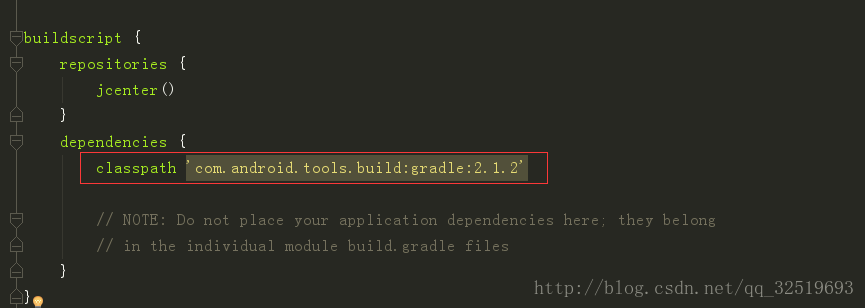
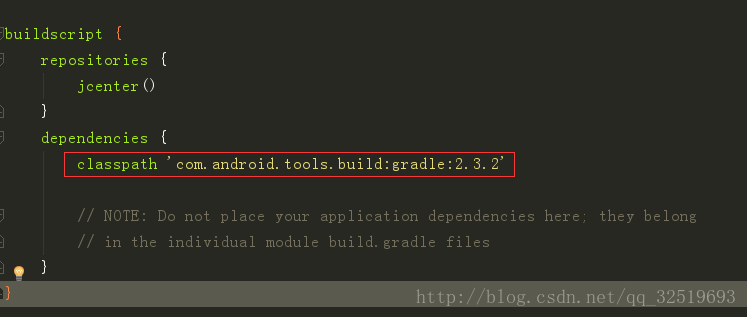
Change gradle version 2.1.2 to 2.3.2 and just refactor
Sometimes when importing projects, this error occurs! Causes the project to fail to build.
The solution is simple: change gradle’s version number! The diagram below:
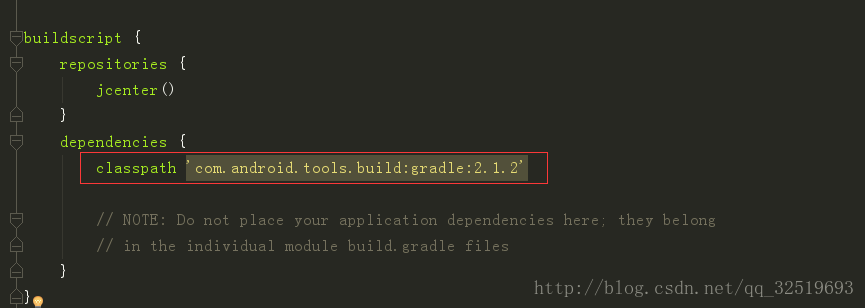
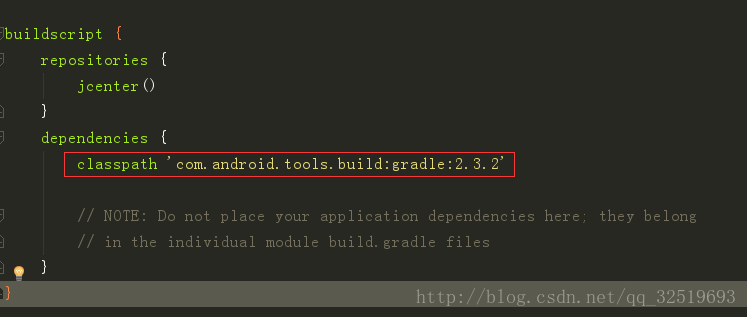
Change gradle version 2.1.2 to 2.3.2 and just refactor