Recently, I have been trying to access Tencent’s hot fix solution -Tinker in the project
After clone the sample on Github, I would like to run it on the virtual machine. The error is as follows:
Tinker does not support instant run mode, please trigger build by assembleDebug or disable instant run in 'File->Settings...'.
So go ahead and disable install Run,
Version information:
Android Studio 3.2
Build #AI-181.5540.7.32.5014246, built on September 18, 2018
JRE: 1.8.0_152-release-1136-b06 x86_64
JVM: OpenJDK 64-Bit Server VM by JetBrains s.r.o
macOS 10.13.6
The menu bar – & gt; Android Studio -> The Preferences… -> Then it is shown as follows:
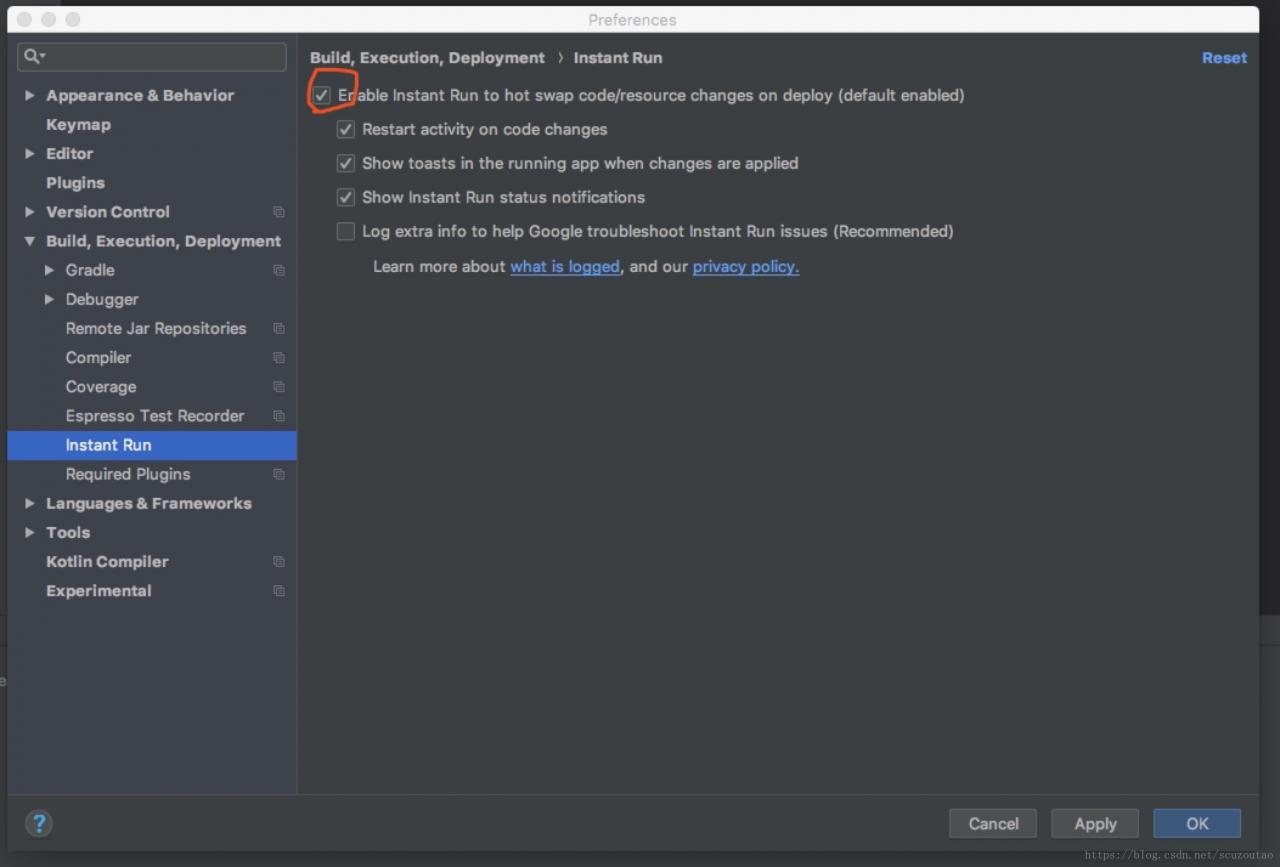
And then uncheck the red box,
apply -> ok
Finished!
Read More:
- Android Studio Install Error Failed to install Intel HAXM. For details, please check the installation log
- Android Studio: Solve the INSTALL_FAILED_INVALID_APK error
- Android Studio Series: after Android studio is opened, the project window will not be displayed.
- Android studio compile and run report: AAPT2 error: check logs for details
- Android studio introduces code error, but it can run normally
- Install of Android studio_ FAILED_ OLDER_ Solutions to SDK
- 2021-07-27 Android studio:Installed build tools revision 31.0.0 is corrupted.Remove and install ag
- Re installing Android studio always fails to install SDK when installing software (solution)
- Win10 install Android Studio error Unable to elevate [error: 1812] solution
- Android Studio – add configuration for Android studio
- Android Studio | Failed to find target with hash string ‘android-26’ in: D:\Android\sdk
- Android Studio Error: Invoke-customs are only supported starting with Android O (–min-api 26)
- When Android Studio runs the app, it prompts Error: Please select Android SDK
- Android Studio sync build.gradle appears: Failed to resolve: com.android.support:appcompat problem
- [error record] as compilation error (Android support plugin version is too high | upgrade Android studio to the latest version)
- Error in Cordova project execution command after Android studio upgrade: could not find gradle wrapper within Android SDK
- Android studio compilation error: style attribute ‘@ android:attr/windowEnterAnimation ‘not found the ultimate solution
- Android studio AAPT: error: attribute android:requestLegacyExternalStorage not found.
- android studio:Error inflating class android.support.v4.widget.SwipeRefreshLayout
- About Android studio error: (26,13) failed to resolve: com.android.support : appcompat-v7:27. + error