The questions are as follows:
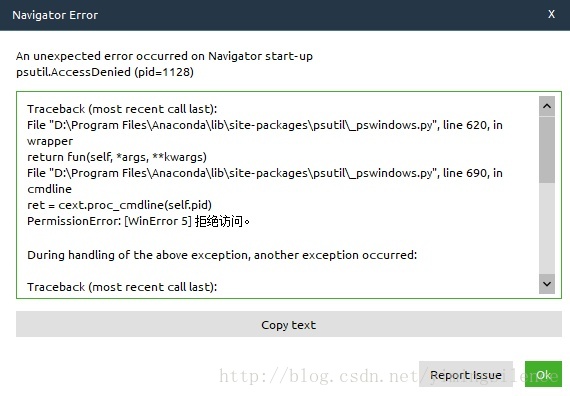
Windows:
1) Run with the administrator: Conda Prompt
2) Execute the conda update Anaconda – Navigator
3) If it still doesn’t work, try the anaconda-Navigator –reset command
Source: Navigator Error · Issue #1984 · ContinuumIO/ Anaconda – Issues