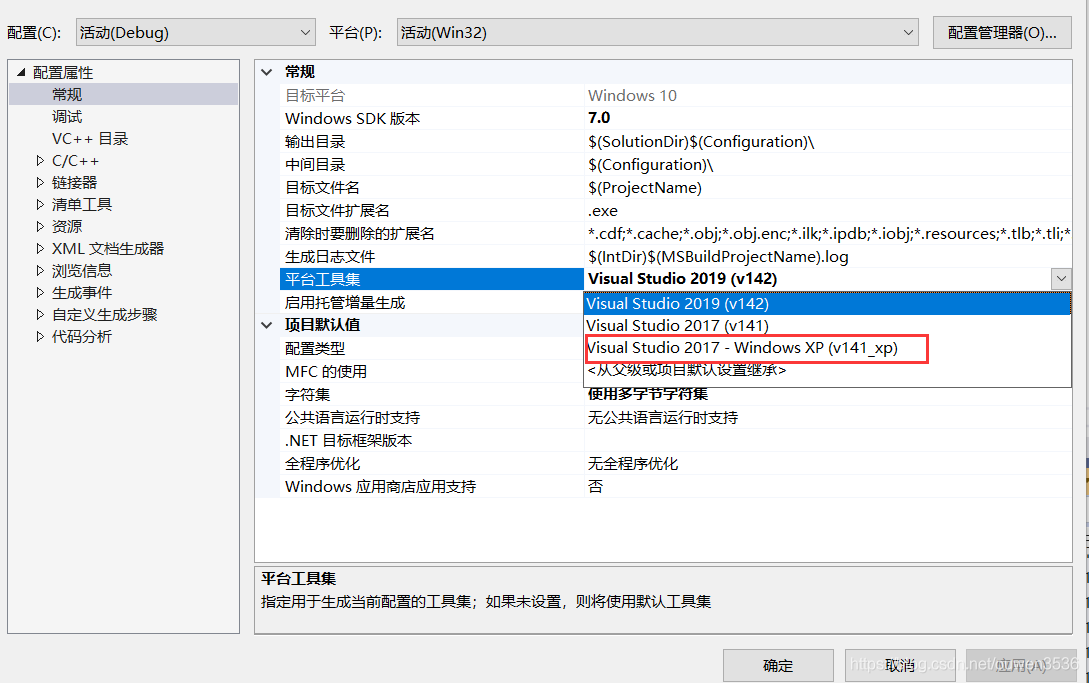The MFC project does not report an error when compiling VS2017, but it will report the following error when opening the project after upgrading VS2019.
The platform toolset used by the project under VS2017 is Visual Studio 2017-Windows XP(x141_XP) (although marked deprecated, it is still installable)
The problem was resolved after installing the platform toolset used by the original project. Many components of VS2019 need to be checked before installation.
1. Misdescription:
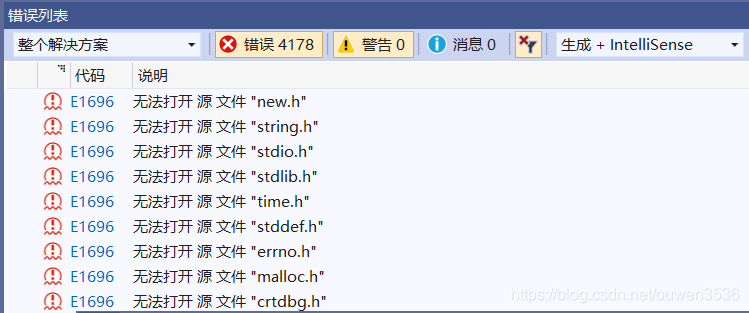
2. Solutions:
1). Platform toolset installation
Tools (T) → Get Tools and Features (T), open Visual Studio Installer, select Modify → Single Component, and check the component you want to install.
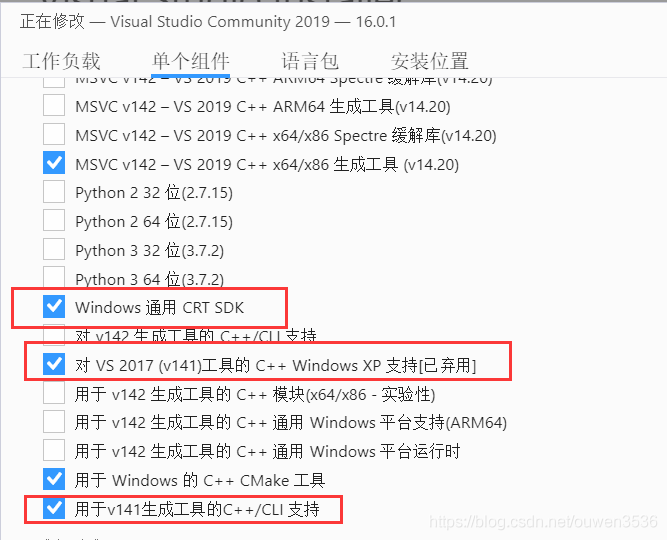
1). Right-click Solution → Properties → General → Modify the Platform toolset and select the toolset used by the original project.
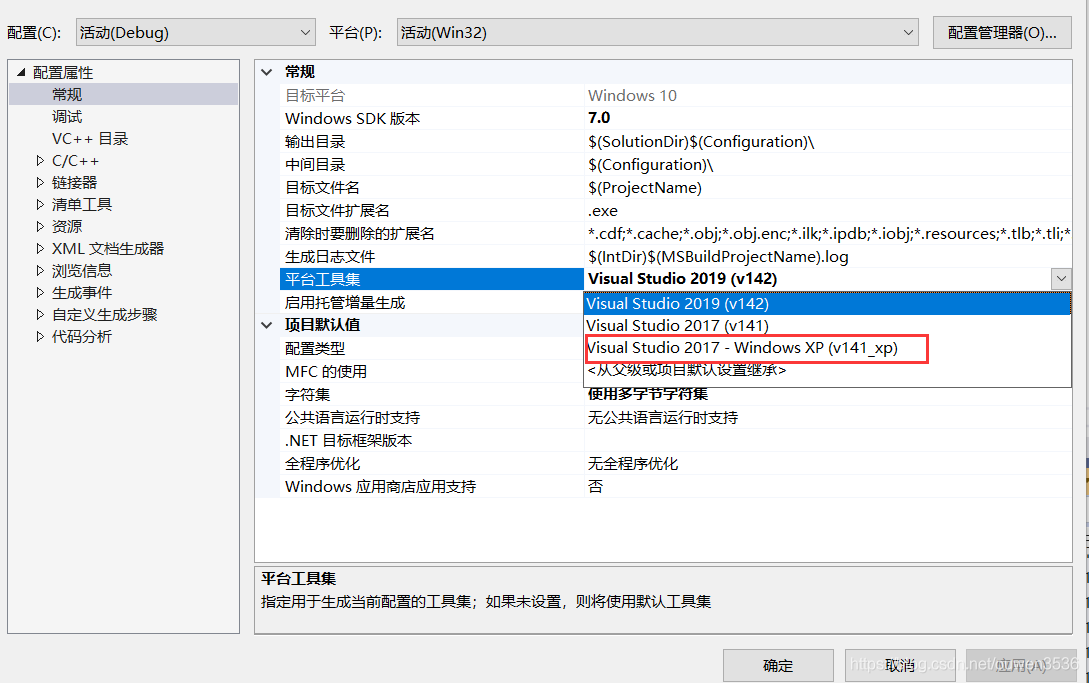
The platform toolset used by the project under VS2017 is Visual Studio 2017-Windows XP(x141_XP) (although marked deprecated, it is still installable)
The problem was resolved after installing the platform toolset used by the original project. Many components of VS2019 need to be checked before installation.
1. Misdescription:
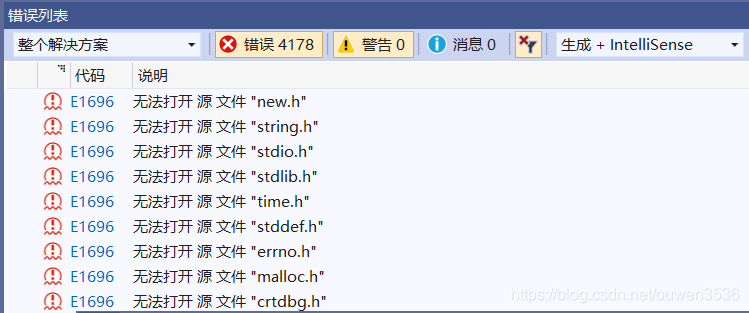
2. Solutions:
1). Platform toolset installation
Tools (T) → Get Tools and Features (T), open Visual Studio Installer, select Modify → Single Component, and check the component you want to install.
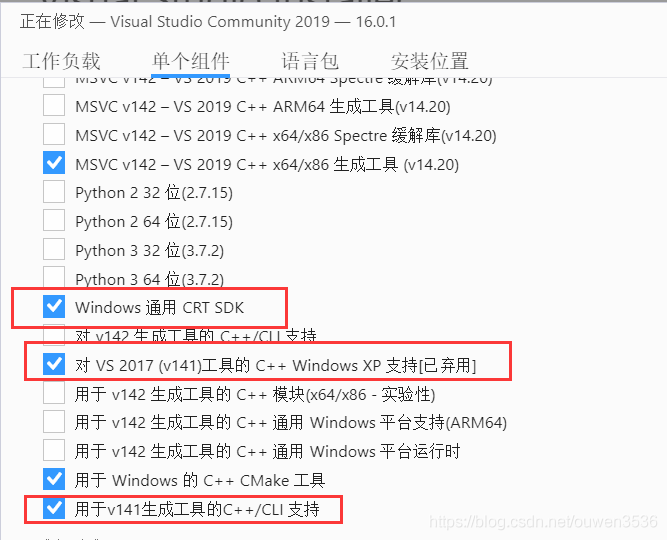
1). Right-click Solution → Properties → General → Modify the Platform toolset and select the toolset used by the original project.